Celebrate Excellence in Education: Nominate Outstanding Educators by April 15!
Turn on suggestions
Auto-suggest helps you quickly narrow down your search results by suggesting possible matches as you type.
Options
- Subscribe to RSS Feed
- Mark Topic as New
- Mark Topic as Read
- Float this Topic for Current User
- Bookmark
- Subscribe
- Mute
- Printer Friendly Page
[ARCHIVED] Studio Captions Moved
- Mark as New
- Bookmark
- Subscribe
- Mute
- Subscribe to RSS Feed
- Permalink
- Report Inappropriate Content
06-29-2021
09:25 AM
The captions function for turning on captions on Studio videos appears to have moved to the settings gear. Is this documented somewhere? I checked the recent release notes for both Canvas and Studio and can't find it anywhere. There are notes about the media tabs but that doesn't address why the captions moved.
Solved! Go to Solution.
3 Solutions
- Mark as New
- Bookmark
- Subscribe
- Mute
- Subscribe to RSS Feed
- Permalink
- Report Inappropriate Content
07-19-2021
12:49 PM
Hi!
First and foremost, we are sorry about not communicating this in time, the guides will be very soon updated with all the relevant changes, those will be also communicated as clearly as possible.
Probably the most prominent change is moving the captions to the Settings menu which we did in order to be fully compliant with the accessibility guidelines and support all screen sizes.
Before that, on some mobile devices the video controls overlapped each other and it made some of those functions inaccessible. In the future we will add new features to Studio and when we work on the Settings menu, we’ll reconsider if there is any possible way to bring back the captions button to its original place while staying responsive and accessible on all screen sizes.
Best,
Akos
- Mark as New
- Bookmark
- Subscribe
- Mute
- Subscribe to RSS Feed
- Permalink
- Report Inappropriate Content
11-08-2022
03:55 AM
@Chris_Hofer , @mary_speight , @Nancy_Webb_CCSF , @whewson
Apologies for the issue, this is an unwanted behaviour.
The team is already working on it and we will do our best to release the fix today. I'll soon post another update here.
- Mark as New
- Bookmark
- Subscribe
- Mute
- Subscribe to RSS Feed
- Permalink
- Report Inappropriate Content
11-08-2022
08:58 AM
@Chris_Hofer , @mary_speight , @Nancy_Webb_CCSF , @whewson
We have released the fix. Kindly ask you to let me know if the issue is still present.
Thank you!
20 Replies
- Mark as New
- Bookmark
- Subscribe
- Mute
- Subscribe to RSS Feed
- Permalink
- Report Inappropriate Content
06-29-2021
09:36 AM
@jennifer_hough Our team is going to update the Studio documentation to reflect the change in the UI for captions. Thanks for bringing it to our attention!
- Mark as New
- Bookmark
- Subscribe
- Mute
- Subscribe to RSS Feed
- Permalink
- Report Inappropriate Content
06-29-2021
09:42 AM
Thank you!
- Mark as New
- Bookmark
- Subscribe
- Mute
- Subscribe to RSS Feed
- Permalink
- Report Inappropriate Content
06-29-2021
03:06 PM
Stephanie, rather than updating the documentation to reflect this change, can you instead put the CC icon back where it was on the toolbar? Frankly, while there are several threads in the community asking for captions to be more visible and accessible, this change makes captions even less visible and accessible. I cannot imagine anybody was asking for this change.
- Mark as New
- Bookmark
- Subscribe
- Mute
- Subscribe to RSS Feed
- Permalink
- Report Inappropriate Content
06-29-2021
03:15 PM
@Landmark_Coll I'll let the Studio developers know of your request.
- Mark as New
- Bookmark
- Subscribe
- Mute
- Subscribe to RSS Feed
- Permalink
- Report Inappropriate Content
07-02-2021
01:58 PM
Thanks much @Stef_retired,
I agree with @Landmark_Coll that we should have the CC icon back. All our courses instruct students to click the CC button. Very direct method, the presence of the CC button immediately indicates captions are available and matches what Youtube and other video services do with captioning.
- Mark as New
- Bookmark
- Subscribe
- Mute
- Subscribe to RSS Feed
- Permalink
- Report Inappropriate Content
07-02-2021
01:56 PM
Hi Stefanie,
I just wanted to chime in and repeat the request to please bring back the cc button in Canvas Studio. It is not an intuitive or accessible way to find captions, not to mention the fact that faculty at my institution think their captions have suddenly disappeared because they themselves can no longer find them. Given the fact that YouTube, Films on Demand, and other streaming video services use the cc button for captions, it makes sense for Studio to do the same.
Thanks for considering,
Natalie
- Mark as New
- Bookmark
- Subscribe
- Mute
- Subscribe to RSS Feed
- Permalink
- Report Inappropriate Content
07-19-2021
10:50 AM
I have three concerns to log about this change:
1. CC icon is universally understood to mean that captions are available. It makes no sense to switch to a gear icon that is typically used to adjust settings not related to captioning.
2. This change was not clearly communicated to faculty and students.
3. Captions cannot yet be automatically set to the "on" position so students would need to know where to go and how to get them turned on. This creates a barrier to our deaf/hard of hearing students and to the faculty who are doing their best to make their courses accessible.
- Mark as New
- Bookmark
- Subscribe
- Mute
- Subscribe to RSS Feed
- Permalink
- Report Inappropriate Content
07-19-2021
12:49 PM
Hi!
First and foremost, we are sorry about not communicating this in time, the guides will be very soon updated with all the relevant changes, those will be also communicated as clearly as possible.
Probably the most prominent change is moving the captions to the Settings menu which we did in order to be fully compliant with the accessibility guidelines and support all screen sizes.
Before that, on some mobile devices the video controls overlapped each other and it made some of those functions inaccessible. In the future we will add new features to Studio and when we work on the Settings menu, we’ll reconsider if there is any possible way to bring back the captions button to its original place while staying responsive and accessible on all screen sizes.
Best,
Akos
- Mark as New
- Bookmark
- Subscribe
- Mute
- Subscribe to RSS Feed
- Permalink
- Report Inappropriate Content
07-29-2021
05:25 PM
I appreciate the details on the reason for the change.
- Mark as New
- Bookmark
- Subscribe
- Mute
- Subscribe to RSS Feed
- Permalink
- Report Inappropriate Content
08-19-2021
11:35 AM
I know that nagging is discouraged in this forum, but I cannot stress enough the disruption that has been caused by the loss of the CC icon in Studio. Please restore this basic functionality with all due haste. Thanks.
- Mark as New
- Bookmark
- Subscribe
- Mute
- Subscribe to RSS Feed
- Permalink
- Report Inappropriate Content
10-13-2021
07:18 AM
I'm elated that the Captions button has been returned to the playbar as announced in Studio Release Notes (2021-10-11),

- Mark as New
- Bookmark
- Subscribe
- Mute
- Subscribe to RSS Feed
- Permalink
- Report Inappropriate Content
11-07-2022
12:07 PM
It appears that now the toggle is only available in embedded videos if you check "display media tabs" which allows commenting. If you don't want those media tabs displayed, the option to display the captioning is no longer available even under the Settings icon. It should ALWAYS be available!
- Mark as New
- Bookmark
- Subscribe
- Mute
- Subscribe to RSS Feed
- Permalink
- Report Inappropriate Content
11-07-2022
02:54 PM
We just learned of this issue too, @mary_speight . Captions should always be available whether or not media tabs are displayed. Videos won't be accessible... I know Instructure could not have intended this behavior, so I plan to report this as a problem.
- Mark as New
- Bookmark
- Subscribe
- Mute
- Subscribe to RSS Feed
- Permalink
- Report Inappropriate Content
11-07-2022
04:22 PM
This is a very big problem and I hope it can be fixed soon
- Mark as New
- Bookmark
- Subscribe
- Mute
- Subscribe to RSS Feed
- Permalink
- Report Inappropriate Content
11-07-2022
08:15 PM
@mary_speight , @Nancy_Webb_CCSF , and @whewson ...
I can confirm this as well. I did some testing in my own sandbox course, and here is what I noticed:
The top Studio video was embedded without the media tabs interface, and then I embedded the same video with the media tabs below it. You'll see that the video on top is slightly less wide than the one on the bottom. In fact, when I take a look at the HTML, the width of the top video is 720 pixels, and the width of the bottom video is 800 pixels. So, I tried to embed the video again (without the media tabs), and then I manually changed the 720 pixel width to 800 pixels ... hoping that the Closed Captions icon would show up (thinking that the width was somehow hiding that icon). Unfortunately, after manually changing the width to 800 pixels, I still did not see the Closed Caption icon in the interface.
@AkosFarago ... Would you be able to fill us in on why the Closed Caption icon has seemingly disappeared when embedding videos that don't use the media tabs? I wasn't able to find anything in any of the recent Studio Release Notes or any Canvas Release/Deploy Notes.
Thanks everyone...
- Mark as New
- Bookmark
- Subscribe
- Mute
- Subscribe to RSS Feed
- Permalink
- Report Inappropriate Content
11-07-2022
10:10 PM
Thanks for your thorough testing and reportage, @Chris_Hofer.
I hope all of you will report this through regular channels to Canvas support. I am having a difficult time convincing them that this is a new and much unwanted behavior, that the captions button should not be tied to the Display Media Tabs option. All embeddings of Studio videos should have the Captions button available for accessibility. Teachers are noticing and worried that they are going to have to stop using Studio, use some other method of embedding media.
- Mark as New
- Bookmark
- Subscribe
- Mute
- Subscribe to RSS Feed
- Permalink
- Report Inappropriate Content
11-08-2022
03:55 AM
@Chris_Hofer , @mary_speight , @Nancy_Webb_CCSF , @whewson
Apologies for the issue, this is an unwanted behaviour.
The team is already working on it and we will do our best to release the fix today. I'll soon post another update here.
- Mark as New
- Bookmark
- Subscribe
- Mute
- Subscribe to RSS Feed
- Permalink
- Report Inappropriate Content
11-08-2022
08:58 AM
@Chris_Hofer , @mary_speight , @Nancy_Webb_CCSF , @whewson
We have released the fix. Kindly ask you to let me know if the issue is still present.
Thank you!
- Mark as New
- Bookmark
- Subscribe
- Mute
- Subscribe to RSS Feed
- Permalink
- Report Inappropriate Content
11-08-2022
09:13 AM
@AkosFarago ...
This is great! I re-visited the page I had created last night, and I now see the Closed Captioned icon on my embedded Studio video (without the "Display Media Tabs" toggle switch turned on). Thank you for the quick turn-around on this!!!
- Mark as New
- Bookmark
- Subscribe
- Mute
- Subscribe to RSS Feed
- Permalink
- Report Inappropriate Content
11-08-2022
10:36 AM
Thank you so much @AkosFarago ! As others have noted, ours are working correctly today. Sure appreciate the Instructure team's fast response on this issue. Our instructors are thrilled.
 Community Help
Community Help
View our top guides and resources:
Find My Canvas URL Help Logging into Canvas Generate a Pairing Code Canvas Browser and Computer Requirements Change Canvas Notification Settings Submit a Peer Review AssignmentTo participate in the Instructure Community, you need to sign up or log in:
Sign In

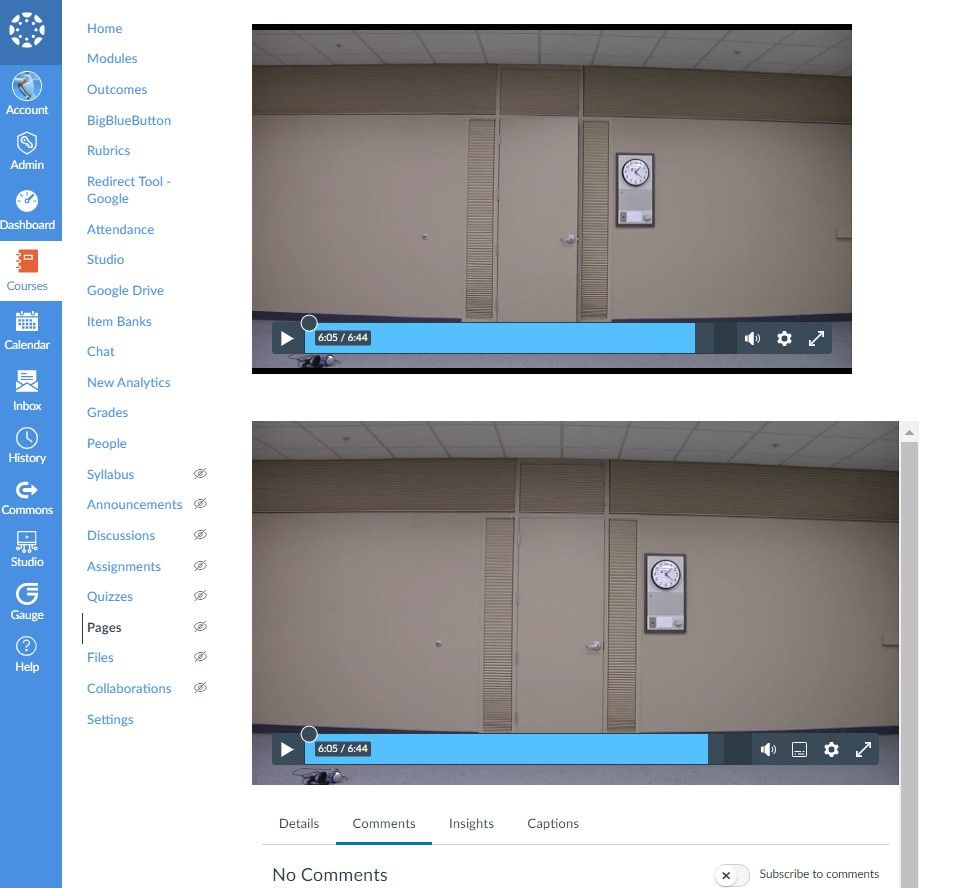
This discussion post is outdated and has been archived. Please use the Community question forums and official documentation for the most current and accurate information.