[ARCHIVED] Student to do list notification
- Mark as New
- Bookmark
- Subscribe
- Mute
- Subscribe to RSS Feed
- Permalink
- Report Inappropriate Content
03-30-2021
09:36 PM
Hello!
From the student side of the mobile ios app, how do I get a notification to disappear for my to-do list? I have an assignment that was submitted by a group member so the assignment is labeled as unsubmitted and it’ll remain that way until the teacher put in a grade. I’ve tried removing the notification from the browser and it’ll disappear there but not in the app. This is also an issue for other students as well. Any advice?
Solved! Go to Solution.
1 Solution
- Mark as New
- Bookmark
- Subscribe
- Mute
- Subscribe to RSS Feed
- Permalink
- Report Inappropriate Content
04-26-2021
06:44 PM
Have you tried to swipe left on the to-do item? This should bring up the option to mark an item Done.
Let me know if this helps!

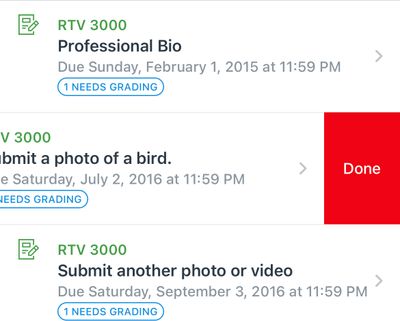
This discussion post is outdated and has been archived. Please use the Community question forums and official documentation for the most current and accurate information.