[ARCHIVED] Student Canvas - Calendar does not show courses'
- Mark as New
- Bookmark
- Subscribe
- Mute
- Subscribe to RSS Feed
- Permalink
- Report Inappropriate Content
09-07-2021
12:48 PM
Cannot see any schedule of registerred courses under Calendar view, even though check box of each course is selected. Please see the pic attached and advise. Thanks.
Solved! Go to Solution.
2 Solutions
- Mark as New
- Bookmark
- Subscribe
- Mute
- Subscribe to RSS Feed
- Permalink
- Report Inappropriate Content
09-07-2021
03:01 PM
Hi YeWu,
The screen you've attached is where you set which calendars will be displayed in the web view. To change the settings in the app, you have to go to the Calendar screen, then choose the "Calendars" link in the upper right:
- Mark as New
- Bookmark
- Subscribe
- Mute
- Subscribe to RSS Feed
- Permalink
- Report Inappropriate Content
09-09-2021
02:15 PM
The calendar entries for the course are set by the teacher. Not all courses will have anything in the course calendar. You can go to the course and view the course calendar for just that course to see if there is anything showing.


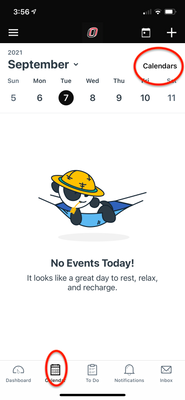
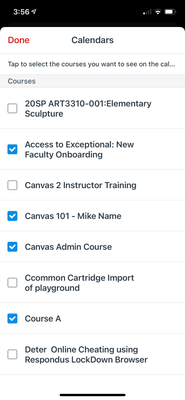
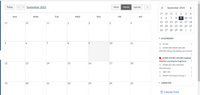
This discussion post is outdated and has been archived. Please use the Community question forums and official documentation for the most current and accurate information.