Celebrate Excellence in Education: Nominate Outstanding Educators by April 15!
Turn on suggestions
Auto-suggest helps you quickly narrow down your search results by suggesting possible matches as you type.
Options
- Subscribe to RSS Feed
- Mark Topic as New
- Mark Topic as Read
- Float this Topic for Current User
- Bookmark
- Subscribe
- Mute
- Printer Friendly Page
[ARCHIVED] Releases Q&A: 2021-06-19 New Quizzes Item Banks
- Mark as New
- Bookmark
- Subscribe
- Mute
- Subscribe to RSS Feed
- Permalink
- Report Inappropriate Content
06-04-2021
11:57 AM
Looking to discuss this feature from the 2021-06-19 Release Notes? Post a reply and start a conversation!
POSTING GUIDELINES
- This topic is for feature discussion only—please share use cases, best practices, etc. regarding this feature
- Please thread replies as much as possible to keep posts organized
- Feedback to product managers about idea enhancements should be submitted in ideas.canvaslms.com (though linking to the idea here so others can find it is welcome)
- Bug reports for this feature should be submitted to Canvas Support—bugs will not be triaged in this thread
Solved! Go to Solution.
2 Solutions
- Mark as New
- Bookmark
- Subscribe
- Mute
- Subscribe to RSS Feed
- Permalink
- Report Inappropriate Content
07-08-2021
03:28 PM
After feedback from many of you in the thread above, I can confirm that there are some user configurations where users without an explicit admin role are seeing Item Banks.
Specifically, this is caused by the process to apply account roles to a user, which marks the user as an admin.
Therefore, as of this post, we are temporarily disabling the feature flag for the Item Banks Management release. The standard Item Banks pages from within New Quizzes will still be available. New functionality in the June release will not be available at that time.
A feature flag will be made available to institutions not impacted by the above configuration, so that they may enable while we address the above situation.
- Mark as New
- Bookmark
- Subscribe
- Mute
- Subscribe to RSS Feed
- Permalink
- Report Inappropriate Content
07-15-2021
06:21 PM
Update: Item Banks Management feature and the new permission are now available as of July, 20th 2021.
This update adds a new 'Item Banks- account manage' permission to Canvas to allow users to see every Item Bank for an account. The permission will automatically be included in the standard account admin role. You may remove the permission. However, please note that you must have 'Item Banks - account manage' to provision other roles with the permission. If you want a different role at your account to see every Item Bank, you must add the permission for the other role prior to removing from account admin role.
This means when the update goes out, the behavior will be the SAME AS PREVIOUSLY but now allows you greater control over who should see all item banks. You must take the above action if you need to see different behavior.
28 Replies
- Mark as New
- Bookmark
- Subscribe
- Mute
- Subscribe to RSS Feed
- Permalink
- Report Inappropriate Content
06-10-2021
02:29 PM
So far, I have been unable to access the Item Banks at any level using the Item Bank tab in the Account or Course menu. Yesterday, I received the cute little Rocket Ship 503- Service Temporarily Unavailable error.
Today, I am getting a 500 error (not as cute, but I think it's an improvement).
I am able to get further in the process though. I will keep working at it. Just wanted to update anyone who was trying it out in Beta. Also wanted to see if anyone else has more success with it.
- Mark as New
- Bookmark
- Subscribe
- Mute
- Subscribe to RSS Feed
- Permalink
- Report Inappropriate Content
06-14-2021
07:12 AM
I was getting the message @Cheri_Hamilton is getting last week. I tried this morning and I can get to item banks via a quiz but not from the course menu link. From the course menu link I am still getting a 500 error.
- Mark as New
- Bookmark
- Subscribe
- Mute
- Subscribe to RSS Feed
- Permalink
- Report Inappropriate Content
06-14-2021
07:57 AM
Will the question metadata and search feature within an item bank be included in upcoming release? I really hate losing features.
- Mark as New
- Bookmark
- Subscribe
- Mute
- Subscribe to RSS Feed
- Permalink
- Report Inappropriate Content
06-16-2021
08:34 AM
Old functionality: you will still have the same features as currently; where it is possible to search within an item bank for metadata/ tags. Note that Beta environments do not support the question filtering in an Item Bank.
New functionality: It will additionally be possible to search for an item bank by bank name. I understand that it would be useful to search for an item banks by meta data but that isn't in this initial release.
You already know snugent, but for anyone else who visits this Release discussion, additional details can be found here: https://community.canvaslms.com/t5/The-Canvas-tl-dr/Coming-Soon-to-New-Quizzes-Item-Banks-Management...
- Mark as New
- Bookmark
- Subscribe
- Mute
- Subscribe to RSS Feed
- Permalink
- Report Inappropriate Content
06-23-2021
09:16 AM
One thing to note after the recent update (19th) - for instructors who are also listed as admin they will see all the item banks for the entire account. Unfortunately, these individuals will not see their own item banks under the My course bank filter as the their Admin privilege will over ride it. Big pain for a small group of people.
- Mark as New
- Bookmark
- Subscribe
- Mute
- Subscribe to RSS Feed
- Permalink
- Report Inappropriate Content
06-26-2021
01:15 AM
@mwhite3 Thanks! As both an instructor teaching courses and an admin this is the sort of heads up that informs me. At present I am instructing faculty to use Classic Quizzes until the many issues, including this, are resolved. I have to guess that your "small number of admins" is not necessarily as small as one might initially expect. Many colleges undoubtedly use a team of admins which include active faculty.
- Mark as New
- Bookmark
- Subscribe
- Mute
- Subscribe to RSS Feed
- Permalink
- Report Inappropriate Content
06-28-2021
05:27 PM
In my schools instance we have setup subaccounts so that faculty heads can view and manage all their courses and users. So now all admins can view all item banks, so my English Head can delete or share item banks from any faculty, which is not ideal. As @mwhite3 said they view all item banks which will become a very long list and be confusing for them to manage when they only need or want to see their own faculty item banks.
- Mark as New
- Bookmark
- Subscribe
- Mute
- Subscribe to RSS Feed
- Permalink
- Report Inappropriate Content
06-30-2021
05:40 AM
I have the same setup at my institution where we use account level (admin type) roles and not all those with account level roles should have full item bank access across the institution.
I've created an idea for a permission be created for Item Banks that can be enabled at the account level.
Add "Item Bank" as a permission option - Instructure Community (canvaslms.com)
- Mark as New
- Bookmark
- Subscribe
- Mute
- Subscribe to RSS Feed
- Permalink
- Report Inappropriate Content
06-30-2021
07:46 AM
Thanks, @KathyPalm! We did do pre-release validation with a handful of users; both instructors and admins, but didn't catch that this could be confusing. Your feedback post in idea conversations is extremely helpful.
We're assessing if there should be an immediate adjustment to admin view or additional permissions, which will would take a little bit longer.
- Mark as New
- Bookmark
- Subscribe
- Mute
- Subscribe to RSS Feed
- Permalink
- Report Inappropriate Content
06-30-2021
01:33 AM
This behaviour was also a surprise to me and is not ideal. Our institution uses account-based roles for almost all full time staff and it appears they can all access all item banks now. I was hoping there was a permission tied to this like with question banks, but maybe that will come in a future update.
- Mark as New
- Bookmark
- Subscribe
- Mute
- Subscribe to RSS Feed
- Permalink
- Report Inappropriate Content
06-23-2021
09:19 AM
Thanks, @mwhite3 , we'll keep this in mind as we evaluate the release and if additional changes should be made in the near term.
- Mark as New
- Bookmark
- Subscribe
- Mute
- Subscribe to RSS Feed
- Permalink
- Report Inappropriate Content
06-24-2021
09:00 AM
I was disappointed to see that the issue of making edits to item banks still effects any assignment using the bank. If I share an item bank in New Quizzes with any faculty member and give them edit access, if that faculty member makes changes it will effect all instances of that item bank.
Also, every time that you share the item bank it makes another copy of that item bank. I created a "test" item bank and shared it with two additional Canvas users and now I have three copies of that item bank.
- Mark as New
- Bookmark
- Subscribe
- Mute
- Subscribe to RSS Feed
- Permalink
- Report Inappropriate Content
06-24-2021
10:19 AM
@MaryMorehouse There is a new permission, "View" which should meet your needs. If you switch the teacher to the view permission they will be able to see and use an Item Bank in the Quiz but not make edits to the content in the actual Item Bank.
We've confirmed in production that sharing an Item Bank with a course does not make additional copies. Please file a support ticket if you see the above behavior.
- Mark as New
- Bookmark
- Subscribe
- Mute
- Subscribe to RSS Feed
- Permalink
- Report Inappropriate Content
06-29-2021
07:41 AM
@mwhite3 thanks for pointing this out. We have a lot of subaccount admin users and I think seeing all item banks is going to overwhelm and confuse them. I can only imagine how many item banks are going to get deleted by a subaccount admin who doesn't understand what they're seeing under "All My Banks" and think they are cleaning up their account. The name "All My Banks" is VERY confusing when the teacher with account admin permissions sees Banks that aren't theirs. While I would prefer the setting to just show Item Banks that belong to that owner, is there an admin permission coming that will allow us to disable the ability to edit/delete some one else's Item Banks?
- Mark as New
- Bookmark
- Subscribe
- Mute
- Subscribe to RSS Feed
- Permalink
- Report Inappropriate Content
06-29-2021
07:55 AM
I've told my admin/faculty to add their last names to the beginning of any of their own item banks - in hopes that helps. Who knows, but facing pages and pages of item banks is not pretty.
- Mark as New
- Bookmark
- Subscribe
- Mute
- Subscribe to RSS Feed
- Permalink
- Report Inappropriate Content
07-01-2021
04:26 PM
@SuSorensen I created a Case #07732750 and got the reply that it is a feature idea fix as the permissions relates to classic quiz not new quizzes. Some level of permissioning needs to be added and I can see that it has affected most users with a subaccount structure.
I look forward to seeing the solution and thanks for all your work this year as the experience with new quizzes has improved drastically.
- Mark as New
- Bookmark
- Subscribe
- Mute
- Subscribe to RSS Feed
- Permalink
- Report Inappropriate Content
07-06-2021
12:28 PM
We also have several instructors with admin privileges to assist in student support (all SpED case managers, etc.). They now have access to all item banks, district-wide and can easily edit or delete other instructors' item banks without realizing they are deleting these not only from their accounts but from other users as well. At least one of my item banks was removed by someone. This needs to be fixed urgently.
This is also a huge test security issue. Our instructors are going to be very upset to learn that so many other users now have access to their assessment questions. Item banks should not be automatically shared with all admin users.
- Mark as New
- Bookmark
- Subscribe
- Mute
- Subscribe to RSS Feed
- Permalink
- Report Inappropriate Content
07-07-2021
10:44 AM
I also have many of the same concerns many have voiced in this thread with regards to admin view of item banks. I feel there are still some very important unanswered questions. If you can provide some insight, that would be helpful.
What happens when the owner of the item bank is deleted?
What happens when an item bank is deleted?
As an admin can I recover an item bank?
Can an instructor recover an item bank?
In shared banks what happens if two instructors try to edit the same question at the same time? Will one be locked out?
- Mark as New
- Bookmark
- Subscribe
- Mute
- Subscribe to RSS Feed
- Permalink
- Report Inappropriate Content
07-08-2021
03:28 PM
After feedback from many of you in the thread above, I can confirm that there are some user configurations where users without an explicit admin role are seeing Item Banks.
Specifically, this is caused by the process to apply account roles to a user, which marks the user as an admin.
Therefore, as of this post, we are temporarily disabling the feature flag for the Item Banks Management release. The standard Item Banks pages from within New Quizzes will still be available. New functionality in the June release will not be available at that time.
A feature flag will be made available to institutions not impacted by the above configuration, so that they may enable while we address the above situation.
- Mark as New
- Bookmark
- Subscribe
- Mute
- Subscribe to RSS Feed
- Permalink
- Report Inappropriate Content
07-09-2021
03:16 AM
Thanks for the update @SuSorensen! We appreciate you being able to disable this feature while you look into these details. Very helpful for our institution.
- Mark as New
- Bookmark
- Subscribe
- Mute
- Subscribe to RSS Feed
- Permalink
- Report Inappropriate Content
07-09-2021
09:54 AM
Thank you, @SuSorensen!! This patch will fix so many future headaches 🙂
- Mark as New
- Bookmark
- Subscribe
- Mute
- Subscribe to RSS Feed
- Permalink
- Report Inappropriate Content
07-09-2021
04:52 PM
this may not be directly related, but I noticed that when in the item bank, at the very top it displays as if it belongs to a specific course although it isn't.
I wish it displays it in a way that users can tell where the item bank belongs...
(the issue is when adding a bank to item banks, I'd like to be sure where I'm adding it to. Am I adding it to the current course so if i want to use it in the future course do i need to export them later? Or am I adding it in my user folder so it's accessible from any of my courses etc. The way it displays now gives me an impression that this item bank is only accessible in this specific course...)
Discover the magic of the internet at Imgur, a community powered entertainment destination. Lift your spirits with funny jokes, trending memes, entertaining gifs, inspiring stories, viral videos, and so much more from users.
- Mark as New
- Bookmark
- Subscribe
- Mute
- Subscribe to RSS Feed
- Permalink
- Report Inappropriate Content
07-14-2021
08:57 AM
What you are observing is the navigational breadcrumbs, so that you may go to any of the previous steps and not only "return" to canvas. While the new Item Banks Management is turned off, the breadcrumbs will seem strange, since all of the Management tools of filtering and searching are not there to provide context.
- Mark as New
- Bookmark
- Subscribe
- Mute
- Subscribe to RSS Feed
- Permalink
- Report Inappropriate Content
07-15-2021
06:21 PM
Update: Item Banks Management feature and the new permission are now available as of July, 20th 2021.
This update adds a new 'Item Banks- account manage' permission to Canvas to allow users to see every Item Bank for an account. The permission will automatically be included in the standard account admin role. You may remove the permission. However, please note that you must have 'Item Banks - account manage' to provision other roles with the permission. If you want a different role at your account to see every Item Bank, you must add the permission for the other role prior to removing from account admin role.
This means when the update goes out, the behavior will be the SAME AS PREVIOUSLY but now allows you greater control over who should see all item banks. You must take the above action if you need to see different behavior.
- Mark as New
- Bookmark
- Subscribe
- Mute
- Subscribe to RSS Feed
- Permalink
- Report Inappropriate Content
07-16-2021
01:15 PM
Thank you Su! Great news!
Tim
- Mark as New
- Bookmark
- Subscribe
- Mute
- Subscribe to RSS Feed
- Permalink
- Report Inappropriate Content
07-16-2021
08:38 AM
Excellent news @SuSorensen ! Is the permissions update in tomorrow's production release? And is the Item Bank being reenabled in tomorrow's release as well? If that's the case admins will need to go in and adjust those settings promptly to avoid the behavior we were seeing after this was initially released.
- Mark as New
- Bookmark
- Subscribe
- Mute
- Subscribe to RSS Feed
- Permalink
- Report Inappropriate Content
07-20-2021
10:26 AM
We've tested and confirmed that Item Banks Management and the new Item Banks - account manage permission are available. Please note that you may need to clear your cache, or log out and back in, to see the functionality.
- Mark as New
- Bookmark
- Subscribe
- Mute
- Subscribe to RSS Feed
- Permalink
- Report Inappropriate Content
07-21-2021
10:14 AM
Thank you, @SuSorensen! This is much better!
 Community Help
Community Help
View our top guides and resources:
Find My Canvas URL Help Logging into Canvas Generate a Pairing Code Canvas Browser and Computer Requirements Change Canvas Notification Settings Submit a Peer Review AssignmentTo participate in the Instructure Community, you need to sign up or log in:
Sign In
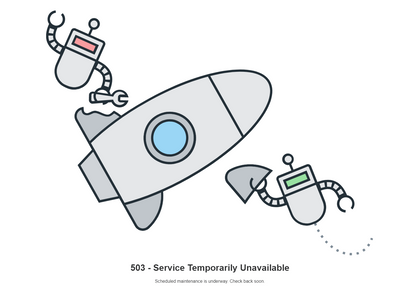
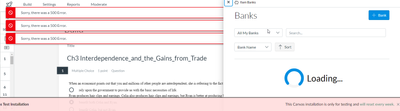


This discussion post is outdated and has been archived. Please use the Community question forums and official documentation for the most current and accurate information.