Hello there, @highschoolteach ...
I've always found it a bit strange, in my opinion, to attach rubrics to quizzes (though I admit, I've seen it done). When student take a quiz in Canvas, the score is being tabulated from the point in each question and not the rubric. (Technically, you could have a different amount of total points from the quiz questions than what you have in the rubric.) Here is a Guide for students on how they can view the rubric that is attached to your quiz: How do I view the rubric for a quiz? - Canvas Community. Here is an example of a quiz I have in my sandbox course that is worth a total of 9.6 points, but I assigned a rubric to it that is only 5 points (so you can see where this would be confusing to students). You can still put a score in the rubric, though.
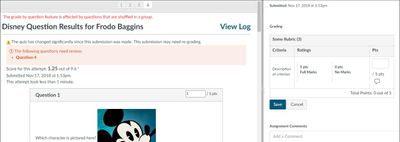
You'll also notice that when you attach the rubric to the quiz, there is no option to use this rubric for assignment grading...like there is for normal Canvas assignments. But, you should still be able to put a score in the attached rubric via the SpeedGrader.
Finally, you said that the quiz is not showing up under "Grades". Are you sure that the quiz is "published"? Is the module that the quiz is in also "published"? What about the quiz properties? Is it a Graded Quiz? Check to make sure those things all are set for your quiz, and you should be able to see a column for the quiz in your "Grades" page.
I hope this will be of some help to you. Sing out if you have any other questions...thanks! Take care, stay safe, and be well.

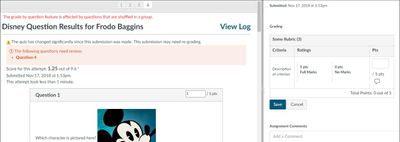
This discussion post is outdated and has been archived. Please use the Community question forums and official documentation for the most current and accurate information.