Celebrate Excellence in Education: Nominate Outstanding Educators by April 15!
Turn on suggestions
Auto-suggest helps you quickly narrow down your search results by suggesting possible matches as you type.
Options
- Subscribe to RSS Feed
- Mark Topic as New
- Mark Topic as Read
- Float this Topic for Current User
- Bookmark
- Subscribe
- Mute
- Printer Friendly Page
[ARCHIVED] “New quizzes”
- Mark as New
- Bookmark
- Subscribe
- Mute
- Subscribe to RSS Feed
- Permalink
- Report Inappropriate Content
09-28-2020
04:20 AM
My school started using Canvas in August. I have downloaded test bank items and made some quizzes. How do I know if my quizzes are made with “new quizzes” or the old quiz platform. I am panicking.
9 Replies
- Mark as New
- Bookmark
- Subscribe
- Mute
- Subscribe to RSS Feed
- Permalink
- Report Inappropriate Content
09-28-2020
06:15 AM
Hey @cooksuzanne! To identify if a quiz is New or Classic click on Quizzes in the Navigation menu and look at the icon in front of the quiz name. If the rocket is hollow it is a Classic Quiz. If the rocket is filled in it is a New Quiz.
- Mark as New
- Bookmark
- Subscribe
- Mute
- Subscribe to RSS Feed
- Permalink
- Report Inappropriate Content
09-28-2020
06:29 AM
Ok, I am using classic. I watched a you tube video on importing an exam view test bank. I guess that created classic quizzes.
Can I change to new quizzes now?
How do I import exam view question banks and use new quizzes?
- Mark as New
- Bookmark
- Subscribe
- Mute
- Subscribe to RSS Feed
- Permalink
- Report Inappropriate Content
09-28-2020
06:33 AM
I believe that is something they are still working on. You can migrate a Classic Quiz to become a New Quiz and it should bring all of the questions into the New Quiz as long as the questions are not pulled into he Classic Quiz from Question Groups.
- Mark as New
- Bookmark
- Subscribe
- Mute
- Subscribe to RSS Feed
- Permalink
- Report Inappropriate Content
09-28-2020
06:53 AM
uggg - they are pulled from question groups from the banks that I uploaded.
Do you know how to import a test bank from Exam View?
- Mark as New
- Bookmark
- Subscribe
- Mute
- Subscribe to RSS Feed
- Permalink
- Report Inappropriate Content
09-28-2020
09:46 AM
@cooksuzanne You can insert every question into the classic quiz, one classic quiz per group instead of leaving the questions in groups. Then migrate the classic quizzes to new quizzes, create an item bank out of every migrated quiz, and then create a new quiz that pulls from the item banks... That is a bit excessive. For now, I would just continue with the classic quiz, unless you specifically need a new quizzes feature.
If Exam View can save a qti file, that file can be imported as an item bank for new quizzes. Use one QTI file for every question group rather than creating a file divided into groups. https://community.canvaslms.com/t5/Instructor-Guide/How-do-I-import-questions-from-a-QTI-package-int...
- Mark as New
- Bookmark
- Subscribe
- Mute
- Subscribe to RSS Feed
- Permalink
- Report Inappropriate Content
09-28-2020
11:55 AM
Thanks - I am ok with the classic quiz format for now. Do you know if Canvas working on fixing this issue? Finally, when will I not be able to use the classic quiz feature?
- Mark as New
- Bookmark
- Subscribe
- Mute
- Subscribe to RSS Feed
- Permalink
- Report Inappropriate Content
09-28-2020
01:07 PM
@cooksuzanne Long term... If Exam View can generate a QTI file you can transfer that to a new quiz or item bank, and some internet searches tell me the "WebCTCE 4-6/Vista" format is a QTI file. It is only migrating older classic quizzes that will be an issue for you if all others are exported from Exam View.
I had many of the same questions about the timeline and found some answers here: https://community.canvaslms.com/t5/The-Canvas-tl-dr/New-Quizzes-to-replace-Classic-Quizzes-July-2021...
I have quite a few practice quizzes that have multiple questions in question groups (not banks), and so I am also concerned about how to transfer them. Do I need to make each question group a bank, and then a quiz that I can "migrate" into an item bank? I hope not! I'm sure we will know more as soon as the migration tool is released in December.
They have promised a streamlined migration tool that simply requires checking a box. In order for that to be the case, they will need to accommodate all existing classic quiz designs. I think the timeline has adjusted before, and it may again. The current timeline gives us until at least July 2021, but after that we will not be able to create classic quizzes and students will not be able to respond to them. Editing is only a function of open courses, so the migration tool will have to address question groups and banks from prior courses, without requiring quiz editing. Editing is scheduled to go away in Oct 2021.
- Mark as New
- Bookmark
- Subscribe
- Mute
- Subscribe to RSS Feed
- Permalink
- Report Inappropriate Content
09-28-2020
09:08 AM
I believe that is part of what they are still working on.
- Mark as New
- Bookmark
- Subscribe
- Mute
- Subscribe to RSS Feed
- Permalink
- Report Inappropriate Content
09-28-2020
12:15 PM
I believe this is something they are working on. 🤞
For a timeline on when things will be happening with New and Classic Quizzes, check out this link: https://community.canvaslms.com/t5/New-Quizzes-Users/gh-p/quizzes
 Community Help
Community Help
View our top guides and resources:
Find My Canvas URL Help Logging into Canvas Generate a Pairing Code Canvas Browser and Computer Requirements Change Canvas Notification Settings Submit a Peer Review AssignmentTo participate in the Instructure Community, you need to sign up or log in:
Sign In
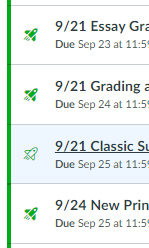
This discussion post is outdated and has been archived. Please use the Community question forums and official documentation for the most current and accurate information.