[ARCHIVED] Multiple Grades in One Discussion Post?
- Mark as New
- Bookmark
- Subscribe
- Mute
- Subscribe to RSS Feed
- Permalink
- Report Inappropriate Content
Hello,
For my class I am hoping to use a threaded discussion board so students can post responses to initial prompts (call this a post), and then also respond to their peers' responses (call this a response). A student might make both a post AND a response in one discussion (maybe even more than one response). I would like to grade posts and responses separately. As far as I can tell, a student can only receive one grade per discussion--but I have never used Canvas before, so I can't tell.
Can anybody help explain if this is possible?
Best,
Andrea Gilroy
University of Oregon
Solved! Go to Solution.
- Mark as New
- Bookmark
- Subscribe
- Mute
- Subscribe to RSS Feed
- Permalink
- Report Inappropriate Content
@gilroy , awilliams is correct that the best way I know to grade students on different aspects of their participation in a discussion is through a rubric.
Below is a rubric I use to grade most of my discussions. It allows me to enter an individual grade for each activity the students should be doing in the discussion. For example, the initial post is worth 10 points, but I can enter in any value I want (I don't have to stick with 10, 5, or 0) and provide comments and feedback for that specific grade. Yet, it does summarize all the points (individual parts) into one overall grade for that specific discussion.
What I like about doing it this way is that it's clear to the students how they are getting graded (you can set up your rubric with as many rows/columns as you want!) and it makes my life a LOT easier when I go to grade. The students can see the rubric before they post to the discussion (so they know what they're being graded on) and can see the graded rubric with your comments/individual grades once you're done grading. The rubric pops up in speedgrader next to everything the student posted in the discussion so you can see what each individual student said when you're entering in their grade/comments into the rubric. If you want to see their comments in the context of the discussion, you will need to have multiple tabs open (or in my case I grade with two different computer screens open).
Here are some guides that should help explain how to do what I'm talking about:
- Rubrics (all the guides related to rubrics, but below are some key ones)
- How do I create a Rubric in my course?
- How do I add a Rubric to a Graded Discussion?
- How do I use a Rubric to grade an Assignment?
- Speedgrader (all the guides related to speedgrader, but below are some key ones)
- How do I get to SpeedGrader from an Assignment, Quiz, or Graded Discussion?
- How do I use SpeedGrader?
- How do I open a Rubric in SpeedGrader?
Hope this helps and please let us know if you need additional assistance or have other questions!

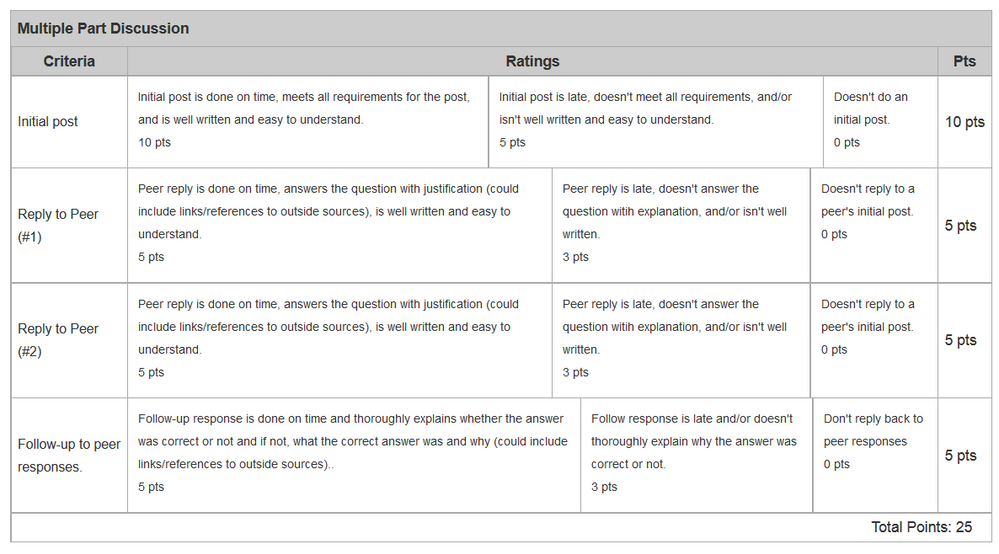
This discussion post is outdated and has been archived. Please use the Community question forums and official documentation for the most current and accurate information.