[ARCHIVED] Modules
- Mark as New
- Bookmark
- Subscribe
- Mute
- Subscribe to RSS Feed
- Permalink
- Report Inappropriate Content
Hi,
I have allowed students access to modules in navigation and have saved the changes however when I go back to the home screen it still shows that modules are not available to students and when checking to ensure the changes have saved the modules are in the correct area to be seen by students?
I was just wondering how I would be able to fix this issue.
Thanks
Solved! Go to Solution.
- Mark as New
- Bookmark
- Subscribe
- Mute
- Subscribe to RSS Feed
- Permalink
- Report Inappropriate Content
Hi Elise, if Modules is not showing for students in the course menu navigation (it will have a crossed out eye icon for you), it's likely because, either:
- there are no Modules that exist yet; until you have a Module that is Published, that course navigation won't show up
- there are modules, but none are Published
- Modules is disabled in the course menu. To enable, go to Settings => Navigation tab => enable Modules either by dragging it to the top portion, or clicking the kabob to enable. Remember to click SAVE at the bottom.
- Mark as New
- Bookmark
- Subscribe
- Mute
- Subscribe to RSS Feed
- Permalink
- Report Inappropriate Content
Hi Elise,
You may need to contact Canvas Support directly so they can take a look (click Help in your Global Navigation and see if you have toll free number, chat, or other option that your district is paying for).
Possibly are all items in your module published, but not the Module itself? (see attached image)
The only other thing I can think of that can cause this is if you add a "Lock Until" date on your modules.
Image of Module that is not Published, but items in it are Published:

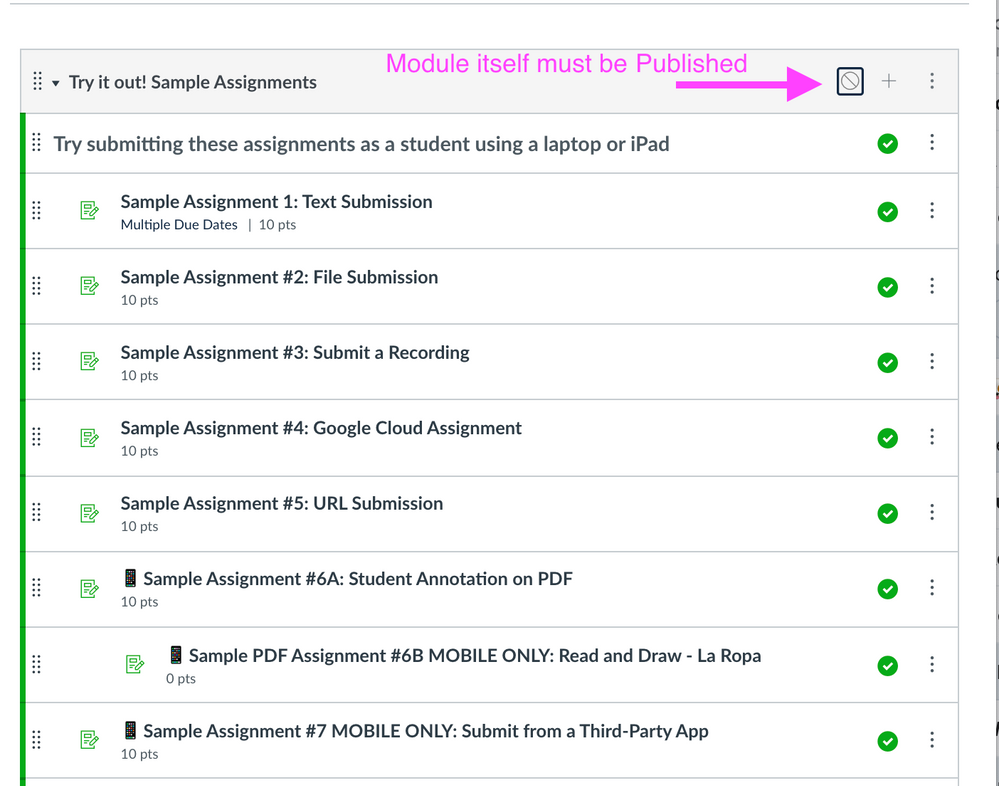
This discussion post is outdated and has been archived. Please use the Community question forums and official documentation for the most current and accurate information.