Celebrate Excellence in Education: Nominate Outstanding Educators by April 15!
Turn on suggestions
Auto-suggest helps you quickly narrow down your search results by suggesting possible matches as you type.
Options
- Subscribe to RSS Feed
- Mark Topic as New
- Mark Topic as Read
- Float this Topic for Current User
- Bookmark
- Subscribe
- Mute
- Printer Friendly Page
[ARCHIVED] Moderate This Quiz shows students who aren't assigned the quiz?
- Mark as New
- Bookmark
- Subscribe
- Mute
- Subscribe to RSS Feed
- Permalink
- Report Inappropriate Content
04-13-2020
07:33 AM
Hi,
I have an instructor who has created three different version of a quiz, each assigned to a third of the class. However, when she goes to the Quiz Moderation menu for each version, the list of students displays all students in the class, not just those who have been assigned the quiz. Is this expected behaviour? If so, does anyone know the design logic behind it?
Thanks!
4 Replies
- Mark as New
- Bookmark
- Subscribe
- Mute
- Subscribe to RSS Feed
- Permalink
- Report Inappropriate Content
04-14-2020
07:42 AM
Hi @solomon_klein - Interesting question, but I believe it's normal behavior, which I just repeated on a sample class.
The way you describe it, the instructor used the same quiz, but used the ability to add students with different due/available dates, as outlined here: How do I assign a quiz to an individual student? So, it's the same quiz, but by using the +Add button at the bottom the instructor assigned different students to different dates. The end result is that because it's just one quiz, the moderation page will show all students since--in the long run--all students have been assigned the same quiz, though with different due dates. As I said, this is what a sample had for me, and here is what the published quiz looked like:
I hope this makes sense and indeed describes the situation accurately, but if the above tactic was used, the Moderate page will have all students.
Hope this helps, Solomon. Stay safe!
- Mark as New
- Bookmark
- Subscribe
- Mute
- Subscribe to RSS Feed
- Permalink
- Report Inappropriate Content
04-14-2020
07:45 AM
Hi Ken,
Thanks, but I may not have explained it clearly enough - the instructor did not use the same quiz, she created three separate quizzes, with each one assigned to a third of the class. This is where the confusion arises. Why is each quiz showing all students when each is only assigned to 23 or 24 students?
- Mark as New
- Bookmark
- Subscribe
- Mute
- Subscribe to RSS Feed
- Permalink
- Report Inappropriate Content
04-14-2020
10:34 AM
Hi Solomon - Yikes! Indeed it does! And you are right; I just now repeated this yet again and assigned only two students to a brand-new quiz, and indeed the MODERATE page shows everyone!
First, full disclosure: I was assuming you were using legacy/"old" quizzes, and I don't have experience with the newer version. If you are using legacy quizzes, development has stopped altogether on that, so this issue will not be fixed at any time given that all development is being placed on New Quizzes. If you are using New Quizzes, according to How do I use the Moderation page in New Quizzes? it simply states that "The Moderation Page displays a list of students in the course" and makes no reference to when a quiz is assigned only to specific students. I guess this may be worthwhile reporting directly to Canvas (Help>>Report a Problem, which may get sent first to your local support.)
I am in the https://community.canvaslms.com/groups/quizzes (which you are welcome to join, if interested), but did not spot anything specific about this issue. Again, it may be worth asking Canvas about this....if it is working as intended or if they plan to fine tune this a bit more. I'm sorry I couldn't be of more help, Solomon; I am curious to hear what the answer is, though, if this is taking place in New Quizzes.
- Mark as New
- Bookmark
- Subscribe
- Mute
- Subscribe to RSS Feed
- Permalink
- Report Inappropriate Content
04-15-2020
09:57 AM
Hi @solomonmklein ,
I did a test of this recently and both Classic Quizzes and New Quizzes will show all students in the "Moderate This Quiz" or "Moderate" page. I believe this is the intended function. In New Quizzes, there seems to be a cap if there are more than 1,000 students in the course; not all of them will appear in the Moderate page and some students may be "missing" if you try to search for them. But there's also an engineering ticket for that issue open right now, so I think that the intention is for all students in the course to be available in either "Moderate This Quiz" or "Moderate." This does not give access to students who are not specifically assigned to the quiz, however.
 Community Help
Community Help
View our top guides and resources:
Find My Canvas URL Help Logging into Canvas Generate a Pairing Code Canvas Browser and Computer Requirements Change Canvas Notification Settings Submit a Peer Review AssignmentTo participate in the Instructure Community, you need to sign up or log in:
Sign In
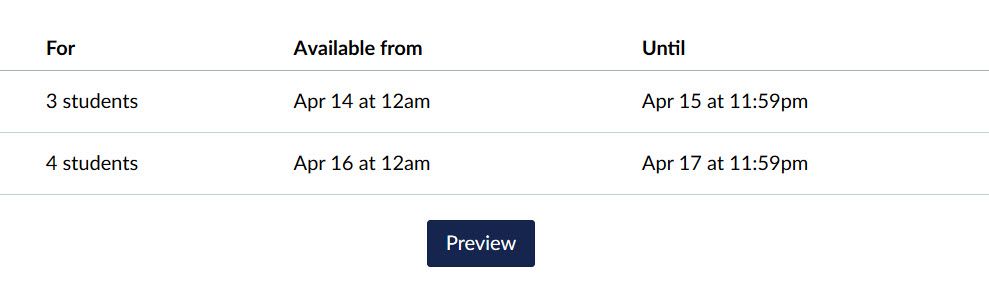
This discussion post is outdated and has been archived. Please use the Community question forums and official documentation for the most current and accurate information.