[ARCHIVED] Missing icons in Files
- Mark as New
- Bookmark
- Subscribe
- Mute
- Subscribe to RSS Feed
- Permalink
- Report Inappropriate Content
06-18-2021
06:58 AM
In a course, in Files, the icons to manage the files and folders are missing.
Here's what we have:
What we want is what we can see posted in the Canvas Community:
Solved! Go to Solution.
2 Solutions
- Mark as New
- Bookmark
- Subscribe
- Mute
- Subscribe to RSS Feed
- Permalink
- Report Inappropriate Content
06-18-2021
07:09 AM
- Mark as New
- Bookmark
- Subscribe
- Mute
- Subscribe to RSS Feed
- Permalink
- Report Inappropriate Content
06-18-2021
07:19 AM
if you select the folder in the list then you should be able to delete it. You might have to navigate to a folder above it before this option becomes available.

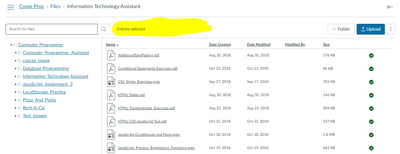
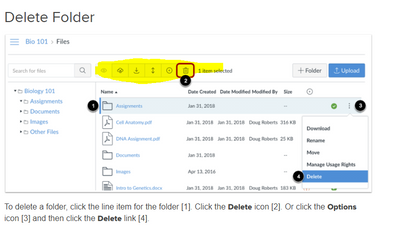
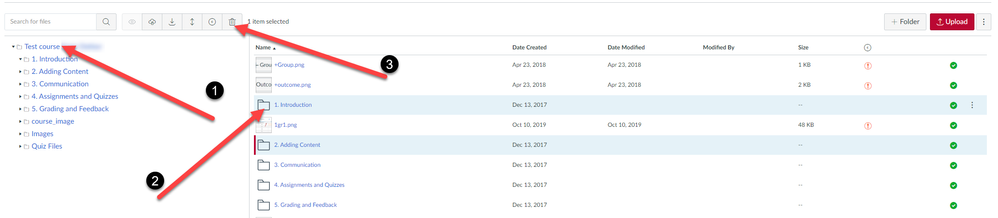
This discussion post is outdated and has been archived. Please use the Community question forums and official documentation for the most current and accurate information.