Celebrate Excellence in Education: Nominate Outstanding Educators by April 15!
Turn on suggestions
Auto-suggest helps you quickly narrow down your search results by suggesting possible matches as you type.
Options
- Subscribe to RSS Feed
- Mark Topic as New
- Mark Topic as Read
- Float this Topic for Current User
- Bookmark
- Subscribe
- Mute
- Printer Friendly Page
[ARCHIVED] Minus signs disappear in Quizzes
- Mark as New
- Bookmark
- Subscribe
- Mute
- Subscribe to RSS Feed
- Permalink
- Report Inappropriate Content
12-10-2020
04:06 AM
Problem: in several different Quizzes, the minus signs in my Math equation disappear. The problem occurs randomly on different computers, different days and even on the same day, same webbrowser, it can differ whether you can see the minus sign or not.
I use the Formula Editor to copy my LaTeX math equations. See below for a screenshot: the minus sign is missing, while it is inserted in the math equation: \int_{ -1 }. It also happen with more simple equations...
I hope one of you can help me to solve this issue! It is really important that I can trust the Formula Editor and that students see the same things while making their exams!
Thanks!
Solved! Go to Solution.
4 Solutions
- Mark as New
- Bookmark
- Subscribe
- Mute
- Subscribe to RSS Feed
- Permalink
- Report Inappropriate Content
12-11-2020
02:12 PM
Some of my students are having the same issue. Here is picture of what happens. Of all the symbols, why the minus sign?? Most figure out the minus for the 1, but not all notice there should be a minus in front of the 3 as well.
- Mark as New
- Bookmark
- Subscribe
- Mute
- Subscribe to RSS Feed
- Permalink
- Report Inappropriate Content
12-12-2020
11:00 AM
Someone emailed me this regarding the negative sign display yesterday:
There is a known issue some are experiencing in which negative or minus signs are not displaying correctly in Canvas. Right-clicking the equation and opening it in a new tab or zooming in on the image fixes the issue, but if you want to avoid the issue altogether then you can disable hardware acceleration in Google Chrome.
- Mark as New
- Bookmark
- Subscribe
- Mute
- Subscribe to RSS Feed
- Permalink
- Report Inappropriate Content
01-23-2021
05:09 PM
I have used the Wiris Chem editor in my Canvas courses to enter equations, polyatomic ions, etc. The app is available in the app list in course settings. I haven’t received any reports from students about negative/minus signs not appearing.
- Mark as New
- Bookmark
- Subscribe
- Mute
- Subscribe to RSS Feed
- Permalink
- Report Inappropriate Content
01-27-2021
08:36 AM
Try updating Chrome to version 88 (recently released). This may be related to a bug in Chrome where certain svg lines were not rendering correctly. I was experienceing this issue over the last few weeks and updated my browser yesterday. The minus signs seem to have reappeared. Yay!
21 Replies
- Mark as New
- Bookmark
- Subscribe
- Mute
- Subscribe to RSS Feed
- Permalink
- Report Inappropriate Content
12-10-2020
06:51 AM
I am having the same problem, the negatives are showing up fine for me and several of my students, but this issue is happening to other teachers and some of my students. This is occurring on multiple Canvas infrastructures too. (Arlington and UT Austin)
- Mark as New
- Bookmark
- Subscribe
- Mute
- Subscribe to RSS Feed
- Permalink
- Report Inappropriate Content
12-11-2020
02:12 PM
Some of my students are having the same issue. Here is picture of what happens. Of all the symbols, why the minus sign?? Most figure out the minus for the 1, but not all notice there should be a minus in front of the 3 as well.
- Mark as New
- Bookmark
- Subscribe
- Mute
- Subscribe to RSS Feed
- Permalink
- Report Inappropriate Content
01-13-2021
06:15 PM
Try \displaystyle\4x \ \textbf - \ 1 }
- Mark as New
- Bookmark
- Subscribe
- Mute
- Subscribe to RSS Feed
- Permalink
- Report Inappropriate Content
12-12-2020
11:00 AM
Someone emailed me this regarding the negative sign display yesterday:
There is a known issue some are experiencing in which negative or minus signs are not displaying correctly in Canvas. Right-clicking the equation and opening it in a new tab or zooming in on the image fixes the issue, but if you want to avoid the issue altogether then you can disable hardware acceleration in Google Chrome.
- Mark as New
- Bookmark
- Subscribe
- Mute
- Subscribe to RSS Feed
- Permalink
- Report Inappropriate Content
01-20-2021
02:44 PM
I followed your directions and I turned off the Hardware Accelerator in my Google Chrome. Do I also need to have my students do the same or will it correct the problem for my students if I just do it on my end?
- Mark as New
- Bookmark
- Subscribe
- Mute
- Subscribe to RSS Feed
- Permalink
- Report Inappropriate Content
01-20-2021
02:48 PM
I do not think that will help. You will have to tell all students to do it. Using \textbf helped.
- Mark as New
- Bookmark
- Subscribe
- Mute
- Subscribe to RSS Feed
- Permalink
- Report Inappropriate Content
01-23-2021
05:09 PM
I have used the Wiris Chem editor in my Canvas courses to enter equations, polyatomic ions, etc. The app is available in the app list in course settings. I haven’t received any reports from students about negative/minus signs not appearing.
- Mark as New
- Bookmark
- Subscribe
- Mute
- Subscribe to RSS Feed
- Permalink
- Report Inappropriate Content
12-14-2020
12:42 PM
I had a similar issue with a teacher and she cleared it up by updating Chrome and then also clearing out the browsing data.
- Mark as New
- Bookmark
- Subscribe
- Mute
- Subscribe to RSS Feed
- Permalink
- Report Inappropriate Content
01-12-2021
10:38 AM
- Mark as New
- Bookmark
- Subscribe
- Mute
- Subscribe to RSS Feed
- Permalink
- Report Inappropriate Content
01-12-2021
02:30 PM
I'm not sure if there will be a global fix for this anytime soon, but I do know that this is an issue across multiple Canvas instructures (I use both Arlington ISD and UT Austin Canvas Instructures), for now, changing the zoom option (ctrl +/-) usually fixes the issue temporarily.
- Mark as New
- Bookmark
- Subscribe
- Mute
- Subscribe to RSS Feed
- Permalink
- Report Inappropriate Content
01-13-2021
06:13 PM
Solutions given by CANVAS to STEM issues are at best untenable. A solution is given here about right-clicking the image and opening in a new window - how is the student supposed to know - they deserve better. I tried using textbf and it is a temporary solution.
\displaystyle\sum_{i=1}^{i=n \ \textbf - \ 1 } i^2
- Mark as New
- Bookmark
- Subscribe
- Mute
- Subscribe to RSS Feed
- Permalink
- Report Inappropriate Content
01-22-2021
10:48 AM
The "solution" of zooming your screen doesn't solve the issue for the students in all cases.
A better workaround is to consider that the equation once placed in the rce is an image. Simply grab one corner and make the image slightly larger and the negative signs will appear for you and for your audience.
- Mark as New
- Bookmark
- Subscribe
- Mute
- Subscribe to RSS Feed
- Permalink
- Report Inappropriate Content
01-27-2021
08:36 AM
Try updating Chrome to version 88 (recently released). This may be related to a bug in Chrome where certain svg lines were not rendering correctly. I was experienceing this issue over the last few weeks and updated my browser yesterday. The minus signs seem to have reappeared. Yay!
- Mark as New
- Bookmark
- Subscribe
- Mute
- Subscribe to RSS Feed
- Permalink
- Report Inappropriate Content
01-27-2021
08:53 AM
That worked. Thank you. Now I am going to tell my students and I hope they all do so.
Update Chrome
Update Chrome as the older versions may not render some equations correctly. This is critical for the online tests.
Go to the three dots at the top right corner.
Click on Help
Click on About Google Chrome.
OR See Method 1 for visual help on doing this https://www.wikihow.com/Update-Google-Chrome
It will start updating by itself.
- Mark as New
- Bookmark
- Subscribe
- Mute
- Subscribe to RSS Feed
- Permalink
- Report Inappropriate Content
02-14-2021
07:32 PM
Do we know exactly which versions of Chrome are impacted? Our district (K12) has thousands of managed Chromebooks on 86. We are just now testing 87 so 88 is not an option.
Thanks
- Mark as New
- Bookmark
- Subscribe
- Mute
- Subscribe to RSS Feed
- Permalink
- Report Inappropriate Content
02-21-2021
12:47 PM
@ptart I'm not 100% sure, but I believe that the bug was reintroduced in Chrome 87, and corrected with Chrome 88. I believe that Chrome 86 should be fine, but again, I'm not 100% sure. Here are a few relavent threads on the underlying issues:
https://github.com/mathjax/MathJax/issues/2612
https://bugs.chromium.org/p/chromium/issues/detail?id=1159852
That said, this may no longer be an issue with the Feb 20 update. The new mathjax integration seems to default to outputting math via a common html css file as opposed to using svg (which was causing the problem). In short, I hope that your issues have gone away with the new update.
- Mark as New
- Bookmark
- Subscribe
- Mute
- Subscribe to RSS Feed
- Permalink
- Report Inappropriate Content
12-11-2021
01:07 PM
Just found this bug, display was fine in Firefox on Windows PC, fine on Safari/Mac, .... but failed to show the minus when using the Respondus Lockdown Browser. Also discovered the zoom factor workaround, but too late to be useful during actual use.
Using an image instead of the latex/mathjax is not the solution really, we use latex to render mathematics precisely because it improves the accessibility of the material for some students, whereas an image provides no help to them.
- Mark as New
- Bookmark
- Subscribe
- Mute
- Subscribe to RSS Feed
- Permalink
- Report Inappropriate Content
01-27-2021
09:07 AM
Our CSM said to be sure all of us send a ticket to support.
- Mark as New
- Bookmark
- Subscribe
- Mute
- Subscribe to RSS Feed
- Permalink
- Report Inappropriate Content
02-14-2021
07:29 PM
Need some help as we are still having issues with this. I also have an open ticket with Canvas support. Many of our math courses push content and quizzes from blueprint courses impacting thousands of courses. Also, our district (K-12) has thousands of managed Chromebooks which impacts the following:
- Other browsers are not an option.
- We do not want to advise students K-12 students tinker with the hardware acceleration flags in the settings.
- Disabling hardware acceleration may mess up more than it will fix.
- With almost 180K students, we are cautiously slow to roll out new versions of Chrome. We are on 86 and testing 87.
Any advice would be great.
Thanks
- Mark as New
- Bookmark
- Subscribe
- Mute
- Subscribe to RSS Feed
- Permalink
- Report Inappropriate Content
02-15-2021
09:48 AM
I have found that changing the browser zoom setting will display the negative symbols correctly. In my testing, the following zoom percentages show correctly: 67%, 75%, 110%, and 125%. I am not sure how a student would know to zoom or not since they never see the negative symbol in the first place, but at least this is an option.
- Mark as New
- Bookmark
- Subscribe
- Mute
- Subscribe to RSS Feed
- Permalink
- Report Inappropriate Content
12-23-2021
11:25 AM
This is completely unacceptable. My students took their Final Exams in Respondus Lockdown Browser as well. And only after the fact do I realize that many of them were shown the wrong numbers. Which, obviously, badly messes up some problems. Has the issue been fixed in Lockdown Browser?
 Community Help
Community Help
View our top guides and resources:
Find My Canvas URL Help Logging into Canvas Generate a Pairing Code Canvas Browser and Computer Requirements Change Canvas Notification Settings Submit a Peer Review AssignmentTo participate in the Instructure Community, you need to sign up or log in:
Sign In
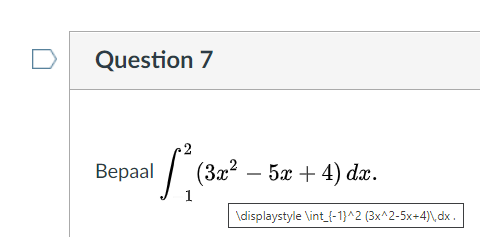
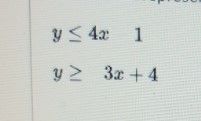
This discussion post is outdated and has been archived. Please use the Community question forums and official documentation for the most current and accurate information.