Celebrate Excellence in Education: Nominate Outstanding Educators by April 15!
Turn on suggestions
Auto-suggest helps you quickly narrow down your search results by suggesting possible matches as you type.
Options
- Subscribe to RSS Feed
- Mark Topic as New
- Mark Topic as Read
- Float this Topic for Current User
- Bookmark
- Subscribe
- Mute
- Printer Friendly Page
[ARCHIVED] Links disappearing in Announcements
- Mark as New
- Bookmark
- Subscribe
- Mute
- Subscribe to RSS Feed
- Permalink
- Report Inappropriate Content
03-15-2021
11:32 AM
Here is what I am putting in my editor for an announcement. Links to external sources. They show up when I edit the announcement.
I click submit to post the announcement, and the following shows up:
Can anyone help with a solution, or can you tell me what is going on. Why is the link text disappearing? If i click on the icons, they still open the site I intend for the students to reach.
4 Replies
- Mark as New
- Bookmark
- Subscribe
- Mute
- Subscribe to RSS Feed
- Permalink
- Report Inappropriate Content
03-15-2021
04:08 PM
Hello there, @GeoffreySchuetz ...
Have you tried running the HTML code of your announcement through a HTML cleaner website to see if that might fix the issue? There might be some rogue HTML code in your announcement that is causing it the text to not show up properly once you save it. I wrote a blog post a while back on HTML Cleanup which might be of help to you.
Or, if you wanted, you could paste in the HTML code of your announcement into a reply here in the Community, and we could see if there is anything that looks out-of-sorts.
Looking forward to hearing back from you soon. Take care, stay safe, and be well.
- Mark as New
- Bookmark
- Subscribe
- Mute
- Subscribe to RSS Feed
- Permalink
- Report Inappropriate Content
10-02-2023
06:53 PM
I had a similar issue. I ran the HTML code through several cleaners, and no problems. The links were to Panopto, which I've used in the past. In the editor, When I create a canvas page, I see all my text and links, but when I save the page, the links disappear. There is only a single icon and the rest of the links are gone completely.
- Mark as New
- Bookmark
- Subscribe
- Mute
- Subscribe to RSS Feed
- Permalink
- Report Inappropriate Content
10-02-2023
06:56 PM
I can provide the html links if you want, to pinpoint the problem. I can't seem to fix it on my end.
- Mark as New
- Bookmark
- Subscribe
- Mute
- Subscribe to RSS Feed
- Permalink
- Report Inappropriate Content
10-02-2023
07:45 PM
@ChristopherTedi ...
I think it would help to see the actual HTML code. Can you go to the HTML view for that page and include the code around where that link should be on the page? Or, if the code isn't too long, you can just paste it in to your reply here. (When you reply and paste in the code, you can click on the three horizontal dots to the right of "Macros", and then you'll see an icon to "Insert/Edit code sample". Just paste in the HTML code in the box that appears.)
Here's how to view the HTML code from your Canvas course page:
How do I use the HTML view in the Rich Content Edi... - Instructure Community (canvaslms.com)
Looking forward to hearing back from you.
 Community Help
Community Help
View our top guides and resources:
Find My Canvas URL Help Logging into Canvas Generate a Pairing Code Canvas Browser and Computer Requirements Change Canvas Notification Settings Submit a Peer Review AssignmentTo participate in the Instructure Community, you need to sign up or log in:
Sign In
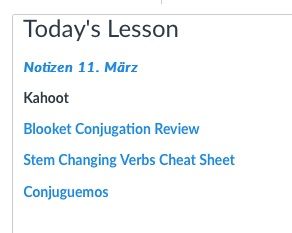
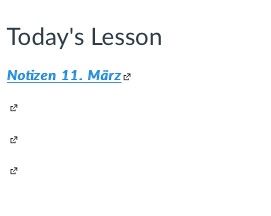
This discussion post is outdated and has been archived. Please use the Community question forums and official documentation for the most current and accurate information.