[ARCHIVED] Issues following guide for concluding course
- Mark as New
- Bookmark
- Subscribe
- Mute
- Subscribe to RSS Feed
- Permalink
- Report Inappropriate Content
Hi All,
I may be going nuts, but I don't know how to conclude my course. I followed this guide, and after clicking on settings, there is no button for "Conclude this Course". The courses I'm trying to conclude have been done for almost a year now, so they should be eligible to conclude. Any suggestion on where I may be going wrong?
Thanks for your patience.
Solved! Go to Solution.
- Mark as New
- Bookmark
- Subscribe
- Mute
- Subscribe to RSS Feed
- Permalink
- Report Inappropriate Content
Hello there, @imlearning ...
In the link that you've referenced within your question, take a look at the bulleted item under "Notes". It says, "Manually concluding a course is a course permission. If the Conclude this Course button does not appear in Course Settings, this setting has been restricted for your course." So, if you do not have this option within your course, you'll need to reach out to your school's local Canvas administrator or someone from your school's Online Learning/eLearning department. It is quite possible that your Canvas admin may have chosen to disable that permission for instructors. You'd need to have a conversation with your admin to learn more about why this might have been disabled for you and other instructors at your school. They may not want people manually concluding courses on their own. Again, your Canvas admin should be able to provide more details on that for you. I hope this will help!

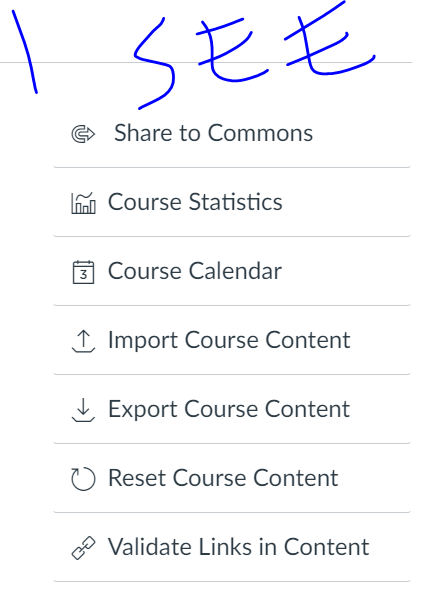
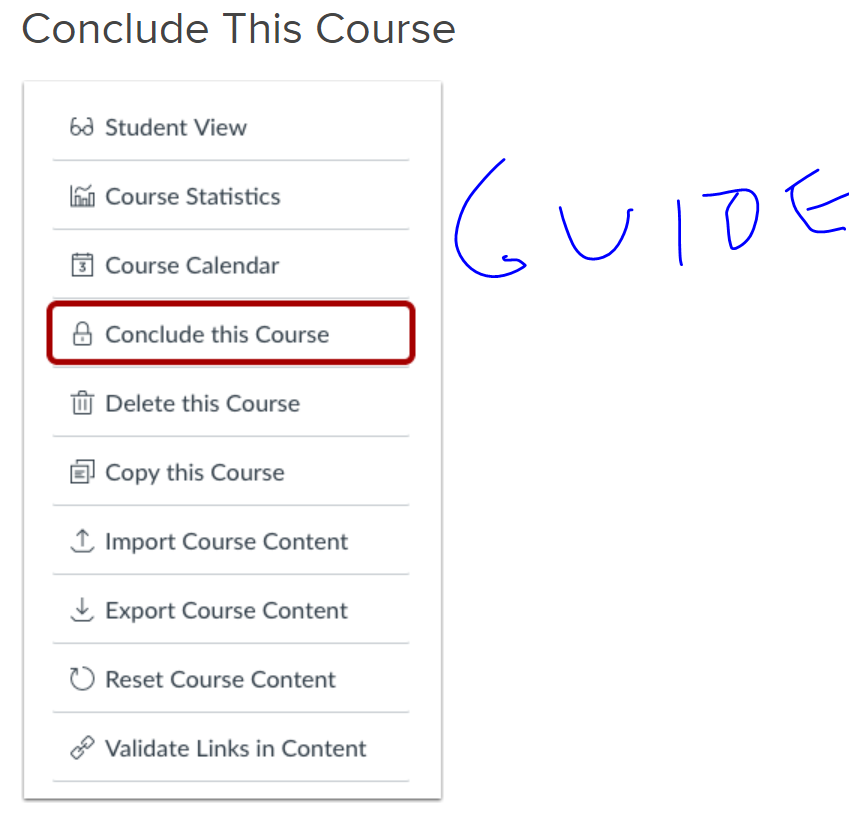
This discussion post is outdated and has been archived. Please use the Community question forums and official documentation for the most current and accurate information.