[ARCHIVED] Immersive Reader Reads Decorative Image Text
- Mark as New
- Bookmark
- Subscribe
- Mute
- Subscribe to RSS Feed
- Permalink
- Report Inappropriate Content
Hey Ad-miners,
My understanding of alt text is that if the image is selected as "decorative", then screen readers don't "see" it. Just random checking a page in Student View, and lo and behold, Microsoft Immersive Reader is reading the alt text of a decorative image.
|
Decorative Image Selected |
Screen Reader: Student View |
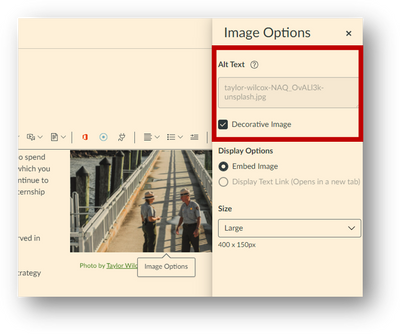
|
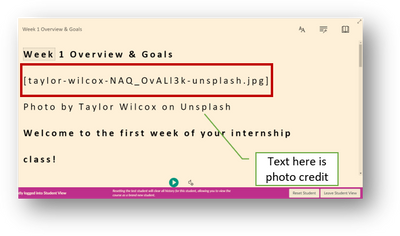
|
Anyone else getting this or have a solution? Mind you, if it's one image on a page, no biggie, but if you have three or more, that's annoying.
Sincerely,
Matthew
Solved! Go to Solution.
- Mark as New
- Bookmark
- Subscribe
- Mute
- Subscribe to RSS Feed
- Permalink
- Report Inappropriate Content
It looks like Unsplash automatically adds its own alt description, even if you don't set one when you add the image.
If you uncheck the box for Decorative image you can remove the alt description since it isn't required for decorative images. Then, you can check the box for Decorative image again.
When you go to Immersive Reader, it will now show empty square brackets []. Thus, there is no text that it reads for the image.

This discussion post is outdated and has been archived. Please use the Community question forums and official documentation for the most current and accurate information.