[ARCHIVED] I can see that I can message students who scored less than 'x' in a quiz, but on their overall performance. Is there a way to message the students who are getting less than 60% overall?
- Mark as New
- Bookmark
- Subscribe
- Mute
- Subscribe to RSS Feed
- Permalink
- Report Inappropriate Content
I can see that I can message students who scored less than 'x' in a quiz, but on their overall performance. Is there a way to message the students who are getting less than 60% overall?
Solved! Go to Solution.
- Mark as New
- Bookmark
- Subscribe
- Mute
- Subscribe to RSS Feed
- Permalink
- Report Inappropriate Content
Do you have New Analytics installed in your course?
If so, from the Course Grade tab, there is a Message Students Who (mail Icon)
There you can specify a Score Range and put 0% to 60%. It will show you how many students will be receiving the message. You can click on the link with the number of students to see how which students those are.
If you do not have New Analytics turned on, you can go to the gradebook, sort by total grade, make a note of which students have less than 60%, and then go to your Inbox and send them a message.

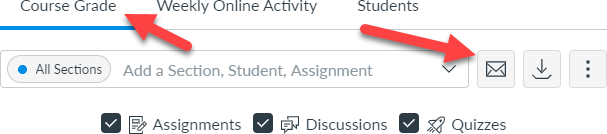
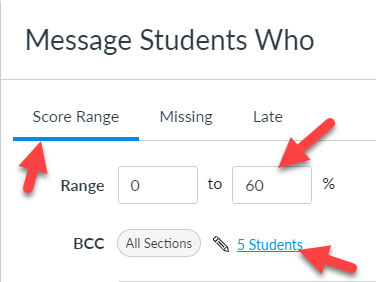
This discussion post is outdated and has been archived. Please use the Community question forums and official documentation for the most current and accurate information.