Celebrate Excellence in Education: Nominate Outstanding Educators by April 15!
Turn on suggestions
Auto-suggest helps you quickly narrow down your search results by suggesting possible matches as you type.
Options
- Subscribe to RSS Feed
- Mark Topic as New
- Mark Topic as Read
- Float this Topic for Current User
- Bookmark
- Subscribe
- Mute
- Printer Friendly Page
[ARCHIVED] How does a tutor view all students submissions?
- Mark as New
- Bookmark
- Subscribe
- Mute
- Subscribe to RSS Feed
- Permalink
- Report Inappropriate Content
06-19-2020
05:08 AM
3 Replies
- Mark as New
- Bookmark
- Subscribe
- Mute
- Subscribe to RSS Feed
- Permalink
- Report Inappropriate Content
06-23-2020
05:34 AM
Hi @martindeal Thank You for your question.
This guide has lots of important Speedgrader information How do I use SpeedGrader?
Making your way through that will get you well set up.
Check out 'View Assignment for Next Student' in particular.
Also, in your screen shot you have the option to 'download submissions', perhaps that is what you are after also.
here's a guide for that also https://community.canvaslms.com/docs/DOC-13086-415255025
Sing out if you need a hand.
- Mark as New
- Bookmark
- Subscribe
- Mute
- Subscribe to RSS Feed
- Permalink
- Report Inappropriate Content
06-23-2020
05:46 AM
Hi Bobby
TkU for the feedback - it still doesn't really answer my question - but I
will look further at SpeedGrader
I did see I can scroll through students submissions singularly using
SpeedGrader - Problem is I have approx 100 international students, several
with the same name or similar derivation of that name and 20 ish
supervisors. Using SpeedGrader is likely to cause confusion
particularly for second markers. - First markers (Individual supervisors)
should be able to recognise their students work - but not so second
markers.
I have looked at the download facility with 2 test submissions and it only
downloaded the original submission - not the turnitin version which
obviously the markers need to see. As a student however I can see the
turnitin version.
Anyway, once again, thanks for your feedback - I will continue digging
around.
Cheers
Martin
Martin Deal
Programme Manager
London Graduate School
8 Waterside Court, Galleon Boulevard, Crossways Business Park, Dartford DA2
6NX, United
Kingdom
Web : www.lgsglobal.uk
On Tue, Jun 23, 2020 at 12:34 PM Bobby Pedersen <instructure@jiveon.com>
- Mark as New
- Bookmark
- Subscribe
- Mute
- Subscribe to RSS Feed
- Permalink
- Report Inappropriate Content
06-23-2020
06:38 AM
Hi @martindeal Just to add to what @Bobby2 wrote, is the assignment you have assigned being run through Turnitin with the Canvas integration? We have that integration set up in our system and when I go back to a linked assignment I do not see the regular Speedgrader interface but something like below:
When I went to Speedgrader, it showed me only a test student submission that I don't remember making in class but may have (the course was a while ago), but it was in the Speedgrader window and not the assignment overview page that you posted above. I went to the Grades tab of the class and had a section for test students (again don't remember making this in the course) but was able to change this back to viewing all sections. When I went to the assignment column for the TII assignment and went to SpeedGrader, I see an interface like this:
The submission is not the TII report but if I click the 1% button it opens up another window and shows the TII interface.
Not sure if any of this helps but thought I would add the information in case it does!
 Community Help
Community Help
View our top guides and resources:
Find My Canvas URL Help Logging into Canvas Generate a Pairing Code Canvas Browser and Computer Requirements Change Canvas Notification Settings Submit a Peer Review AssignmentTo participate in the Instructure Community, you need to sign up or log in:
Sign In

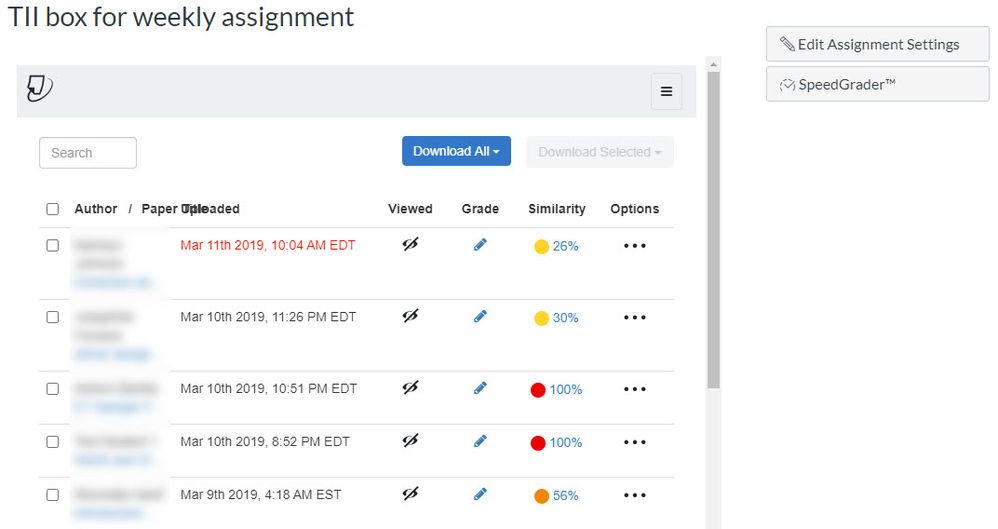
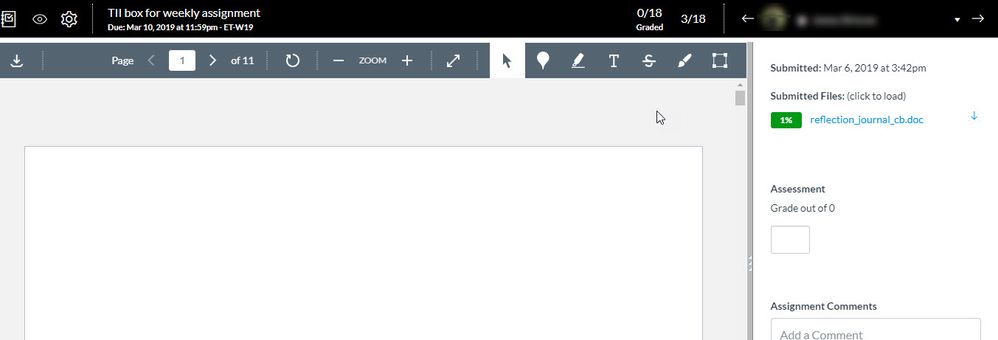
This discussion post is outdated and has been archived. Please use the Community question forums and official documentation for the most current and accurate information.