Celebrate Excellence in Education: Nominate Outstanding Educators by April 15!
Turn on suggestions
Auto-suggest helps you quickly narrow down your search results by suggesting possible matches as you type.
Options
- Subscribe to RSS Feed
- Mark Topic as New
- Mark Topic as Read
- Float this Topic for Current User
- Bookmark
- Subscribe
- Mute
- Printer Friendly Page
[ARCHIVED] Homepage images not loading for certain users
- Mark as New
- Bookmark
- Subscribe
- Mute
- Subscribe to RSS Feed
- Permalink
- Report Inappropriate Content
10-19-2021
08:19 PM
We have created homepages with images that act as links to module pages to make our content more accessible to young learners. There are 6-10 small (30-40 KB) images on the page and a table with some text. Each small image is linked to a page in the modules.
Many of our users cannot see the images, just the names of the images (image.png). The link still works.
I thought this might have something to do with browsers or user issues but I actually have them same issue when I "Act as User" and view the same page on my system (which shows everything fine when I am in my own user account).
Can anyone suggest a remedy for this issue?
Thank you.
Solved! Go to Solution.
1 Solution
- Mark as New
- Bookmark
- Subscribe
- Mute
- Subscribe to RSS Feed
- Permalink
- Report Inappropriate Content
10-19-2021
10:11 PM
Can you check if the "/courses/courseID" part of the URL of the image matches the course ID of the Blueprint?
Also, check that the permission for the images in "Files" is set to either "Publish" or "Only available to students with link"
4 Replies
- Mark as New
- Bookmark
- Subscribe
- Mute
- Subscribe to RSS Feed
- Permalink
- Report Inappropriate Content
10-19-2021
09:16 PM
Did you embed images directly from your computer or did you copy them from another Canvas course?
If you copied them from another course, the image will not be visible to students who are not enrolled in that course.
- Mark as New
- Bookmark
- Subscribe
- Mute
- Subscribe to RSS Feed
- Permalink
- Report Inappropriate Content
10-19-2021
09:20 PM
Hi, thank you for your reply.
They are embedded into pages in a blueprint course and then synced to a load of other child courses. I suppose that counts as copying? That sounds like it's the issue.
Do I need to embed the images into each course manually?
Once embedded directly into a course page, can that page (and the images embedded in the course) be duplicated in the same course into a new page?
- Mark as New
- Bookmark
- Subscribe
- Mute
- Subscribe to RSS Feed
- Permalink
- Report Inappropriate Content
10-19-2021
10:11 PM
Can you check if the "/courses/courseID" part of the URL of the image matches the course ID of the Blueprint?
Also, check that the permission for the images in "Files" is set to either "Publish" or "Only available to students with link"
- Mark as New
- Bookmark
- Subscribe
- Mute
- Subscribe to RSS Feed
- Permalink
- Report Inappropriate Content
10-20-2021
09:17 PM
Hi, this does seem to be the problem. However, I cannot change the setting here. If I click publish and update nothing changes?
Is there another setting I need to change first somewhere?
 Community Help
Community Help
View our top guides and resources:
Find My Canvas URL Help Logging into Canvas Generate a Pairing Code Canvas Browser and Computer Requirements Change Canvas Notification Settings Submit a Peer Review AssignmentTo participate in the Instructure Community, you need to sign up or log in:
Sign In
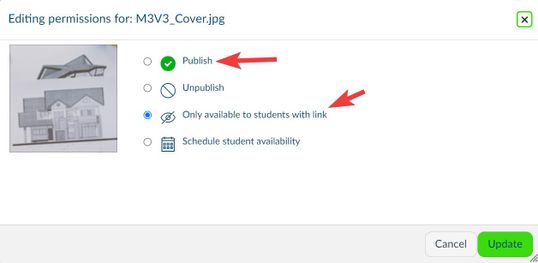
This discussion post is outdated and has been archived. Please use the Community question forums and official documentation for the most current and accurate information.