[ARCHIVED] Google Drive Cloud Assignments Not Showing on App, Show Up on Desktop
- Mark as New
- Bookmark
- Subscribe
- Mute
- Subscribe to RSS Feed
- Permalink
- Report Inappropriate Content
10-02-2020
11:10 PM
Hello,
I have created a few Google Drive Cloud assignments on Canvas and am trying to grade them with Speed Grader. When I use the desktop version of Canvas, the Google document appears along with annotation tools. However, when I use the Canvas Teacher app, the assignment does not appear. I have tried doing this via the Chrome mobile app (Canvas website) and the assignment appears, but the annotation tools do not.
I have the latest version of iOS on both my phone and my iPad as well as the latest version of Canvas. I have tried deleting and reinstalling the Canvas Teacher app and it still does not work.
Any suggestions?


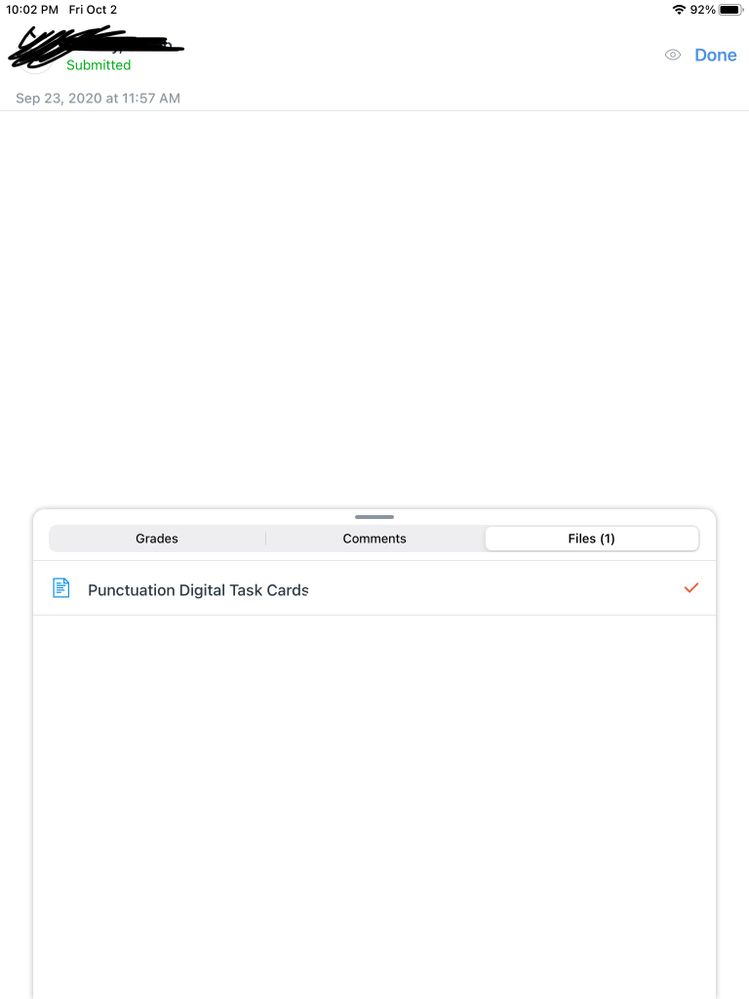
This discussion post is outdated and has been archived. Please use the Community question forums and official documentation for the most current and accurate information.