Celebrate Excellence in Education: Nominate Outstanding Educators by April 15!
Turn on suggestions
Auto-suggest helps you quickly narrow down your search results by suggesting possible matches as you type.
Options
- Subscribe to RSS Feed
- Mark Topic as New
- Mark Topic as Read
- Float this Topic for Current User
- Bookmark
- Subscribe
- Mute
- Printer Friendly Page
[ARCHIVED] Error saving comment
- Mark as New
- Bookmark
- Subscribe
- Mute
- Subscribe to RSS Feed
- Permalink
- Report Inappropriate Content
11-10-2018
03:36 PM
Why do I keep getting this error message? It's really slowing down my grading: an embedded page at canvasdocs.instructure says There was an error saving this comment.
Solved! Go to Solution.
3 Solutions
- Mark as New
- Bookmark
- Subscribe
- Mute
- Subscribe to RSS Feed
- Permalink
- Report Inappropriate Content
11-10-2018
03:39 PM
@cbacon1 , it's hard to tell why you're getting this error message without having access to your Canvas environment. We in the Canvas Community don't have access to that type of information, so the best thing for you to do is to report this to Canvas Support. To do this click on the Help link in Canvas and Report a Problem.
Kona
- Mark as New
- Bookmark
- Subscribe
- Mute
- Subscribe to RSS Feed
- Permalink
- Report Inappropriate Content
11-11-2018
10:35 AM
I am also receiving this error very often, since Friday.
- Mark as New
- Bookmark
- Subscribe
- Mute
- Subscribe to RSS Feed
- Permalink
- Report Inappropriate Content
11-12-2018
06:57 AM
I'm wondering if it's a Google Chrome issue? The error is not coming from Canvas, but from the browser, in my experience. An instructor I work with is having the same problem when using the point annotations.
16 Replies
- Mark as New
- Bookmark
- Subscribe
- Mute
- Subscribe to RSS Feed
- Permalink
- Report Inappropriate Content
11-10-2018
03:39 PM
@cbacon1 , it's hard to tell why you're getting this error message without having access to your Canvas environment. We in the Canvas Community don't have access to that type of information, so the best thing for you to do is to report this to Canvas Support. To do this click on the Help link in Canvas and Report a Problem.
Kona
- Mark as New
- Bookmark
- Subscribe
- Mute
- Subscribe to RSS Feed
- Permalink
- Report Inappropriate Content
11-11-2018
10:35 AM
I am also receiving this error very often, since Friday.
- Mark as New
- Bookmark
- Subscribe
- Mute
- Subscribe to RSS Feed
- Permalink
- Report Inappropriate Content
11-11-2018
12:27 PM
Same here. It is incredibly frustrating.
- Mark as New
- Bookmark
- Subscribe
- Mute
- Subscribe to RSS Feed
- Permalink
- Report Inappropriate Content
11-12-2018
06:57 AM
I'm wondering if it's a Google Chrome issue? The error is not coming from Canvas, but from the browser, in my experience. An instructor I work with is having the same problem when using the point annotations.
- Mark as New
- Bookmark
- Subscribe
- Mute
- Subscribe to RSS Feed
- Permalink
- Report Inappropriate Content
09-16-2021
08:20 AM
same problem.
- Mark as New
- Bookmark
- Subscribe
- Mute
- Subscribe to RSS Feed
- Permalink
- Report Inappropriate Content
09-16-2021
08:29 AM
Hello, @freeman1 , and thanks for your comment. To clarify, this forum is not Canvas Support: it's part of a member-to-member community where Canvas users from around the world share their suggestions and solutions—and in most cases, the solution is marked by the person who initially asked the question, meaning that it solved the problem for them.
The members of this community don't have access to accounts or courses other than their own, so whenever someone searches through the Question Forum and does not find a member-contributed solution to their specific issue, the next step is to submit a ticket to Canvas Support (as indicated in one of the marked solutions), so that a support agent can inspect the specifics of the environment to identify the issue. General instructions for contacting Canvas Support are in How do I get help with Canvas as an instructor?
- Mark as New
- Bookmark
- Subscribe
- Mute
- Subscribe to RSS Feed
- Permalink
- Report Inappropriate Content
09-16-2021
10:46 AM
OK thanks I deleted my comment.
- Mark as New
- Bookmark
- Subscribe
- Mute
- Subscribe to RSS Feed
- Permalink
- Report Inappropriate Content
02-02-2022
11:30 AM
This is not related to Chrome. I use the Firefox and receive this error on 10-20% of the comments I save
- Mark as New
- Bookmark
- Subscribe
- Mute
- Subscribe to RSS Feed
- Permalink
- Report Inappropriate Content
04-19-2022
05:48 PM
I have also tried both Chrome and Firefox and received the same error over and over. So frustrating and such a waste of time to have to retype or copy and then paste comments.
- Mark as New
- Bookmark
- Subscribe
- Mute
- Subscribe to RSS Feed
- Permalink
- Report Inappropriate Content
04-28-2022
10:58 AM
Besides getting the error when I try to save a comment, I am now getting the error in the middle of typing a comment....
Canvas, are you even listening to you customers? Fix this!!!
- Mark as New
- Bookmark
- Subscribe
- Mute
- Subscribe to RSS Feed
- Permalink
- Report Inappropriate Content
04-28-2022
10:06 PM
Hello @whiten1 ...
Have you submitted this to the folks at the Canvas Help Desk? I would highly recommend that you contact them to log a ticket so that they know this is an issue. It's possible they are already aware of the issue. And, if this is the case, they would attach your case to any existing tickets that have already been reported so that you are updated/notified when the issue has been resolved. IMHO, this is going to be the best option for you to make sure that you are providing Canvas Support with the best details about your case.
How do I contact Canvas Support? - Instructure Community
Please keep Community members updated if you hear back from Canvas Support...thanks!
- Mark as New
- Bookmark
- Subscribe
- Mute
- Subscribe to RSS Feed
- Permalink
- Report Inappropriate Content
04-29-2022
10:24 AM
I notified Canvas support over a year ago. They did not take it seriously. All they worried about was closing the ticket and didn't seem to care about resolving the problem.
- Mark as New
- Bookmark
- Subscribe
- Mute
- Subscribe to RSS Feed
- Permalink
- Report Inappropriate Content
04-29-2022
10:28 AM
I submitted another ticket today. The error is now starting to occur as I'm typing a comment.
Wonder how much run-around I'll get from Canvas before they close the ticket this time?
- Mark as New
- Bookmark
- Subscribe
- Mute
- Subscribe to RSS Feed
- Permalink
- Report Inappropriate Content
10-27-2022
10:53 AM
If anyone is interested, here is the ticket number that I received when I reported the error to Canvas: 08736377
- Mark as New
- Bookmark
- Subscribe
- Mute
- Subscribe to RSS Feed
- Permalink
- Report Inappropriate Content
11-29-2023
12:28 PM
I am getting this error right now, in Firefox. Just wondering if Canvas got back to you.
- Mark as New
- Bookmark
- Subscribe
- Mute
- Subscribe to RSS Feed
- Permalink
- Report Inappropriate Content
11-30-2023
01:36 PM
Truthfully, I don't really remember. I'm not getting the error anymore, but I really don't remember the interaction I had with Canvas
 Community Help
Community Help
View our top guides and resources:
Find My Canvas URL Help Logging into Canvas Generate a Pairing Code Canvas Browser and Computer Requirements Change Canvas Notification Settings Submit a Peer Review AssignmentTo participate in the Instructure Community, you need to sign up or log in:
Sign In
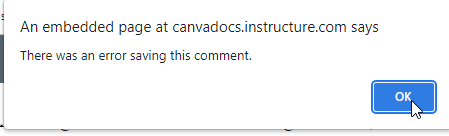
This discussion post is outdated and has been archived. Please use the Community question forums and official documentation for the most current and accurate information.