Celebrate Excellence in Education: Nominate Outstanding Educators by April 15!
Turn on suggestions
Auto-suggest helps you quickly narrow down your search results by suggesting possible matches as you type.
Options
- Subscribe to RSS Feed
- Mark Topic as New
- Mark Topic as Read
- Float this Topic for Current User
- Bookmark
- Subscribe
- Mute
- Printer Friendly Page
[ARCHIVED] Effeciently Editing Captions in Studio
- Mark as New
- Bookmark
- Subscribe
- Mute
- Subscribe to RSS Feed
- Permalink
- Report Inappropriate Content
08-29-2019
08:15 AM
Would anyone have any suggestions on how to efficiently edit captions on the Studio videos since scrolling up and down as the video is playing would take too long. I tried opening the video on a new tab, but then the link throws "Oops! Something went wrong while loading Studio. Try again?"
What works for you, this is an Anatomy & Physiology course that has highly technical terminologies.
Thank you for your help.
Solved! Go to Solution.
1 Solution
- Mark as New
- Bookmark
- Subscribe
- Mute
- Subscribe to RSS Feed
- Permalink
- Report Inappropriate Content
08-29-2019
06:20 PM
Hi @ericwhitmer Thank You for posting your question. The solution that I've seen here in the Community is that you need to embed your Studio video into a page of content within your course to avoid all that scrolling. What happens then is that the video remains static on the page, and the only thing that moves is the text you generated for your video. You can scroll up/down the text while keeping the video displayed on the screen so that you can easily play/pause the video as needed.
The other option would be to download the SRT/VTT file, open it in Notepad, and then re-upload it...but that could be a bit tricky...especially if you have to edit the time stamps. https://www.3playmedia.com/2017/03/08/create-srt-file/
I hope this helps, Eric.
5 Replies
- Mark as New
- Bookmark
- Subscribe
- Mute
- Subscribe to RSS Feed
- Permalink
- Report Inappropriate Content
08-29-2019
06:20 PM
Hi @ericwhitmer Thank You for posting your question. The solution that I've seen here in the Community is that you need to embed your Studio video into a page of content within your course to avoid all that scrolling. What happens then is that the video remains static on the page, and the only thing that moves is the text you generated for your video. You can scroll up/down the text while keeping the video displayed on the screen so that you can easily play/pause the video as needed.
The other option would be to download the SRT/VTT file, open it in Notepad, and then re-upload it...but that could be a bit tricky...especially if you have to edit the time stamps. https://www.3playmedia.com/2017/03/08/create-srt-file/
I hope this helps, Eric.
- Mark as New
- Bookmark
- Subscribe
- Mute
- Subscribe to RSS Feed
- Permalink
- Report Inappropriate Content
11-10-2020
02:43 PM
Hello: Does anyone know how to add more caption bars or adjusting the timing for captions in Canvas Studio? If I'm not on a mic, sometimes the recorder won't pick up my voice and I need to add a caption completely ... or sometimes there is too much text for the visual and I'd like to spread the captions out over more frames/time in the video. I can't see anywhere to "add" like in YouTube that have a little + sign to add a space for additional captions within a certain time frame. Thanks in advance if you have any suggestions beyond uploading to YouTube, captioning there, and then downloading the mp4 & srt files to then re-uploading into Canvas Studio.
- Mark as New
- Bookmark
- Subscribe
- Mute
- Subscribe to RSS Feed
- Permalink
- Report Inappropriate Content
11-10-2020
05:13 PM
Hi @amg ...
Have you reviewed this Guide yet? How do I add captions to media in Canvas Studio? - Canvas Community There isn't anything within the Studio interface that I am aware of that would allow you to edit the times that your captions display within the video. You'd need to get the *.srt or *.vtt file and then modify it. Once you've made edits, you could upload that file to your Studio video. You should be able to open up either type of file in something as simple as Windows Notepad (or if you are on a Mac, whatever simple text editor you have available). This website has a good example for you to follow: How to Create A WebVTT File – 3Play Media. I hope this will be of help to you! Sing out if you have any other questions...thanks!
- Mark as New
- Bookmark
- Subscribe
- Mute
- Subscribe to RSS Feed
- Permalink
- Report Inappropriate Content
02-24-2021
10:59 AM
It was mentioned here that if a video is embedded into a page, then the closed captions can be edited while the video remains static on the screen. But, at least from my experience, the captions can only be edited in the Studio library, where the video does not remain static. Am I missing something? (Also, it seems that if you could edit the captions for a video embedded in a page for a course, those changes would only apply to that use of the video in that course).
- Mark as New
- Bookmark
- Subscribe
- Mute
- Subscribe to RSS Feed
- Permalink
- Report Inappropriate Content
03-05-2021
11:58 AM
Hello there, @rlennartz ...
From what I can tell, I can still edit captions for a Studio video that I embedded into a page in my sandbox course. In this screenshot, this was an original video that was recorded by one of our faculty members...not a video that was added to the Studio library from YouTube. You can see that the tools for editing the captions are available to me within the course.
Also, my comments from a couple years back are a bit out-dated now, and it seems like Instructure had made some changes quite a while back so that keeping the video visible on a course page no longer happens any more like it used to. 😢
 Community Help
Community Help
View our top guides and resources:
Find My Canvas URL Help Logging into Canvas Generate a Pairing Code Canvas Browser and Computer Requirements Change Canvas Notification Settings Submit a Peer Review AssignmentTo participate in the Instructure Community, you need to sign up or log in:
Sign In
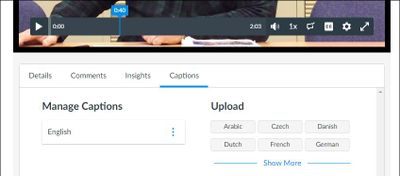
This discussion post is outdated and has been archived. Please use the Community question forums and official documentation for the most current and accurate information.