Hello @bstanley ,
Sounds like you are on the right track and closer to your goal than you think. Because you are already building questions in New Quizzes, it's just a matter of adding those questions to banks. Below I've outlined a series of steps to knock this out of the park.
1. At the bottom of the question creation box you will see a drop down menu entitled "Item Banking".
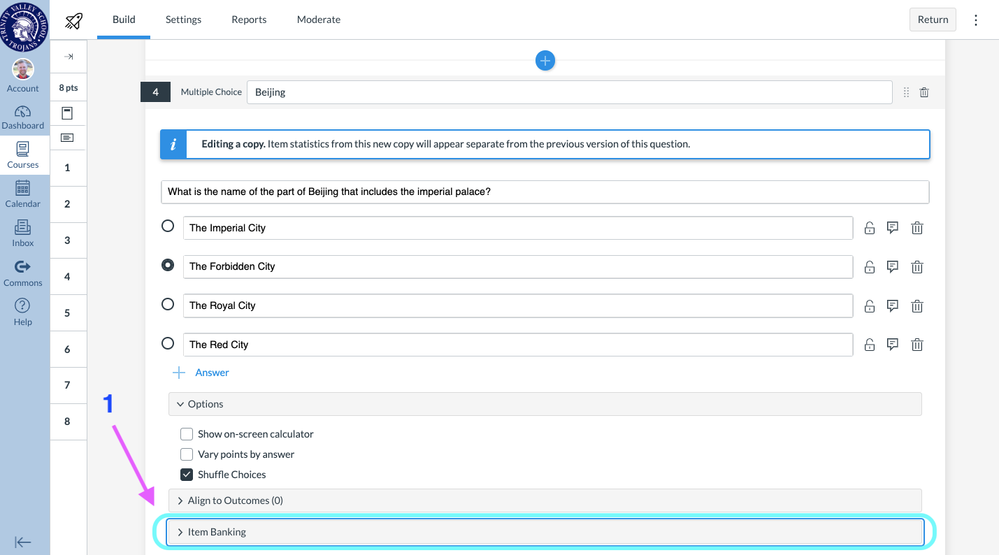
2. Once expanded, you will select the "Add to Bank" option.
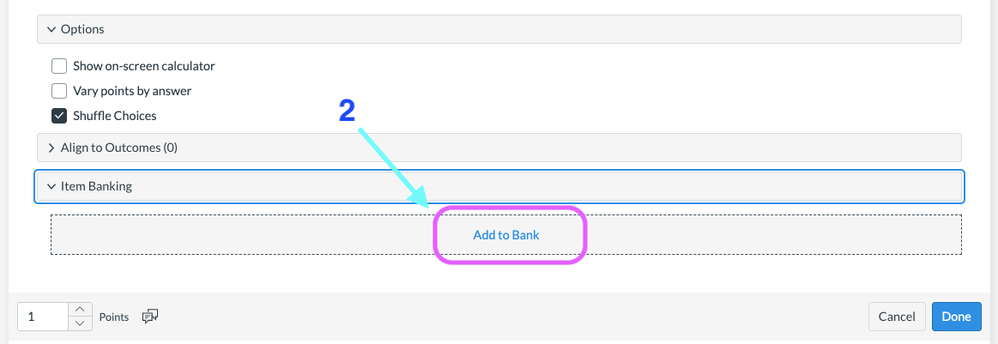
3. This opens a new dialogue box which will give you two (2) options. Once you have question banks created you will be able to select the "Existing item bank" option and then sort the new question in the desired bank by the "Select the destination bank" drop-down box.
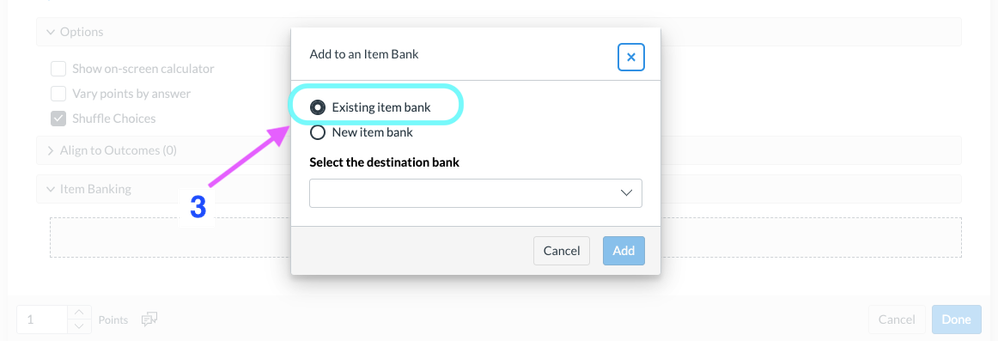
4. But because we don't have any banks created yet, you will select the "New item bank" option.
5. You will then be able to name your new bank in the "New Bank Title" text box area.
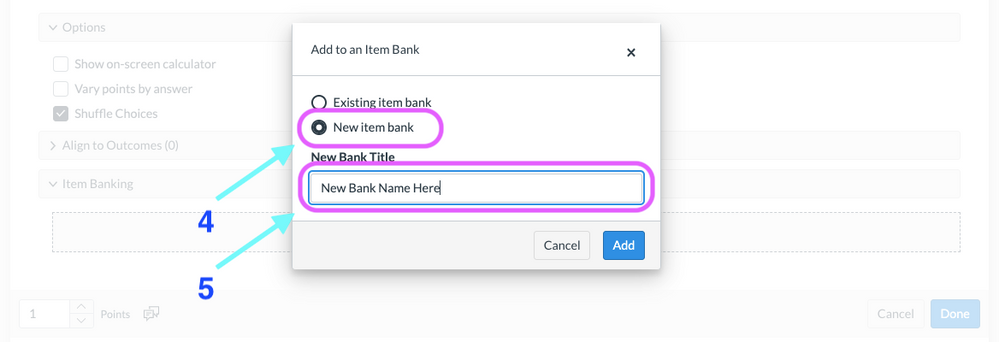
6. Now that you have questions in a bank you can now randomize the contents of that bank. The next quiz you build you will be able to pull from the bank you created and populated in the previous steps. The process of putting questions into banks is a tedious one, but well worth the initial effort. I was using New Quizzes for a few months before I discovered the bank feature. If I remember correctly, it took me about three hours to reorganize everything, but I'm so glad I did :-).
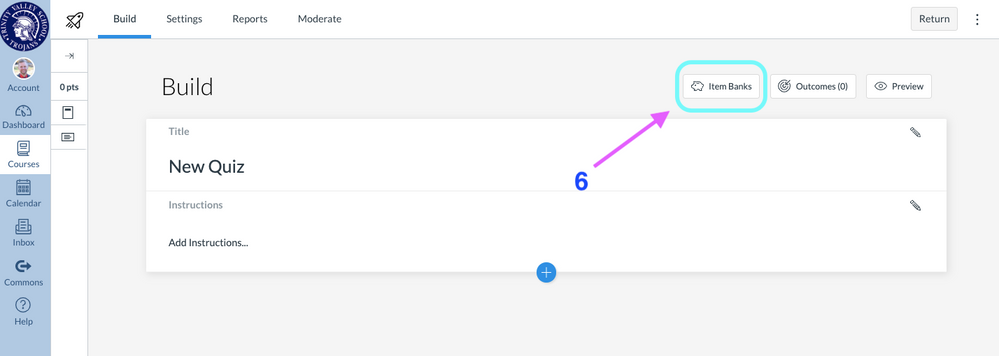
7. After you select the "Item Banks" button with the little piggy on it, a window with all of your created banks will appear. In this example I'm selecting a bank labeled "1.6a Medieval Europe".
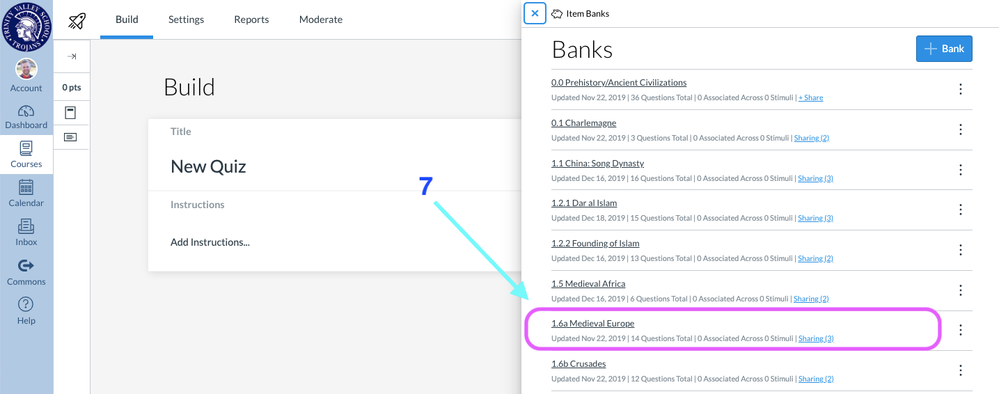
8. Once the specific bank is selected you will have to ways of adding banked questions to your new quiz: either select the "All/Random" button at the top. Or...
9. Individually choose questions by clicking the "+" button.
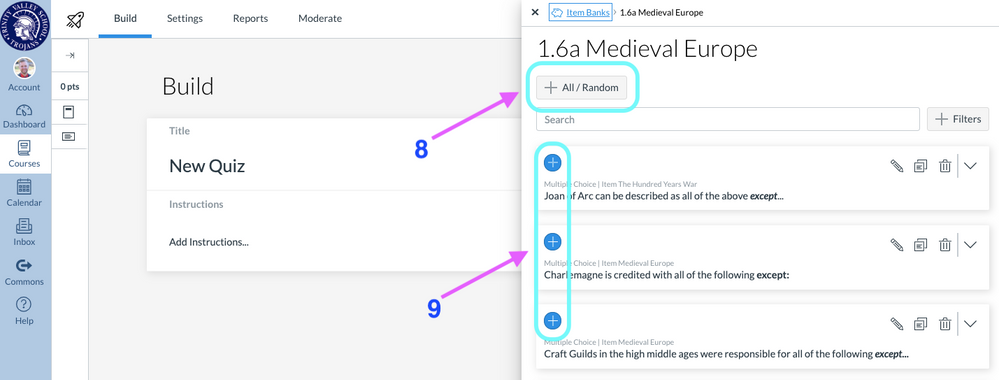
10. If you choose the "All/Random" option, you will be able to randomize questions as you prefer by first navigating to the pencil edit button as shown.
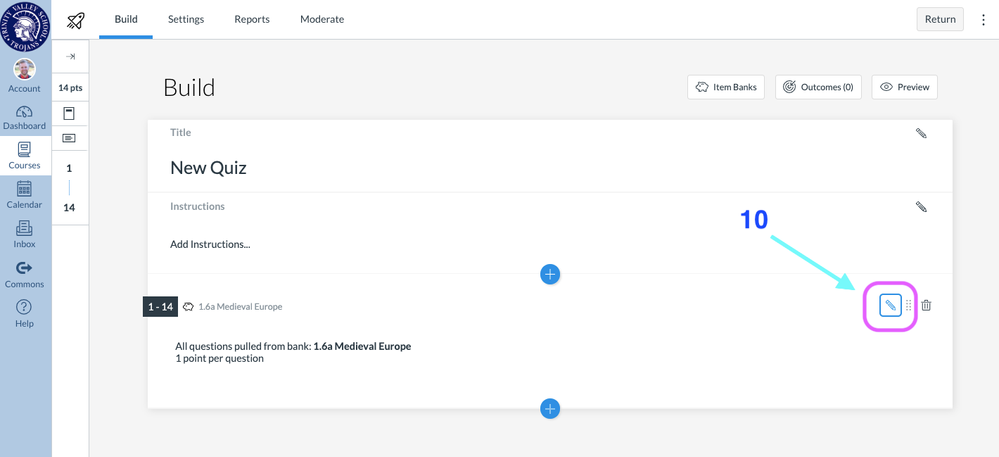
11. And then either using all questions from the bank for students to answer, or...
12. Click on the "Randomly select questions" option. The "Number of questions" input will allow you to choose as few or as many (given that it is an even number) from your bank to randomize. This feature gives you the option to have multiple versions of the quiz further strengthening the assignments integrity.
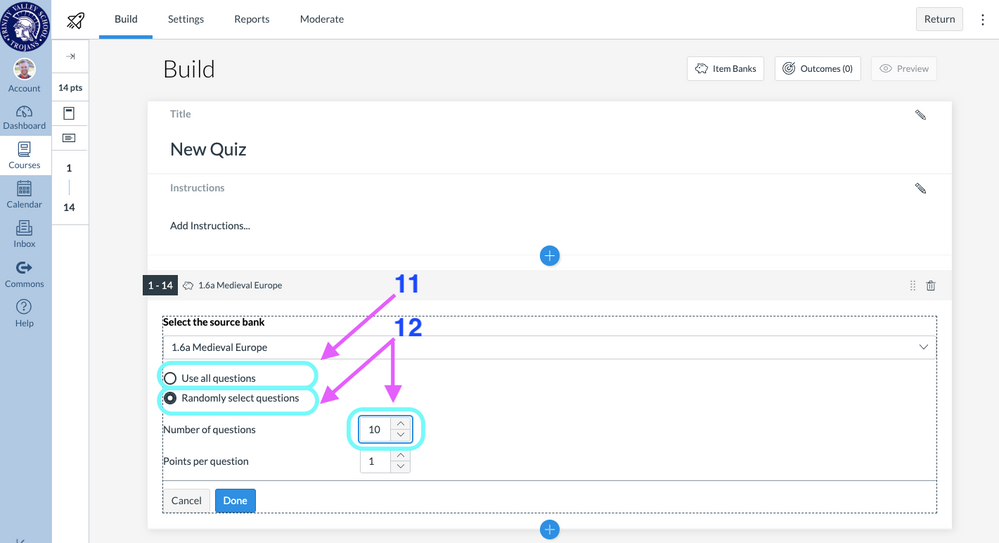
Does all of this make sense? Lol :-D. I've tried to lay it out as best as I could. Is there anything that needs further clarification? Please let me know. I'm always happy to help.
All the very best,
@bkrisenhoover

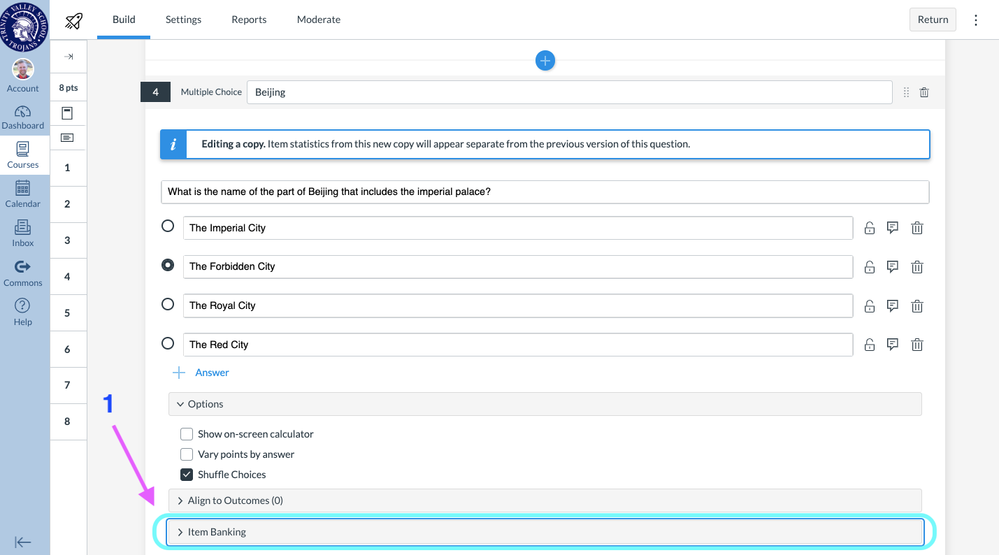
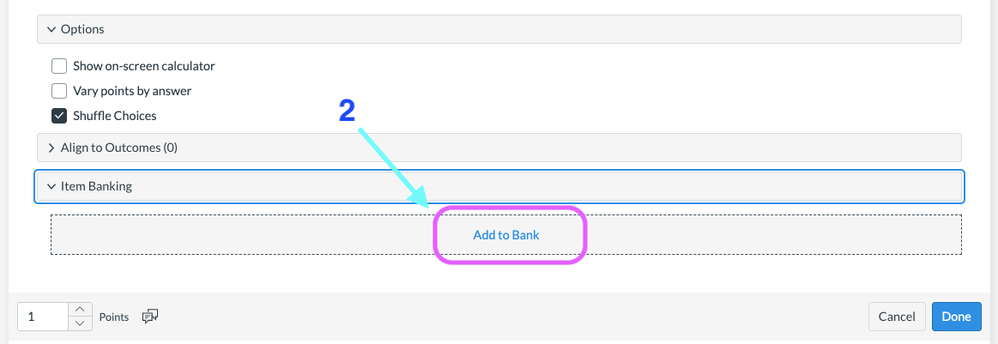
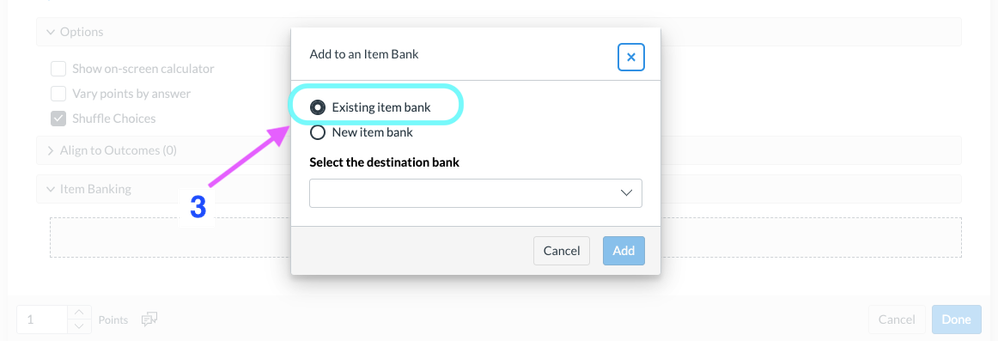
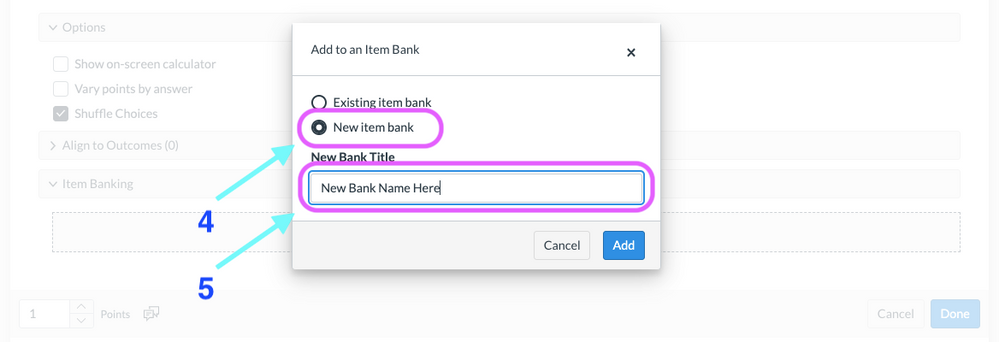
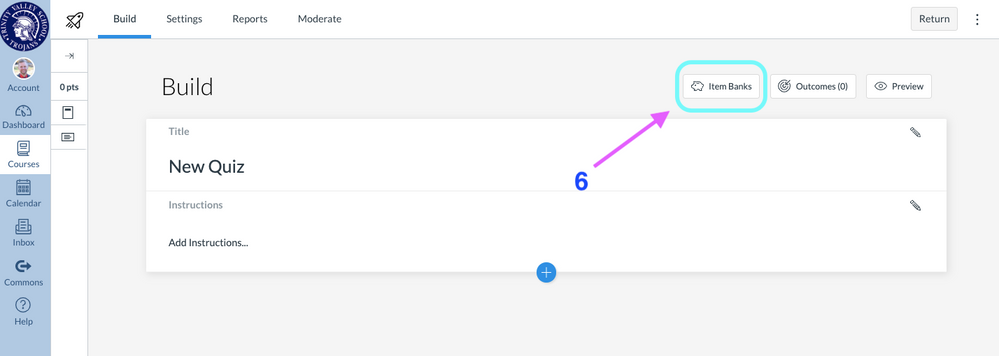
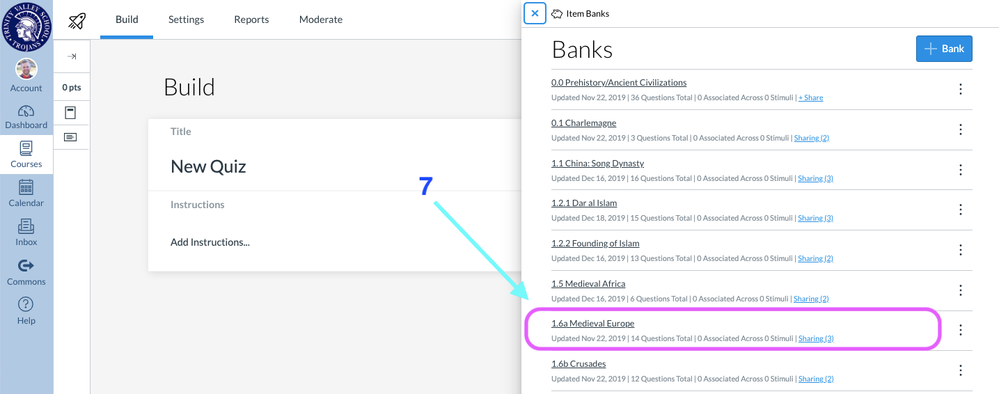
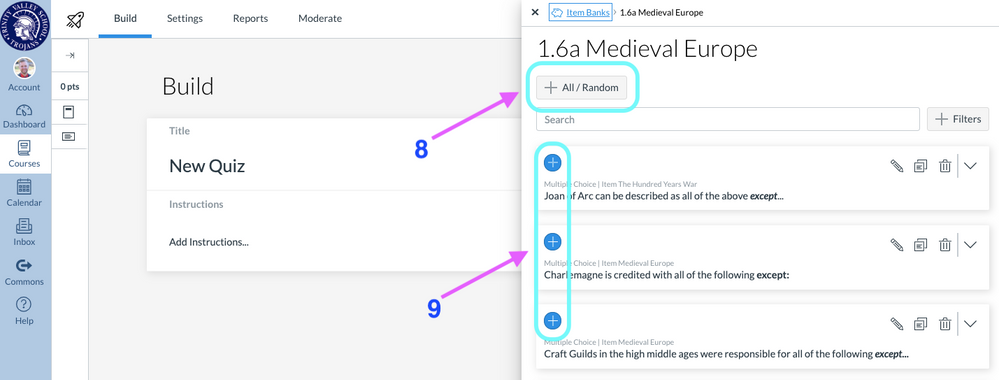
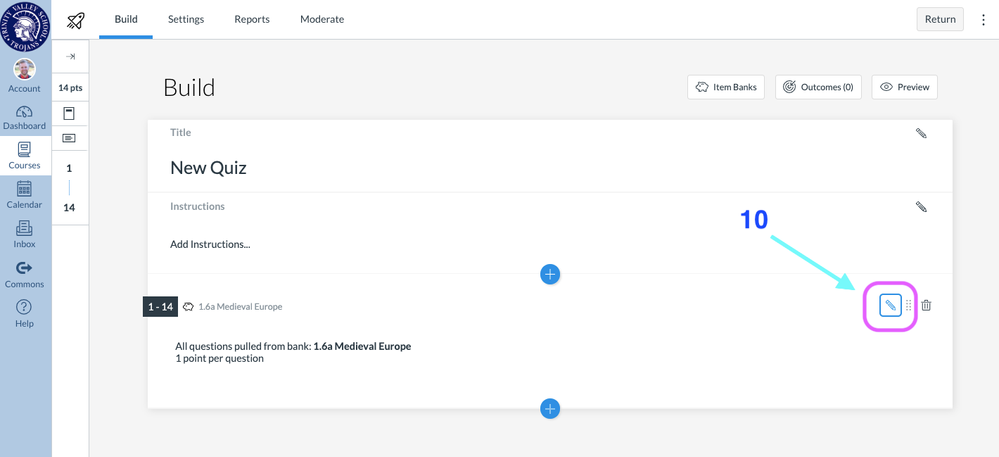
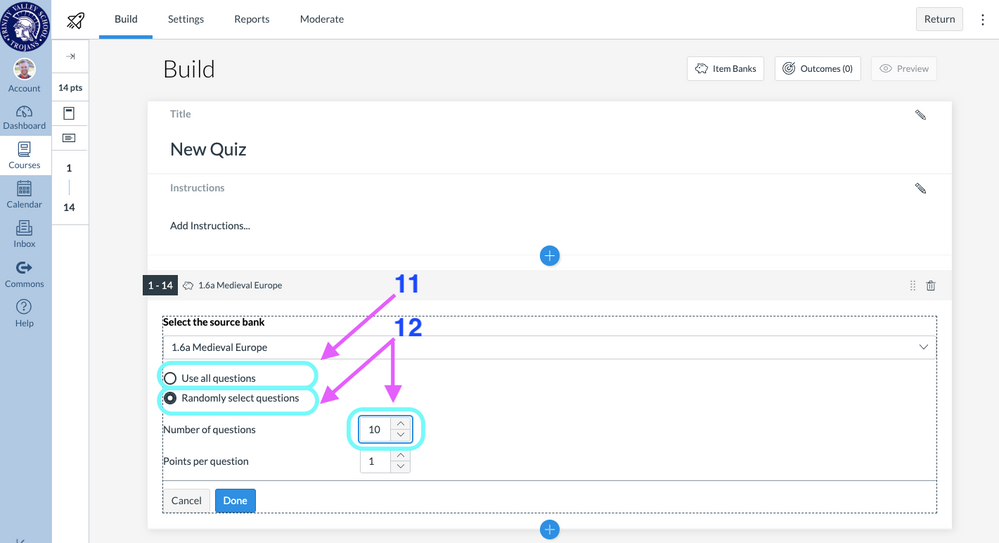

This discussion post is outdated and has been archived. Please use the Community question forums and official documentation for the most current and accurate information.