Celebrate Excellence in Education: Nominate Outstanding Educators by April 15!
Turn on suggestions
Auto-suggest helps you quickly narrow down your search results by suggesting possible matches as you type.
Options
- Subscribe to RSS Feed
- Mark Topic as New
- Mark Topic as Read
- Float this Topic for Current User
- Bookmark
- Subscribe
- Mute
- Printer Friendly Page
[ARCHIVED] Can you use Google Hangouts/Meet with Conference??
- Mark as New
- Bookmark
- Subscribe
- Mute
- Subscribe to RSS Feed
- Permalink
- Report Inappropriate Content
03-26-2020
09:49 AM
Hey gang, does anyone know where to find resources on running classes using conferences and using Google Meet/Hangouts for learning ... A teacher has reached out and is asking for assistance.
Solved! Go to Solution.
1 Solution
- Mark as New
- Bookmark
- Subscribe
- Mute
- Subscribe to RSS Feed
- Permalink
- Report Inappropriate Content
03-26-2020
11:41 AM
@kswise ,
Hello! The conference part of Canvas specifically connects to Big Blue Button. I have been using googlemeet. I just post the link for the Google Meet under the announcements on Canvas. I know some teachers have a link for office hours each day that students can hop on and ask questions.
I would direct your teacher to the Google Hangouts Meet LTI; lots of helpful features in that article.
But honestly, the simplest method is to just create your own url using the Google Meet address http://g.co/meet/unique_to_your_meet. The bold text is what would be unique to that teacher's class meet/conference. For example, one I created for my 1st period students was http://g.co/meet/1st_period. I hyperlinked text for my 1st period students using the corresponding url, students then clicked on the text to access the Google Meet. And they are reusable.
I have attached an image below of how I set it up in Announcements on Canvas.
Please let us know if you have any further questions. All the best! ![]()
3 Replies
- Mark as New
- Bookmark
- Subscribe
- Mute
- Subscribe to RSS Feed
- Permalink
- Report Inappropriate Content
03-26-2020
11:41 AM
@kswise ,
Hello! The conference part of Canvas specifically connects to Big Blue Button. I have been using googlemeet. I just post the link for the Google Meet under the announcements on Canvas. I know some teachers have a link for office hours each day that students can hop on and ask questions.
I would direct your teacher to the Google Hangouts Meet LTI; lots of helpful features in that article.
But honestly, the simplest method is to just create your own url using the Google Meet address http://g.co/meet/unique_to_your_meet. The bold text is what would be unique to that teacher's class meet/conference. For example, one I created for my 1st period students was http://g.co/meet/1st_period. I hyperlinked text for my 1st period students using the corresponding url, students then clicked on the text to access the Google Meet. And they are reusable.
I have attached an image below of how I set it up in Announcements on Canvas.
Please let us know if you have any further questions. All the best! ![]()
- Mark as New
- Bookmark
- Subscribe
- Mute
- Subscribe to RSS Feed
- Permalink
- Report Inappropriate Content
03-26-2020
11:59 AM
thank you!
I did enable Google Meet in Developer Keys - but the navigation from
courses was not immediately obvious. I will share your shortcuts!
Be safe!
On Thu, Mar 26, 2020 at 12:41 PM Jennifer Willis-Nichols <
- Mark as New
- Bookmark
- Subscribe
- Mute
- Subscribe to RSS Feed
- Permalink
- Report Inappropriate Content
04-16-2021
01:58 AM
Yes, Google hangouts is now Google Meet. Google Meet, previously named Google Hangouts Meet, is Google's premium video conferencing software, provided as part of Google Workspace (formerly G Suite). There's also a free version of Meet. Meet is similar to the video chat service provided in the consumer Hangouts but supports far more participants. So henceforth, you need to use Google Meet for all your video conferencing needs. Other video conferencing options are R-HUB HD video conferencing servers, Webex, Zoom etc.
 Community Help
Community Help
View our top guides and resources:
Find My Canvas URL Help Logging into Canvas Generate a Pairing Code Canvas Browser and Computer Requirements Change Canvas Notification Settings Submit a Peer Review AssignmentTo participate in the Instructure Community, you need to sign up or log in:
Sign In
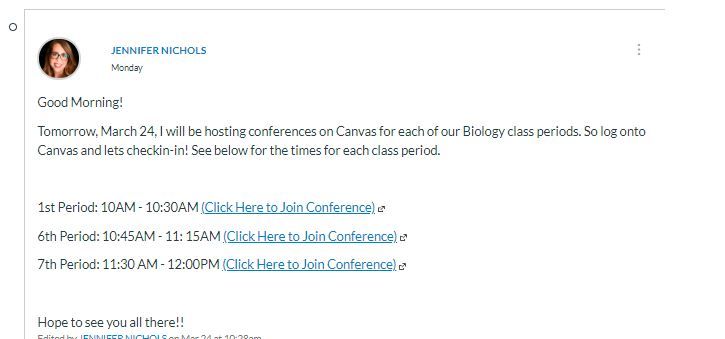
This discussion post is outdated and has been archived. Please use the Community question forums and official documentation for the most current and accurate information.