[ARCHIVED] Can you use Google Hangouts/Meet with Conference??
- Mark as New
- Bookmark
- Subscribe
- Mute
- Subscribe to RSS Feed
- Permalink
- Report Inappropriate Content
Hey gang, does anyone know where to find resources on running classes using conferences and using Google Meet/Hangouts for learning ... A teacher has reached out and is asking for assistance.
Solved! Go to Solution.
- Mark as New
- Bookmark
- Subscribe
- Mute
- Subscribe to RSS Feed
- Permalink
- Report Inappropriate Content
@kswise ,
Hello! The conference part of Canvas specifically connects to Big Blue Button. I have been using googlemeet. I just post the link for the Google Meet under the announcements on Canvas. I know some teachers have a link for office hours each day that students can hop on and ask questions.
I would direct your teacher to the Google Hangouts Meet LTI; lots of helpful features in that article.
But honestly, the simplest method is to just create your own url using the Google Meet address http://g.co/meet/unique_to_your_meet. The bold text is what would be unique to that teacher's class meet/conference. For example, one I created for my 1st period students was http://g.co/meet/1st_period. I hyperlinked text for my 1st period students using the corresponding url, students then clicked on the text to access the Google Meet. And they are reusable.
I have attached an image below of how I set it up in Announcements on Canvas.
Please let us know if you have any further questions. All the best! ![]()

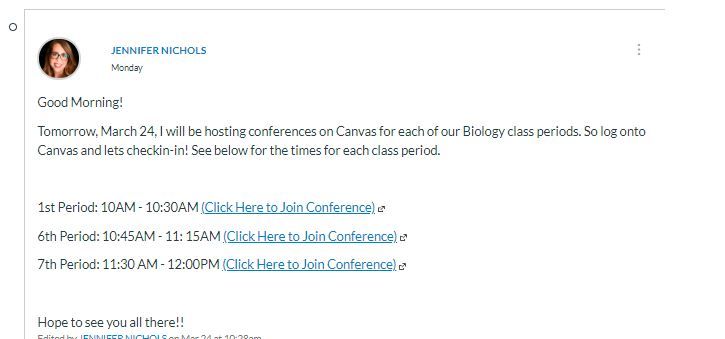
This discussion post is outdated and has been archived. Please use the Community question forums and official documentation for the most current and accurate information.