Celebrate Excellence in Education: Nominate Outstanding Educators by April 15!
Turn on suggestions
Auto-suggest helps you quickly narrow down your search results by suggesting possible matches as you type.
Options
- Subscribe to RSS Feed
- Mark Topic as New
- Mark Topic as Read
- Float this Topic for Current User
- Bookmark
- Subscribe
- Mute
- Printer Friendly Page
[ARCHIVED] Anyone else seeing black-colored hyperlinks while in the RCE?
- Mark as New
- Bookmark
- Subscribe
- Mute
- Subscribe to RSS Feed
- Permalink
- Report Inappropriate Content
09-19-2017
06:34 AM
Perhaps I missed something on the latest Release Notes, though I double-checked things. I started seeing this yesterday, and just got my first faculty email on it. On my campus, at least, while editing anything with a link in the RCE, what used to be a blue-colored hyperlink while editing it is now colored black. Here is an example, with my cursor over the link so that you can see that Canvas does, indeed, treat this as a link with the familiar underlining:
I know my aged memory is failing, but as I recall from doing numerous workshops even while editing something, once the link was created it turned blue. Now, to be absolutely clear, it does turn blue, but only after the faculty member SAVES the page:
While this is hardly a show-stopper, it is annoying for faculty who want to make sure that their link was properly accepted while editing. They were all used to seeing blue while editing, but that seems to have been removed now in the RCE.
So, before I make a polite inquiry to Canvas support, is anyone else seeing this behavior?
Solved! Go to Solution.
1 Solution
- Mark as New
- Bookmark
- Subscribe
- Mute
- Subscribe to RSS Feed
- Permalink
- Report Inappropriate Content
09-20-2017
09:17 PM
I filed a support ticket with Canvas. They're aware of it and the fix is going live October 7! Here's what they said:
Hello, We've deployed a fix for this issue in our Beta environment. If all goes well, it will make it to the live Production environment on October 7, 2017. This ticket will remain in an "On-Hold" status until then. Admins and instructors: Feel free to try out the fix if you have time. As a reminder, your normal login should get you into Beta if you simply add ".beta" to your institution's Canvas URL (i.e. "canvas.beta.instructure.com"). Keep in mind that the Beta environment has outbound notifications disabled (it's for testing only). Apologies to any students who are receiving this message; testing in Beta is most often disabled for students at various institutions. However, rest assured that we are working to have this issue addressed soon. We will notify you of any changes to the status of this fix. We appreciate your time and attention - if you have any questions about this message or this fix, please feel free to contact Support. Keep Learning! Support Panda Notifier of Things
22 Replies
- Mark as New
- Bookmark
- Subscribe
- Mute
- Subscribe to RSS Feed
- Permalink
- Report Inappropriate Content
09-19-2017
07:06 AM
Yes I am seeing it too! You can't tell it is a link unless you hover the mouse over it.
- Mark as New
- Bookmark
- Subscribe
- Mute
- Subscribe to RSS Feed
- Permalink
- Report Inappropriate Content
09-19-2017
07:15 AM
Yes and me. It's infuriating especially while working down a list, I can't easily see which ones I've done and which not.
Liz
- Mark as New
- Bookmark
- Subscribe
- Mute
- Subscribe to RSS Feed
- Permalink
- Report Inappropriate Content
09-19-2017
08:04 AM
YES! I've been having the same issue and it's been driving me a bit batty! For a while I didn't think any of my links were working.
- Mark as New
- Bookmark
- Subscribe
- Mute
- Subscribe to RSS Feed
- Permalink
- Report Inappropriate Content
09-19-2017
08:10 AM
Glad I'm not the only one, but it IS frustrating. (I even cleared the cache this time, Kona! ![]() ) It's happening on both Chrome and Firefox, so I don't think it's browser-specific, either.
) It's happening on both Chrome and Firefox, so I don't think it's browser-specific, either.
- Mark as New
- Bookmark
- Subscribe
- Mute
- Subscribe to RSS Feed
- Permalink
- Report Inappropriate Content
09-19-2017
08:28 AM
Same here. I've tried clearing the cache, different computers, and different browsers (Chrome and Firefox).
- Mark as New
- Bookmark
- Subscribe
- Mute
- Subscribe to RSS Feed
- Permalink
- Report Inappropriate Content
09-22-2017
09:27 AM
I thought I was going crazy(er). Glad to see this is getting fixed "soon"
- Mark as New
- Bookmark
- Subscribe
- Mute
- Subscribe to RSS Feed
- Permalink
- Report Inappropriate Content
09-19-2017
09:57 AM
Me too. I came here because I am in the same boat and was searching to make sure it wasn't just my eyes! It makes it nearly impossible to tell which items you've hyperlinked and which you haven't when you're creating assignments.
- Mark as New
- Bookmark
- Subscribe
- Mute
- Subscribe to RSS Feed
- Permalink
- Report Inappropriate Content
09-19-2017
10:41 AM
Yes, it's keeping whatever color the text is rather than updating to the hyperlink color. I have one course where the base text color is a grey (for dividers) and when I'm in the RCE all the links are grey! eep!! I noticed it ever since this last release.
I think there's a bad variable someplace:
And it's not picking up that variable so it defaults to whatever color the text is currently.
I'm hoping it gets silently fixed and our instructors (new academic year starting soon) are none the wiser. :smileysilly:
Cheers - Shar
- Mark as New
- Bookmark
- Subscribe
- Mute
- Subscribe to RSS Feed
- Permalink
- Report Inappropriate Content
09-20-2017
07:13 AM
Whew! So glad I'm not the only one. Shar, I'm hoping this gets a silent fix, too.
- Mark as New
- Bookmark
- Subscribe
- Mute
- Subscribe to RSS Feed
- Permalink
- Report Inappropriate Content
09-20-2017
07:18 AM
Note-in a couple of instances recently the link did not even save as a hyperlink, just plain, un-clickable text. This happened once to myself and once to another instructor. However, when we both tried a second time, it did actually save as a link when we saved what we were working on. We have both been waiting for it to happen again so we can put in a support ticket showing what is going on.
- Mark as New
- Bookmark
- Subscribe
- Mute
- Subscribe to RSS Feed
- Permalink
- Report Inappropriate Content
09-20-2017
03:22 PM
Ugh, this really breaks usability. Would love to see colored links returned to the editor.
- Mark as New
- Bookmark
- Subscribe
- Mute
- Subscribe to RSS Feed
- Permalink
- Report Inappropriate Content
09-20-2017
09:17 PM
I filed a support ticket with Canvas. They're aware of it and the fix is going live October 7! Here's what they said:
Hello, We've deployed a fix for this issue in our Beta environment. If all goes well, it will make it to the live Production environment on October 7, 2017. This ticket will remain in an "On-Hold" status until then. Admins and instructors: Feel free to try out the fix if you have time. As a reminder, your normal login should get you into Beta if you simply add ".beta" to your institution's Canvas URL (i.e. "canvas.beta.instructure.com"). Keep in mind that the Beta environment has outbound notifications disabled (it's for testing only). Apologies to any students who are receiving this message; testing in Beta is most often disabled for students at various institutions. However, rest assured that we are working to have this issue addressed soon. We will notify you of any changes to the status of this fix. We appreciate your time and attention - if you have any questions about this message or this fix, please feel free to contact Support. Keep Learning! Support Panda Notifier of Things
- Mark as New
- Bookmark
- Subscribe
- Mute
- Subscribe to RSS Feed
- Permalink
- Report Inappropriate Content
09-21-2017
10:02 AM
Just saw this now @awolfe ! Thank you so much for the update and it's good to hear that Instructure is aware of the issue. I got sidetracked and was never able to submit my own case (which goes first through our IT, anyway--so I don't have direct access to Service Cloud.)
Thanks!
- Mark as New
- Bookmark
- Subscribe
- Mute
- Subscribe to RSS Feed
- Permalink
- Report Inappropriate Content
09-22-2017
10:08 AM
Thanks for posting this Alex! Looking forward to the fix.
DeletedUser
Not applicable
- Mark as New
- Bookmark
- Subscribe
- Mute
- Subscribe to RSS Feed
- Permalink
- Report Inappropriate Content
09-21-2017
06:31 PM
Am I understanding correctly that for some, a) links are black instead of blue, and for others, b) links are not underlined at all except when one hovers? The latter is true for our instance.
- Mark as New
- Bookmark
- Subscribe
- Mute
- Subscribe to RSS Feed
- Permalink
- Report Inappropriate Content
09-22-2017
08:51 AM
I'm seeing both of the things you mention here.
- Mark as New
- Bookmark
- Subscribe
- Mute
- Subscribe to RSS Feed
- Permalink
- Report Inappropriate Content
12-18-2018
01:45 PM
It's baaaaaaaa-aaaaaaack. Filing a ticket now.
I'm seeing the "linked text is black (like surrounding text) in the RCE, and when you hover you see it underlined". Saving viewing as page it's all good, just in the editing mode.
For now - I've turned on the high contrast UI b/c it will atleast underline things in the RCE.
- Mark as New
- Bookmark
- Subscribe
- Mute
- Subscribe to RSS Feed
- Permalink
- Report Inappropriate Content
08-28-2019
04:48 AM
Good to see its fixed now.
- Mark as New
- Bookmark
- Subscribe
- Mute
- Subscribe to RSS Feed
- Permalink
- Report Inappropriate Content
10-18-2021
08:08 AM
I am going to re-open this thread. The blue that has been used for a few years now is really not a good choice, as it very close to the black lettering. One instructor here at Cornell pointed it out and I agree that a brighter blue in the RCE would be even easier to spot links when not hovering over them (which underlines them to show they are indeed links).
Instructure Admins: Can you please see if you can change the blue color to improve the contrast with the black lettering?
Thank you,
Pat
- Mark as New
- Bookmark
- Subscribe
- Mute
- Subscribe to RSS Feed
- Permalink
- Report Inappropriate Content
10-18-2021
10:53 AM
@pat_graham The product manager for the RCE is actively engaging with members in the Idea Conversation: Hyperlink Color Contrast.
- Mark as New
- Bookmark
- Subscribe
- Mute
- Subscribe to RSS Feed
- Permalink
- Report Inappropriate Content
10-18-2021
04:31 PM
Hello @pat_graham ...
I'll just add the following...as I don't see it mentioned in this thread... I'm not sure if you are a Canvas administrator at your school or not, but the link color is actually something that can be controlled by your school's Canvas admin and set to whatever color they want. For us, we chose to make links a specific dark blue that is one of the colors in our logo. As you can see, the "Link Color" is quite dark, but we felt there was enough contrast between that and the "Main Text Color" that we decided to go with it.
These settings can be configured by your school's Canvas admin following these Guides:
- How do I manage themes for an account? - Instructure Community
- How do I create a theme for an account using the T... - Instructure Community
I hope this extra bit of information will be helpful to you. Take care...be well.
- Mark as New
- Bookmark
- Subscribe
- Mute
- Subscribe to RSS Feed
- Permalink
- Report Inappropriate Content
10-21-2021
09:26 AM
We are also experiencing near-black links in editing mode. After saving, it will have the color that we have set in the theme editor. Is there a way to adjust the color in editing mode?
 Community Help
Community Help
View our top guides and resources:
Find My Canvas URL Help Logging into Canvas Generate a Pairing Code Canvas Browser and Computer Requirements Change Canvas Notification Settings Submit a Peer Review AssignmentTo participate in the Instructure Community, you need to sign up or log in:
Sign In





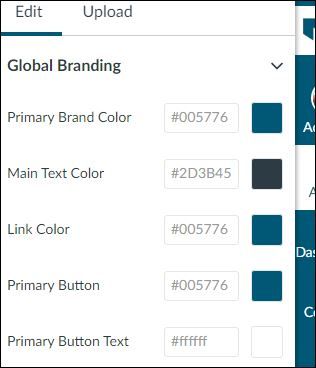
This discussion post is outdated and has been archived. Please use the Community question forums and official documentation for the most current and accurate information.