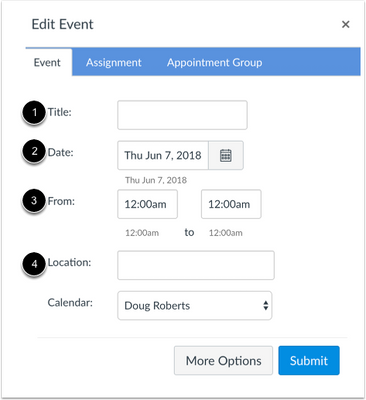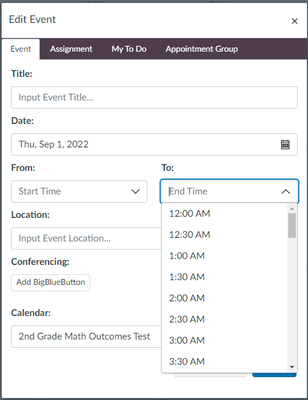Changes to the Canvas Calendar??
- Mark as New
- Bookmark
- Subscribe
- Mute
- Subscribe to RSS Feed
- Permalink
- Report Inappropriate Content
I don't see anything in the release notes, but there appears to have been a UI change to the event creation window in the Canvas calendar. Previously you could type start/end times into the event, but now the start/end times with drop-downs on the half hour. There is no way in this window to override the time so you are stuck choosing 8:00 am or 8:30 am, but cannot use a start time of 8:15am. The workaround is to click More Options, where you can use non-half-hour increments. But, that's an extra step and it's a pretty silly assumption that all events are going to start/end on the half hour. K12 bell schedules rarely ever align with those limited times. My staff are annoyed.
Looking at the current calendar guide, this first screenshot is presented, but in Canvas we see the second image.
Solved! Go to Solution.