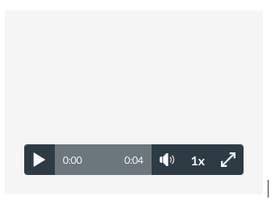[ARCHIVED] Looking for better way to include an audio file into a Canvas page!
- Mark as New
- Bookmark
- Subscribe
- Mute
- Subscribe to RSS Feed
- Permalink
- Report Inappropriate Content
09-07-2021
08:18 PM
I have lots of kids who need all written text read aloud to them. I hate that when I either upload an audio file of myself reading, or record one on Canvas, I get this big clunky box that looks like a video.
I tried adding a small button like this as an image and linking the image to an audio file. It looked quite nice on the page. But when I tested it out, it opened the box just like the "video" looking one at the top of my post today. In fact, that opened in another tab so they couldn't even see the text while listening to the audio.
Is there a neater way to have audio available at different portions of the page without the big "video" looking thing Canvas uses, but not opening up a separate tab to play the audio like my idea?
Users who also had this question