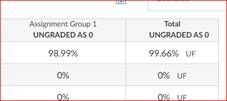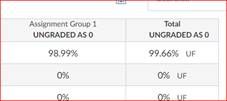[ARCHIVED] Pass/Fail, Ungraded set up
- Mark as New
- Bookmark
- Subscribe
- Mute
- Subscribe to RSS Feed
- Permalink
- Report Inappropriate Content
Good morning Canvas community,
As we ramp up to a full Canvas rollout for Semester 1 2022, I was wondering if any members might have a solution for this:
We have a small number of courses (Subjects / Units) that are Ungraded. That is, they are PASS or FAIL courses. Whilst it is possible to set these types of grades in Canvas, it seems that the resulting display and marking process is not optimal.
We are considering the following Grade Scheme:
PU (Pass), and UF (Fail).
If there is a better way to set these Grading Schemes for Ungraded courses, I’d be happy to hear it. For example, is there any way to set the scheme directly to 1/0, or P/F, or ✔/❌. Even a Text based scheme with no calculations would be preferable. Naturally this would require manual inputs for all students.
We then set our Assignments to be 1 point and can then use any of the Display options (Percentage, Complete /Incomplete, ✔/ ❌, Points, Letter Grade, etc). The display does not seem to impact the result, unless set to Letter Grade and changing a grade back from a pass to a Fail. This then causes the Fail to be at 98.99%, which is not a good look for the student. (Failing the subject with a 98% ???) See below:
We’ve also experimented with the view options by setting all grades to 0 (See below) before the course starts. This creates a visual indicator in the Groups columns that all students are at 0% at the start of the course (Lines 2 and 3 below).
This causes a different set of problems, so we’ve discarded it.
It may be that some of you have found a reasonable setup that works or a manual workaround. We’d love to see how you’re doing this.
Thanks
Peter