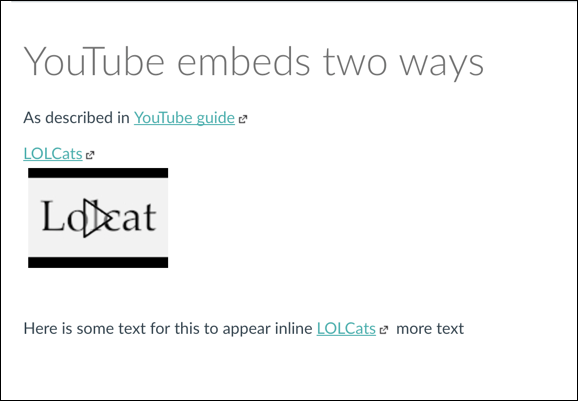- Mark as New
- Bookmark
- Subscribe
- Mute
- Subscribe to RSS Feed
- Permalink
- Report Inappropriate Content
07-21-2017
01:14 PM
OK, @brian_t_anders , I played with it. Here's the code (first piece is with a thumbnail, second bolded piece is without):
<p>As described in <a href="https://community.canvaslms.com/docs/DOC-10367-415241508">YouTube guide</a></p>
<p><a class="" title="LOLCats" href="https://youtu.be/aI_Ftw4UEBw" data-preview-alt="">LOLCats</a></p>
<p> </p>
<p>Here is some text for this to appear inline <a class=" inline_disabled" title="LOLCats" href="https://youtu.be/aI_Ftw4UEBw" data-preview-alt="">LOLCats</a> more text</p>
Here's how it looks on the page:
So it's that " inline_disabled" part you'll want to add to the HTML.
Who Me Too'd this solution