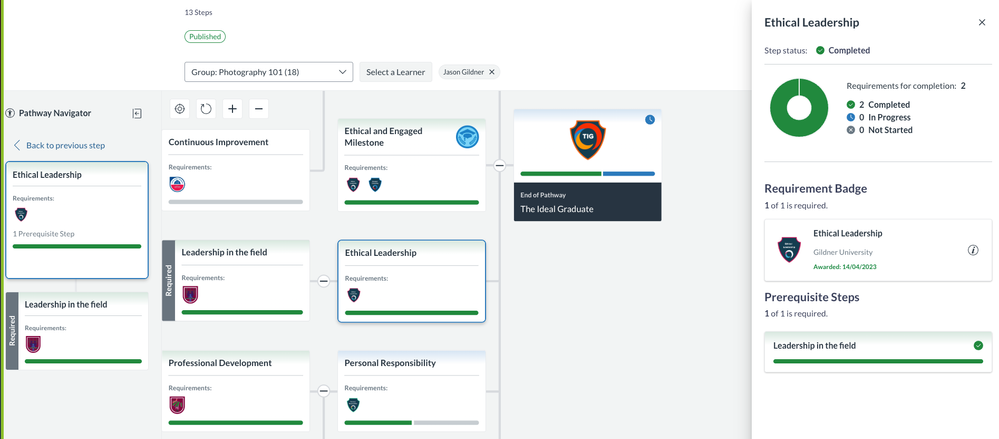Celebrate Excellence in Education: Nominate Outstanding Educators by April 15!
Turn on suggestions
Auto-suggest helps you quickly narrow down your search results by suggesting possible matches as you type.
- Community
- Explore
- The Product Blog
- Transforming Learning Journeys: The New and Improv...
Transforming Learning Journeys: The New and Improved Canvas Credentials Pathways
Instructure
- Subscribe to RSS Feed
- Mark as New
- Mark as Read
- Bookmark
- Subscribe
- Printer Friendly Page
- Report Inappropriate Content
A Fresh Look at Canvas Credentials Pathways
Imagine you’re guiding learners through a credentialed program—perhaps a professional certification or a skill-based micro-credential. You want to give them a clear roadmap, one that makes it easy to see progress, know what’s next, and stay engaged. That’s what Canvas Credentials Pathways were built for. Now, we’ve made this experience even better.
With your help, we identified the top limitations of the existing experience:
- The structure only allowed badges as requirements, limiting how learning experiences could be represented. We understand that flexibility here empowers richer, more personalized pathways.
- Navigation wasn’t always easy, especially for those needing accessibility supports.
- Managing pathways felt cumbersome without better layout views or interactive tools.
- Institutions using multiple Instructure products found themselves duplicating efforts to create similar pathways in different places.
These were important signals that we needed to evolve pathways into something more intuitive and flexible. We heard you loud and clear—and we’re committed to making these improvements.
The First Step: A More Accessible and Flexible Pathway Experience
This first phase of improvements is all about laying a stronger foundation. Whether you’re an administrator creating pathways, an issuer managing credentials, or a learner following a roadmap, we’re making pathways work better for you. Here’s what’s new:
✅ An Improved Pathway Builder: A step-by-step builder designed to make pathways more accessible. By focusing on one step at a time, it provides a clearer, more intuitive experience for all users, including those who need accessibility support.
✅ Accessibility Enhancements: Every user—whether an administrator, issuer, or learner—should be able to navigate pathways with ease. These updates ensure compliance with accessibility standards, making interactions smoother and more inclusive.
✅ New Layout Views: Customize how pathways are displayed with horizontal and vertical orientations, zoom-in/out options, and rotation controls.
✅ A More Seamless Experience: The pathway interface now aligns more closely with other Instructure products, making transitions between tools more intuitive and user-friendly.
With these improvements, learners can better visualize their progress, and administrators can build pathways that more accurately reflect real-world learning journeys.
How This Helps You: Real-Life Use Cases
Imagine a university offering a leadership certification. With the new pathway features:
- The program designer can now create an interactive roadmap that includes multiple views for better engagement.
- Learners can zoom in to focus on their next steps or rotate the layout to see how different milestones connect.
- Administrators can track student progress in a more dynamic, user-friendly way.
- Users who rely on screen readers or keyboard navigation can now move through pathways more efficiently, ensuring that everyone can access and engage with the learning journey.
Or take a corporate training program, where skill development is critical. These updates allow organizations to build clear, accessible pathways that guide employees through structured learning while offering flexibility in how achievements are represented.
What’s Next? Expanding Possibilities
We’re just getting started. Throughout this year, we'll also be working on:
- Phase 2: Manual Experience Requirements – Soon, pathways won’t just be limited to badges. You’ll be able to track experiences manually, broadening the scope of what can be included. This means institutions can document workshops, mentorships, or other hands-on experiences within pathways.
- Phase 3: Canvas Course Integration – In the future, pathways will support Canvas courses, assignments, and modules as requirement types, creating stronger ties between credentialing and coursework. For example, students could complete a specific module within a course as part of their credentialing journey, ensuring a seamless learning-to-credentialing experience.
These changes are driven by you—our users. Your feedback is shaping the evolution of Canvas Credentials, and we’re excited to deliver these updates to make pathways a powerful tool for learning and achievement.
Start Building Better Pathways Today!
The new and improved Pathway Builder and accessibility updates are now live. Log in today and start exploring the possibilities! We’d love to hear how these changes impact your workflow and what else you’d like to see in the future.
Happy Credentialing,
The Canvas Credentials Team
Labels
You must be a registered user to add a comment. If you've already registered, sign in. Otherwise, register and sign in.

DoraJekkel
InstructureAbout
Product manager for Canvas Credentials
Budapest, Hungary
Bio
An amazing Instructure Community member!
Badges
 Community Help
Community Help
View our top guides and resources:
Find My Canvas URL Help Logging into Canvas Generate a Pairing Code Canvas Browser and Computer Requirements Change Canvas Notification Settings Submit a Peer Review AssignmentTo participate in the Instructure Community, you need to sign up or log in:
Sign In