TLDR: The MasteryConnect Teacher App now supports Technology Enhanced Items!
- Subscribe to RSS Feed
- Mark as New
- Mark as Read
- Bookmark
- Subscribe
- Printer Friendly Page
- Report Inappropriate Content
Teacher App Support for Technology Enhanced Items
Up until this point, our wonderful teachers have been limited in the kinds of assessments they’ve been able to view, grade, or interact with inside of the Teacher App. This new functionality we’ve added allows support for all types of assessments that can be created in MasteryConnect. That means that you can now use assessments that contain Technology Enhanced Items within the app. Grading assessments and viewing student responses on a mobile device has never been easier!
Other Teacher App Features
There are a lot of other awesome and useful features inside of the Teacher App. These tools are incredibly powerful and help you evaluate student understanding with more flexibility.
- Scan Bubble Sheets - Just by opening up the assessment in the app, you can scan the bubble sheets, and scores will be available in the Tracker.
- Evidence Capture - Add a note or upload an image for each student’s assessment. You can view evidence on the mobile application or MasteryConnect! Some ideas for evidence capture that we have seen:
- Real time work in the classroom
- Projects and learning outdoors
- Diagrams
- Whiteboards
- Mathematical thinking
- Student Report - View an incredibly handy Student Report for each student in your Tracker. You will see an overview on how the student is performing on each standard.
- Assessment List - Quickly see every assessment that you’re using in your Trackers and a mastery level for each.
Learn more about how the MasteryConnect Teacher App can support learning in and out of your classroom in this Help Center article.
The content in this blog is over six months old, and the comments are closed. For the most recent product updates and discussions, you're encouraged to explore newer posts from Instructure's Product Managers.

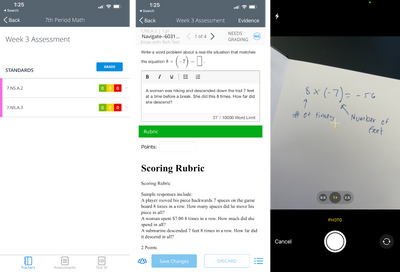
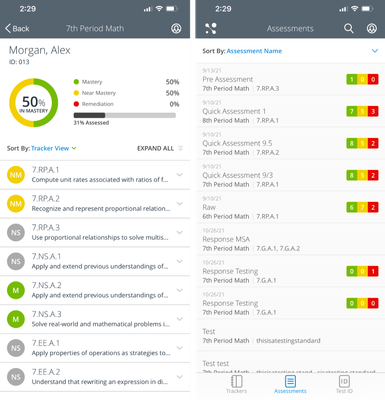
The content in this blog is over six months old, and the comments are closed. For the most recent product updates and discussions, you're encouraged to explore newer posts from Instructure's Product Managers.