Celebrate Excellence in Education: Nominate Outstanding Educators by April 15!
Turn on suggestions
Auto-suggest helps you quickly narrow down your search results by suggesting possible matches as you type.
- Community
- Explore
- The Product Blog
- Releasing Modules to Students and Sections
Releasing Modules to Students and Sections
Instructure
- Subscribe to RSS Feed
- Mark as New
- Mark as Read
- Bookmark
- Subscribe
- Printer Friendly Page
- Report Inappropriate Content
As you’ve seen in previous blog posts, we’re working on being more transparent about what’s happening behind the scenes as we work to deliver value to you. I’m excited to share an update with where we are on a Q2 roadmap item you all are looking forward to –– the ability to release modules to individuals and sections.
What’s the feature?
We are leveraging the existing “Assign To” functionality available for assignments, including graded discussions and quizzes, and applying it to modules. This means you’ll be able to use the same workflow across multiple learning objects and modules. Once this feature is released, you’ll be able to “assign” individuals and sections to modules. In addition, we’re improving the existing user experience for assignments, quizzes, and graded discussions, and adding the functionality to ungraded discussions and pages.
We are also looking at leveraging this functionality for Files, but are not including them in our initial release so that we can ensure we deliver value faster and get the design and functionality right.
Why are we doing it?
In addition to the fact that you all have asked for this functionality, as evidenced by many community ideas (see here, here, and here) and in numerous calls with our product team, we wanted to deliver this to you so that you can unlock new workflows that will solve a lot of your existing problems while delighting you with new possibilities. The most common use cases we heard were that you needed to:
- Assign alternate curriculum versions based on learning needs while maintaining privacy
- Increase learner choice by providing elective content
- Achieve desired learning outcomes by providing extra support and practice
- Allow more advanced learners to move ahead or take on more advanced content
- Allowing a learner to skip content once competency has been achieved
- Easily slot learners that join a course mid-year into the right place in the course
- Allocate updated content to the correct learners in rolling enrollment courses
What’s taking so long?
If you’re an active member of the community, you are likely thinking that this all sounds great, but you told us you were starting this over six months ago – where is it? Well, what was unclear in the roadmap item is that we are actually delivering three new features at the same time. For this feature to work effectively for you, we needed to make sure that you could also assign pages and ungraded discussions given that these learning objects, along with assignments, quizzes, and graded discussions, are the most common content types in modules. So, what has been talked about as one feature is actually three!
What’s this going to look like?
We are excited to give the existing “assign to” functionality a makeover, moving it into a tray that will fly out whenever a user clicks “Assign To.” The new design will also save you clicks by giving you a direct shortcut to “Assign To” from the modules index page.
The module will default to everyone, just as it does in Assignments today.
Users can select “Assign To” to assign the module to students and sections.
Module content will automatically be visible only to those who have been granted access at the module level. If an educator wants to make assignment changes to content within the module, they can drilldown from the modules index page (or can do it directly from the relevant assignment edit page) and alter at the assignment level.
We know you probably have a lot of questions about how this is all going to work. We plan to share a lot more about the rules, use cases, and other details as we approach the release so that you’re able to properly prepare and get excited!
Looking forward to sharing more soon!
Labels
The content in this blog is over six months old, and the comments are closed. For the most recent product updates and discussions, you're encouraged to explore newer posts from Instructure's Product Managers.
62 Comments
- « Previous
-
- 1
- 2
- Next »
AllisonHowell
InstructureAbout
Product Manager, Instructure
Bio
An amazing Instructure Community member!
Badges
 Community Help
Community Help
View our top guides and resources:
Find My Canvas URL Help Logging into Canvas Generate a Pairing Code Canvas Browser and Computer Requirements Change Canvas Notification Settings Submit a Peer Review AssignmentTo participate in the Instructure Community, you need to sign up or log in:
Sign In

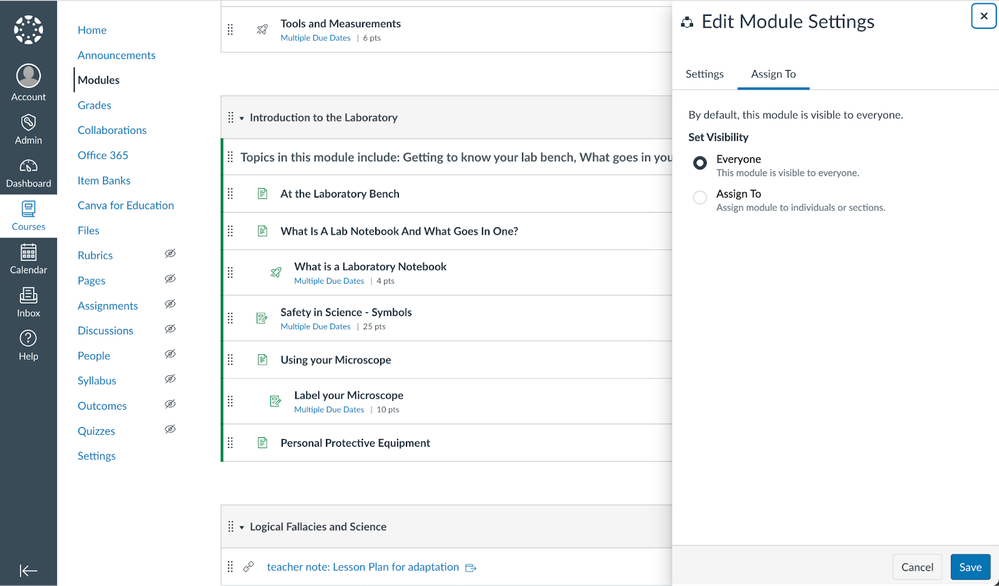
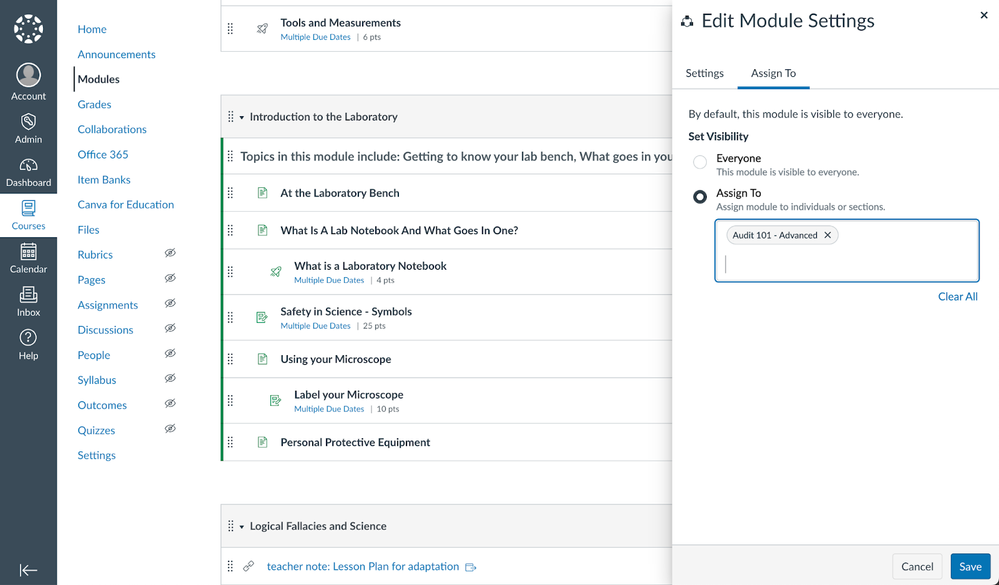
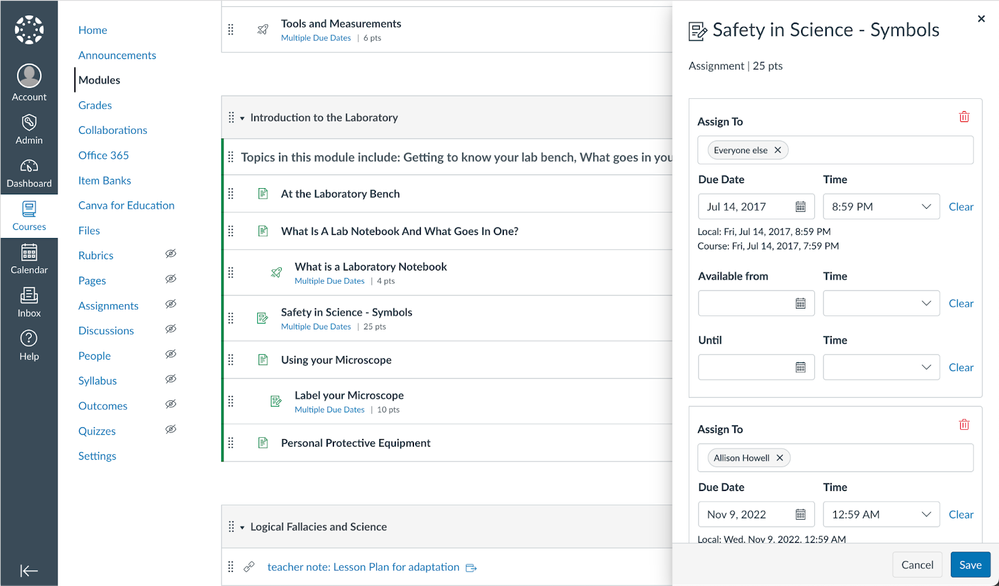
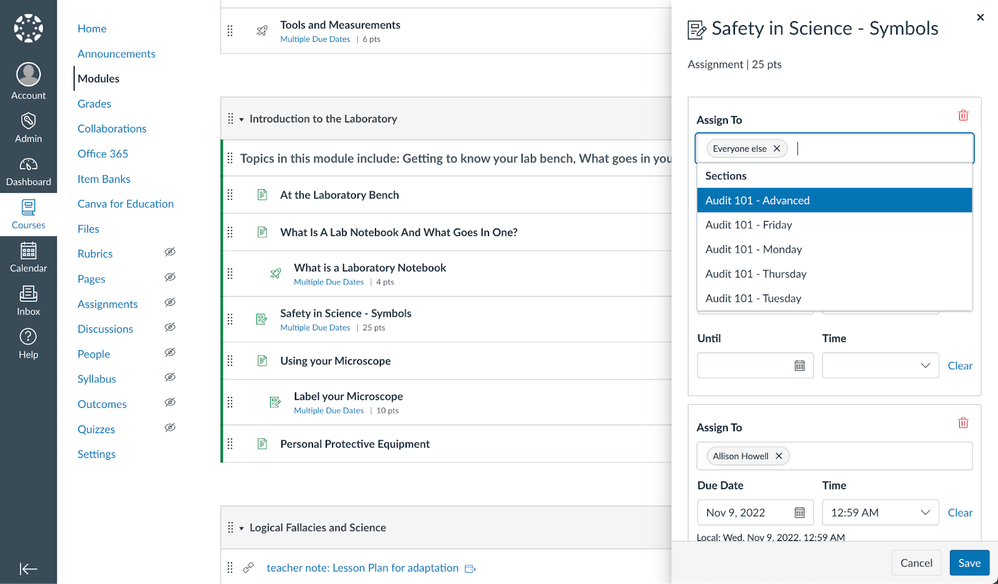
The content in this blog is over six months old, and the comments are closed. For the most recent product updates and discussions, you're encouraged to explore newer posts from Instructure's Product Managers.