Celebrate Excellence in Education: Nominate Outstanding Educators by April 15!
Turn on suggestions
Auto-suggest helps you quickly narrow down your search results by suggesting possible matches as you type.
- Community
- Explore
- The Product Blog
- Quarterly Update from New Quizzes - Q4 2023
Quarterly Update from New Quizzes - Q4 2023
- Subscribe to RSS Feed
- Mark as New
- Mark as Read
- Bookmark
- Subscribe
- Printer Friendly Page
- Report Inappropriate Content
For reference: Link to New Quizzes End of Quarter Update Q3 - 2023
New Quizzes - a look back on 2023
2023 was an incredible year for moving the functionality forward, most notably the following releases that got us over some major milestones and feature requests:
- Grade by Question
- Outcomes Analysis Report Download
- API for Quiz Building
- Blueprint Support
- Improved Speedgrader Access
- Item Bank Enhancements
- Rich Content Editor (RCE)
- Zero Point Practice Quiz & Gradebook
- Export NQ content for individual quiz exports as QTI
- Faster Access to Item Analysis
- Bulk Migration in Course Copy
- Build on Last Attempt
- Anonymous Grading
What’s coming up on the New Quizzes Roadmap can be found on the New Quizzes Hub.
Q4 Achievements
- Share Item Banks on Course Copy
- Anonymous Grading of New Quizzes - Updates
- Migrate practice quiz to New Quizzes as a zero point quiz
- Migrated quizzes appear in same module
- Item Analysis - updates
Share Item Banks on Course Copy
We completed the work to automatically share an item bank to a copy of a course so that users would not have to take the additional step to share the item bank with the new course. When a course is copied (using Copy this Course from the course settings page) that includes a new quiz with an item bank, the item bank is shared with the new course automatically.
For an item bank that is shared with the original course, when the course is copied, the item bank is shared with read privileges to the new course. If the bank is not shared with the original course and it is not shared with Institution, it will be shared with read privileges to the new course. This ensures that the instructor(s) in the new course will always be able to read the bank. Sharing access rights can be modified in the share window.
This functionality was released to production environments in December.
Anonymous Grading of New Quizzes
In November 2023, Anonymous Grading was released to production environments which allowed instructors and other graders to grade manually-graded questions anonymously with the purpose of reducing bias in grading. When creating or editing a New Quiz and the Anonymous Grading feature option has been enabled, instructors can select the Anonymous Grading checkbox. When the checkbox is checked and an instructor goes to the moderate page of the quiz, attempts, scores, time, logs, and accommodations are hidden. This option hides student names from graders when they view assignment submissions in SpeedGrader. Anonymity in SpeedGrder is removed once grades have been posted in the gradebook.
Since anonymous grading was released, we heard from early adopters that there were cases in which they needed to be able to toggle on/off the setting. Anyone with the permissions to edit an assignment can now toggle the setting on or off. Once toggled off, all columns in the moderate page of the quiz will be visible.
Migrate Practice Quizzes to New Quizzes as a Zero Point Quiz
We added functionality so that when a practice quiz is imported as a New Quiz, the new quiz will be created with zero point quiz settings so that the nature of the practice quiz will be maintained. Once migrated, the new quiz details will show the setting includes the checkbox for “Do not display in gradebook or the student’s grade page” and it will not count towards the final grade.
This functionality is currently in the beta environment and will be in production environments on February 17.
Migrated Quizzes appear in the same module
We heard in the community that when executing a full course copy/import migration, the Classic Quizzes positioned in modules are not retained. As a result, customers would have to manually insert the migrated New Quizzes back into the modules.
We added the functionality so that when migrating a Classic Quiz using course copy and importing as a New Quiz, the New Quiz appears in the same module as the original classic quiz, so that instructors do not have to reposition all the quizzes in the modules.
This functionality is now available in production environments.
Item Analysis
The latest blogpost on Item Analysis identifies enhancements such as Answer Frequency Summary tables for more question types being rolled out and the ability to download reports as a CSV file which is currently available in beta environments (to production environments on February 17, 2024.
Note: The old quiz and item analysis report generation will be discontinued on January 22nd. From that date, only the new process will be available for generating reports. However, previously generated reports for older quizzes will remain accessible until the summer of 2024, giving users ample time to transition and familiarize themselves with the new process and calculations.
Resources on new Quiz and Item Analysis report:
- "How do I view reports for a quiz in New Quizzes?" - user guide updated with information on the new report.
- "New Quizzes Item Analysis Report Comparison" document aids in understanding the differences between the old and new reports.
- "New Quizzes Quiz and Item Analysis" guide offers comprehensive insights into our report definitions and approach. This guide helps users to comprehend and evaluate the data presented in the reports.
For reference, blogposts related to Item Analysis:
Faster access to New Quizzes Item Analysis is in beta
New Quizzes Integrations End of Quarter Update - Q3 2023
JSON texts in Quiz and Item Analysis CSV Report?
Q1 2024 Objectives
December Delights - Hack Week Projects
In December, we held a hack week where our theme was “December Delights” where engineers could spend a week focusing on what “Delights” we can give back to our users.
Some of these projects directly address ideas found in the following themes:
We will be finishing up development on these projects to go into future releases. Here is a list of the projects we plan to put into production environments in the near future:
- Allow students to eliminate possible answers on a multiple choice or multiple answer question
- On the moderate page, allow user to toggle between viewing scores as either percentages or raw points
- On the moderate page, when in the View Log, include the question number of the answered question rather than just the question stem
- Add instructor feedback on the student results view page so that they can see feedback after submission
- Show correct answer only after last attempt
- Answer feedback for multiple answer questions
Stay tuned to updates for more information on the functionality and on release dates.
Export New Quizzes by Common Cartridge
We continue in this quarter on planning and beginning development on exporting New Quizzes by Common Cartridge, commonly performed by using Export Course Content from the course settings page and choosing the Export Type: Course.
Support for Sub-accounts
Teams are continuing the work in Q4 to bring sub-account support to New Quizzes that will allow item banks to be shared by sub-accounts and support the overall goal of being able to align sub-account outcomes to individual questions in item banks. This work represents a collaborative effort between the quizzes team and the outcomes team.
Quarter 4 Completed Fixes and Features
Here is a list of the related fixes or features that we completed in the past quarter:
- Grading notes don't copy from build new quiz export
- New Quiz formula questions don't respect language localization for comma/decimals
- Share item bank with course checkbox is not available for existing item banks (share_bank_from_tray not enabled)
- New Quizzes Skip to Content Link is the first tab stop on page load in Chrome and Firefox
- Build on Last attempt options in New Quizzes does not translate to other language packs
- [a11y] Unable to access headings on Quiz index page via screenreader
- New Quiz QTI file exports import media embeds broken
- New Quiz QTI file exports import LaTex broken
- Questions after the 50th question appear blank when OQAAT and BOLA enabled
- Creating a New Quiz through the API defaults to being published
- Match Settings for Restrict student result view when importing NQ content
- Long words / numbers can overflow on quiz results page
- Institution banks with view access can be edited by teachers through a New Quiz
- New Quiz formula questions using scientific notation doesn't show the result with a comma when using a language pack that should
- Multiple Dropdown answers are not shuffled after migration from CQ to NQ
- Filtering IP addresses are not able to be added to New Quizzes via API
- Duplicating or Importing NQ's created via API fail to copy
- [Android] Student | New Quizzes do not load for students with due date overrides and Everyone Else availability in the past
Labels
The content in this blog is over six months old, and the comments are closed. For the most recent product updates and discussions, you're encouraged to explore newer posts from Instructure's Product Managers.
8 Comments
Marissa Pio Roda
Instructure AlumniAbout
Product Manager
Bio
Product Manager at Instructure
Badges
 Community Help
Community Help
View our top guides and resources:
Find My Canvas URL Help Logging into Canvas Generate a Pairing Code Canvas Browser and Computer Requirements Change Canvas Notification Settings Submit a Peer Review AssignmentTo participate in the Instructure Community, you need to sign up or log in:
Sign In

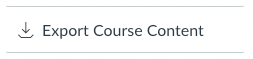

The content in this blog is over six months old, and the comments are closed. For the most recent product updates and discussions, you're encouraged to explore newer posts from Instructure's Product Managers.