Celebrate Excellence in Education: Nominate Outstanding Educators by April 15!
Turn on suggestions
Auto-suggest helps you quickly narrow down your search results by suggesting possible matches as you type.
- Community
- Explore
- The Product Blog
- New Quizzes End of Quarter Update for Q1 2024
New Quizzes End of Quarter Update for Q1 2024
- Subscribe to RSS Feed
- Mark as New
- Mark as Read
- Bookmark
- Subscribe
- Printer Friendly Page
- Report Inappropriate Content
For reference: Link to New Quizzes End of Quarter Update Q4 - 2023
New Quizzes News
While the last quarter has allowed us to finish up the Item Analysis work including the CSV download, we’ve also been hard at work on two big features that don’t have a lot of flashy customer-facing changes, both of them bring value by increasing the portability of New Quizzes and giving greater control over sharing item banks to departments within an institution.
This quarter we will begin work to round out and enhance the setting to manage a students ability to view their results. While New Quizzes provides more granularity in what types of information students can view after their quiz attempt, the missing piece has to do with limiting that view by dates.
Looking forward on the roadmap, we will continue the portability work by making New Quizzes available to share through Canvas Commons and start planning out the API work for scoped endpoints and accommodations.
Q1 Achievements
- Item Analysis updates
- Moderation enhancements
Item Analysis updates
The Answer Frequency Summary table displays the number and percentage of students who selected each answer choice. The Answer Frequency Summary shows the total number of correct responses, incorrect responses, and no responses for the following question types: Categorization, Formula, Hot Spot, Matching, and Ordering. The following question types have now been added: Fill in the Blank, Essay, File Upload, Numeric.
Here is an example of how the Answer Frequency Summary would appear for a numeric question:
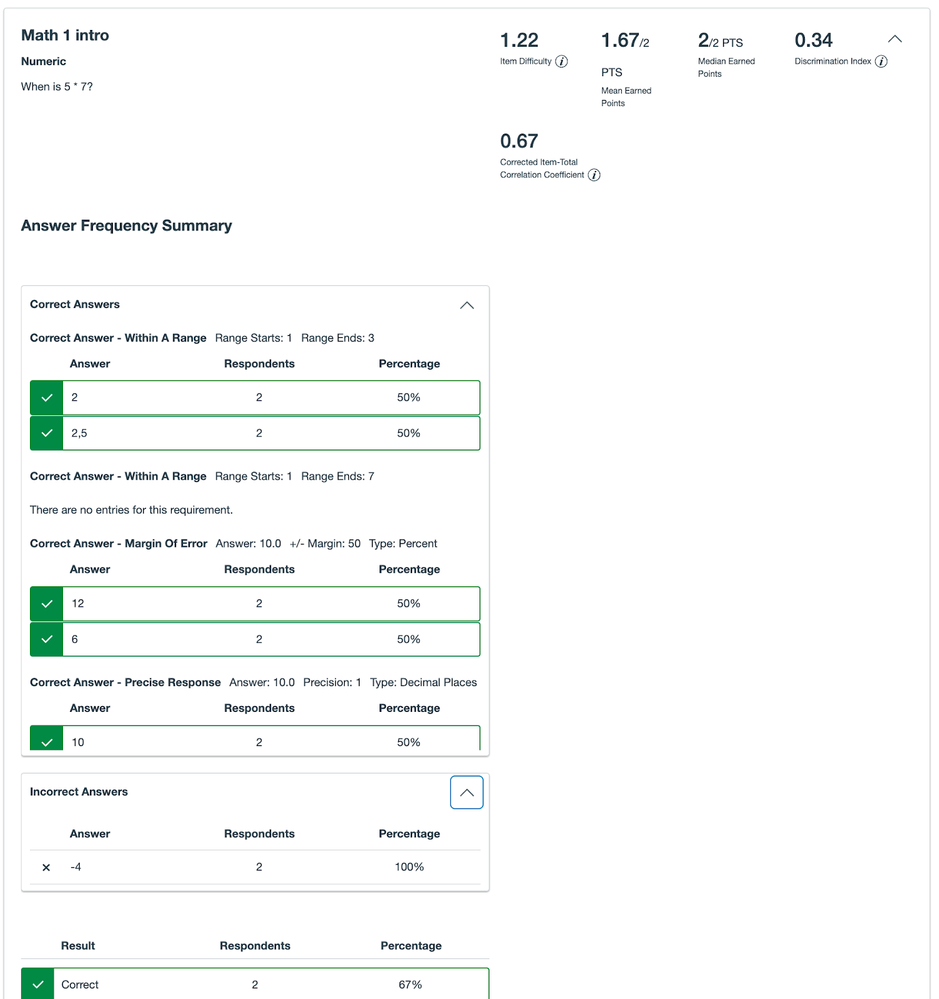
For Essay and File Upload question types the table is called a Score Frequency Summary rather than Answer since there is only one answer that is scored. The information displayed shows the distribution of respondents per total point value and the percentage of correct, graded, incorrect, or no response.
Here is an example of how the Score Frequency Summary would appear for an Essay question:
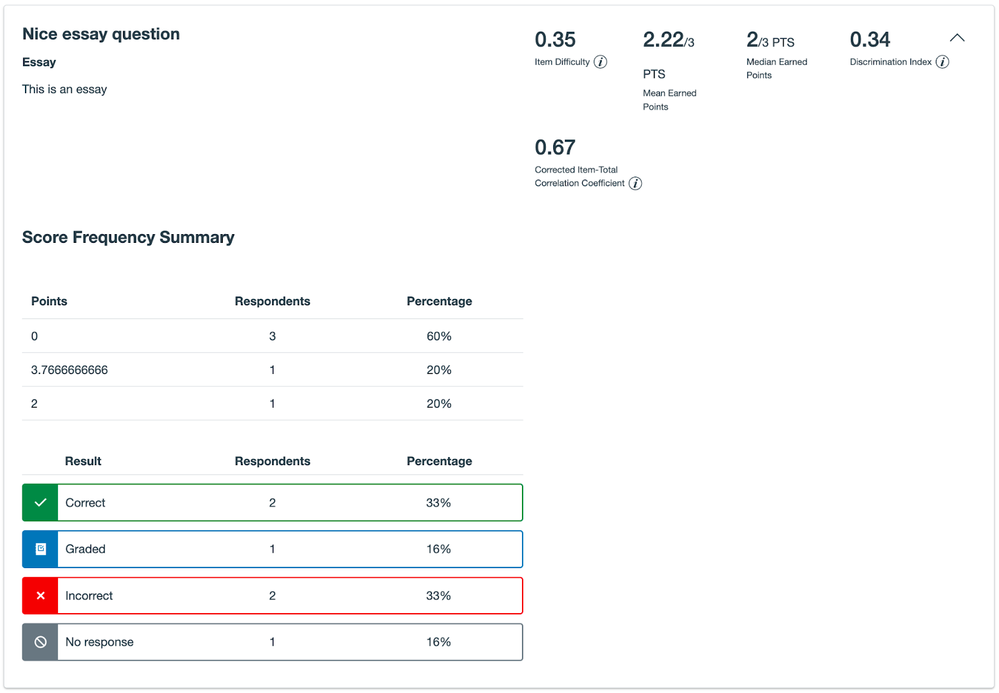
Quiz and Item Analysis reports can be downloaded in CSV format, encompassing all metrics and Answer Frequency Summary tables accessible through the User Interface. With the CSV download, instructors are able to more efficiently share data for audit and review, compare different reports, or further analyze the data with third-party solutions. More information can be found in the release notes (2024-02-17).
Moderation enhancements
This past quarter we were able to release to production the following small features related to the moderate page:
On the moderate page, instructors are able to toggle between viewing scores as percentages or raw points to give greater flexibility and alignment to grading systems. A configure icon was added in the score display column
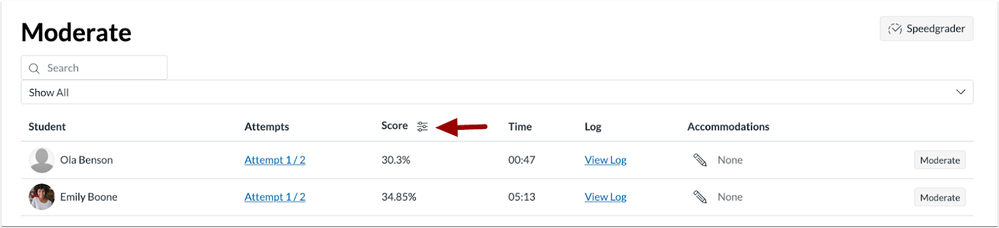
From the View Log link for each student, the question position has been added for each answered question to make it easier for instructors to verify the question position as students answer them.
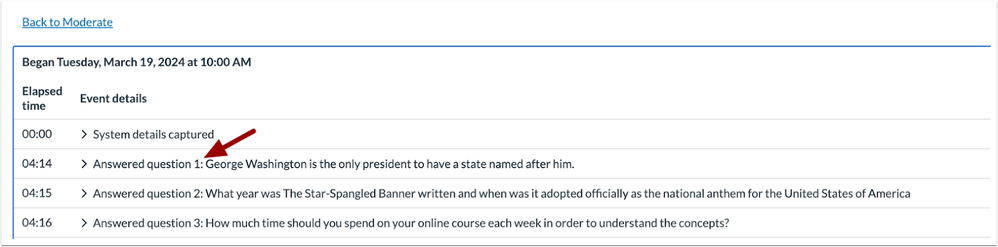
Q2 2024 Objectives
Export New Quizzes by Common Cartridge
We are nearing the end of development on the Common Cartridge work. While the workflow and user interface will not change when exporting as Common Cartridge and importing course content, the change is in the files that make up the export package. This change makes the export of New Quizzes more reliable when there are changes to the quizzes. Users will be able to use the export packages as backups for their data regardless of what happens to the original quizzes.
Please stay tuned for a more detailed blogpost on the technical make-up of these files in Q2 when we release to Beta environments in the next few weeks.
Update on Sub-account Item Bank Sharing and Outcomes alignment
As this work is in its final stages of development, the outcomes side is currently in testing mode and the sub-account bank sharing work continues to plug along, we are still looking to release this functionality by the end of this quarter. At that time we will be publishing a blogpost to describe how outcomes can be aligned to individual questions in item banks and how we have expanded the functionality to share item banks by subaccount with a new sharing modal that allows users to search by subaccount.
Manage Student Results View
We will begin planning out the work to manage students’ results view this month. While the main goal is to limit student view of correct answers between certain dates, after a certain date, or before a certain date, we are considering the settings to show correct answers only after the last attempt or once after each attempt.
Course files in Item Banks Known Issue update
Last September, we posted about New Quizzes Migration - Question Banks to Item Banks. We identified a known issue related to course files in item banks. Copying a course does not automatically change the links in an item bank, so when you use a question from an item bank in the new course, the links would still refer back to the original course. The current workaround is as follows:
If someone wants to put an image in item bank content (as part of a question), they are either loading it from their user files or from their course files. If they are loading the image from their own user files, as long as they set a user file as readable, then the links will work in item banks when they copy a course. A warning appears only if it is course linked content, so if they remove it as a course file and move to a user file then the warning should not come up. Once they move the file over to their user files. They will need to delete the old link to the course file and re-insert the new link to the user file the way they would normally insert a link with the Rich Content Editor in the question.
The bigger picture around this issue is that this work entails improving Canvas file handling to allow for better support of files not directly associated with a single course or user such as those that are in use by item banks. We consider this a top priority as we work to optimize the capabilities of item banks and the portability of quizzes. As senior engineering leadership is discussing the work, please stay tuned for an update once they have a plan for a path forward.
Quarter 1 Completed Fixes and Features
Here is a list of the related fixes or features that we completed in the past quarter:
- Fill in the blank questions in an exported New Quiz fail to import if it was migrated from classic previously
- Blank print previews are cutting off or missing questions in Chrome
- Embedded external tool is removed when exporting and importing with New Quizzes content
- Grading notes don't copy from build new quiz export
- New Quiz QTI file exports import media embeds broken
- New Quizzes print blank quiz displays "Typesetting math: 100%" on each page
- New Quizzes with Lockdown Browser enabled return an error with student view(Respondus)
- Accessibility fixes
- When creating a Stimulus the RCE steals focus from the title field
- Separate "No Response Tooltip" from the Table Header in the Answer Frequency Aggregates Summary Table
- Duplicate info presented to screen reader users in the Answer Frequency Summary Table
- Unable to access headings on Quiz index page via screenreader
Labels
The content in this blog is over six months old, and the comments are closed. For the most recent product updates and discussions, you're encouraged to explore newer posts from Instructure's Product Managers.
29 Comments
Marissa Pio Roda
Instructure AlumniAbout
Product Manager
Bio
Product Manager at Instructure
Badges
 Community Help
Community Help
View our top guides and resources:
Find My Canvas URL Help Logging into Canvas Generate a Pairing Code Canvas Browser and Computer Requirements Change Canvas Notification Settings Submit a Peer Review AssignmentTo participate in the Instructure Community, you need to sign up or log in:
Sign In

The content in this blog is over six months old, and the comments are closed. For the most recent product updates and discussions, you're encouraged to explore newer posts from Instructure's Product Managers.