New Quizzes - Duplicate Item Banks
- Subscribe to RSS Feed
- Mark as New
- Mark as Read
- Bookmark
- Subscribe
- Printer Friendly Page
- Report Inappropriate Content
The ability to duplicate item banks was released to production environments on November 18.
With this functionality, it is possible to duplicate an entire item bank so that any future edits would not affect the original item bank. Instructors are now able to give a copy of an entire item bank to another instructor rather than sharing the item bank so that the bank can be edited separately. Instructors are also able to make a copy of an item bank so that they can modify a version to meet IEP needs.
A new Duplicate icon appears on the Item Banks index on the far right of the item bank row for duplicating the item bank.
After the user clicks on the duplicate icon, a confirmation box will appear to confirm the action.
An information box will appear to let the user know that the duplication has started.
Another information box will appear to let the user know that the duplication is complete and that the duplicated item copy can be found when using the All Banks filter for item banks.
The other icons to the right of the row for the new copy will allow the user to change the share settings and edit the name of the copied item bank.
Additional Information
Outcomes aligned to questions in item banks
Outcomes can be aligned to questions in item banks by first creating questions, aligning them to outcomes, and then adding them to an item bank, as described in this article. When a user duplicates an item bank that has outcomes aligned to questions, the copy of the item bank will retain the alignments to those same outcomes. If those outcomes are created in a course and you use the copied item bank in a different course, users will see no data for the outcomes as they are course-specific. If the outcome aligned is an account level outcome, any courses in that account would be able to access the data as long as the outcomes are pulled into the course using the content. Access to an outcome in a course affects the ability to view results. Ultimately, if the Outcome does not exist in a course, result information will not be displayed for that particular Outcome within the course.
Course links in item banks
As noted in this blog post on question banks and item banks, there is a known issue around Course Links in Item Banks. Currently, copying a course doesn't automatically change the links in an item bank so when you use a question from an item bank in the new course, the links would still refer back to the original course. As it relates to duplicating an item bank, if there are course links in the original item bank, the duplicate item bank would continue to have those same course links which may not be accessible in a new course. We are beginning discussions to plan out a solution to this issue and will provide more communication as that work develops.
The content in this blog is over six months old, and the comments are closed. For the most recent product updates and discussions, you're encouraged to explore newer posts from Instructure's Product Managers.



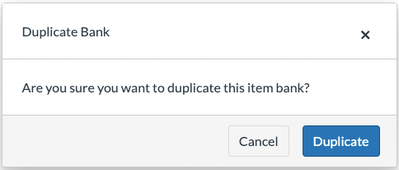


The content in this blog is over six months old, and the comments are closed. For the most recent product updates and discussions, you're encouraged to explore newer posts from Instructure's Product Managers.