New! Deeper MasteryConnect + Canvas Integration
- Subscribe to RSS Feed
- Mark as New
- Mark as Read
- Bookmark
- Subscribe
- Printer Friendly Page
- Report Inappropriate Content
Create a new Tracker from a standard set or curriculum map or link an existing Tracker to your Canvas course and enjoy a seamless experience throughout the year. You will no longer need to switch between Canvas and MasteryConnect to access all of your data.
After the Tracker is linked, any assessment added will automatically create an unpublished Canvas assignment. This means that your MasteryConnect assessments can easily be added to modules, linked to MasteryPaths, and published for students to access through Canvas.
Any assessment linked to your Canvas course, whether it is a multiple-choice quick check, a rubric-based performance task, or a district-level benchmark, will automatically post grades in both systems. This will allow you to view data in the traditional Canvas gradebook as well as see a standards-mastery view in MasteryConnect, giving you a more robust glimpse of student performance.
We hope that this improved integration, along with the Tracker navigation redesign, will provide you with a one-stop shop for all your MasteryConnect data needs from within your Canvas Course.
The content in this blog is over six months old, and the comments are closed. For the most recent product updates and discussions, you're encouraged to explore newer posts from Instructure's Product Managers.

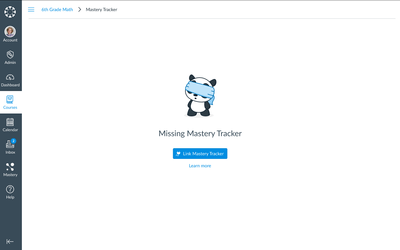
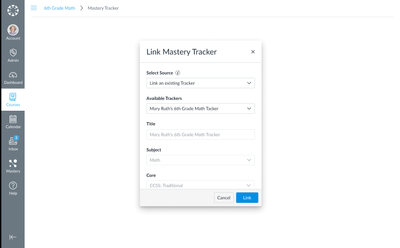
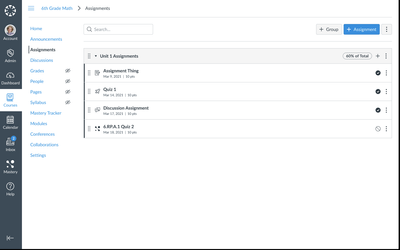
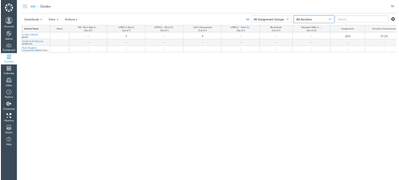


The content in this blog is over six months old, and the comments are closed. For the most recent product updates and discussions, you're encouraged to explore newer posts from Instructure's Product Managers.