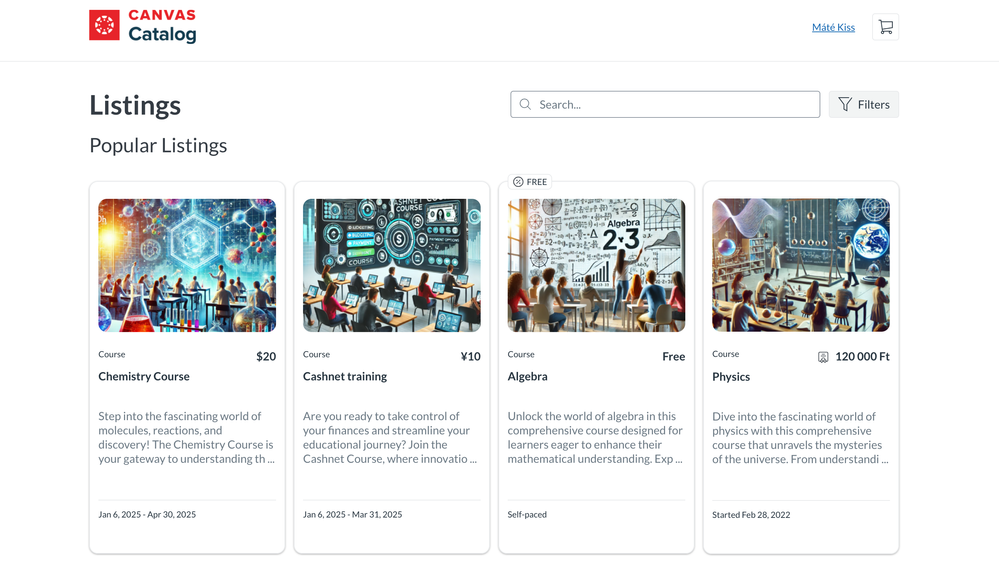Celebrate Excellence in Education: Nominate Outstanding Educators by April 15!
Turn on suggestions
Auto-suggest helps you quickly narrow down your search results by suggesting possible matches as you type.
- Community
- Explore
- The Product Blog
- Increase Listing Discoverability with New Recommen...
Increase Listing Discoverability with New Recommendation Engine in Canvas Catalog
- Subscribe to RSS Feed
- Mark as New
- Mark as Read
- Bookmark
- Subscribe
- Printer Friendly Page
- Report Inappropriate Content
Finding the right course just got easier! We’re thrilled to introduce Course & Program Recommendations in Catalog—designed to help learners discover relevant courses effortlessly while giving institutions new tools to boost enrollments and engagement.
Why We Built This Feature
Learners often struggle to find the right courses, leading to missed opportunities for deeper learning and lower engagement. Without guidance, institutions risk losing potential enrollments. Our new recommendation engine ensures that learners are seamlessly connected to relevant courses, increasing engagement and enrollment rates. Our new recommendation engine solves this by surfacing relevant courses and programs based on popularity and trends within the same institution. This allows institutions to promote courses more effectively and ensures learners have a seamless discovery experience.
How It Works
The Course & Program Recommendation feature suggests relevant courses directly on storefronts. Admins can configure the system to control the type, number to align with their institutional goals.
Key Features:
- Default Recommendations: Institutions can set recommendations to display the most popular or trending courses.
- Granular Admin Controls: Admins can define the number of recommendations shown (ranging from 1 to 25) and customize recommendations for each Subcatalog.
- Recommendations per Subcatalog ensure flexibility in how listings are promoted.
- Visibility Controls: Only courses that are open for enrollment and visible will appear on the Homepage, ensuring learners see courses that are actively available for enrollment.
What’s Next?
This is just the beginning! We’ll continue to refine and expand course recommendations based on feedback and usage data. Future updates will include Course Recommendations on the Listing Page to further enhance course discovery.
Try It Out Today!
Admins can activate and customize recommendations in Catalog by navigating to the Recommendation tab in the admin settings. Log in now and start surfacing the most relevant listings to your learners! For detailed instructions on enabling the feature, check out the Release Notes.
Labels
You must be a registered user to add a comment. If you've already registered, sign in. Otherwise, register and sign in.

Máté Kiss
InstructureAbout
Product Manager of Catalog
Budapest
Bio
Hello there! I’m Máté, Product Manager for Catalog at Instructure. I’ve been in product for 6 years now, working on tools that help people learn and grow. Before Instructure, I spent almost a decade in hospitality tech, which taught me a lot about building user-friendly systems and working across cultures. I also spent a few years lecturing at Corvinus University, which is where my mission to bring Canvas to Hungary really kicked off. These days, I’m focused on making Catalog even better for institutions that want to offer professional learning at scale. Outside of work, I love sailing, volleyball, and trying new things with AI. Currently building my own GPT agent.
Badges
 Community Help
Community Help
View our top guides and resources:
Find My Canvas URL Help Logging into Canvas Generate a Pairing Code Canvas Browser and Computer Requirements Change Canvas Notification Settings Submit a Peer Review AssignmentTo participate in the Instructure Community, you need to sign up or log in:
Sign In