Impact Campaigns Redesign Release
- Subscribe to RSS Feed
- Mark as New
- Mark as Read
- Bookmark
- Subscribe
- Printer Friendly Page
- Report Inappropriate Content
We are excited to announce that we have released the redesign of our Campaigns area in our Impact dashboard! Our teams have been hard at work redesigning our legacy dashboard screens to provide you with a more clean and seamless experience.
This redesign updated all campaign screens including creating and managing campaigns, campaign templates, and campaign outcome insights.
Additionally, we have tweaked a few fields and actions in some of the screens in order to improve your workflow when using campaigns that include:
1. Addition of Search, Filter and Fields actions in All campaigns
To give you more control over how you view your campaigns, we have added the functionality to search, filter and customize the fields in your campaign overview table. The default columns in the table now also include start and end dates providing a clear overview of your current and past campaigns.
2. Addition of Search and View as List options in Campaign Templates
Similarly, to give you more control over how you view and search for campaign templates, we have added the functionality to search and view as list. These actions give you the ability to quickly locate and use relevant campaign templates.
3. Campaign Template Preview Improvements
We have refreshed the Campaign Template preview pages so you can learn about the template and make your decision to use as draft.
We also refined the way to preview all included campaign content items right from the template page.
4. Create and Edit Campaign screen improvements
Previously, the create and edit campaign screens were broken up into several modals. In order to streamline the workflow and provide a better overview of all campaign details we have combined all steps into one screen.
5. Refined terminology
We have assessed all the terminology used in the campaign area and refined it to enhance understanding. We’ve also added several tool tips that will help highlight the exact function of key areas in the campaign details and outcomes screens.
6. Improved Outcomes presentation
We have made the campaign outcomes easier to read and interpret with the new design.
Head over to your dashboard now to check out all the design updates and experience the new campaign screens!
You can also use our Impact guides and Campaign Templates to learn more about using Impact Campaigns.
The content in this blog is over six months old, and the comments are closed. For the most recent product updates and discussions, you're encouraged to explore newer posts from Instructure's Product Managers.


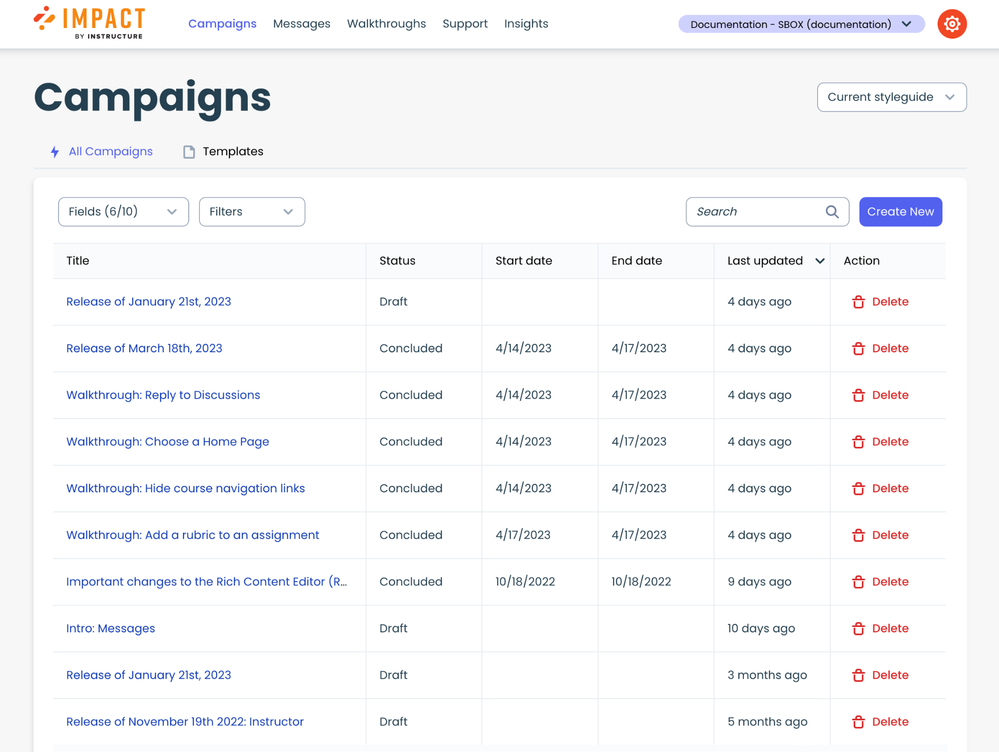
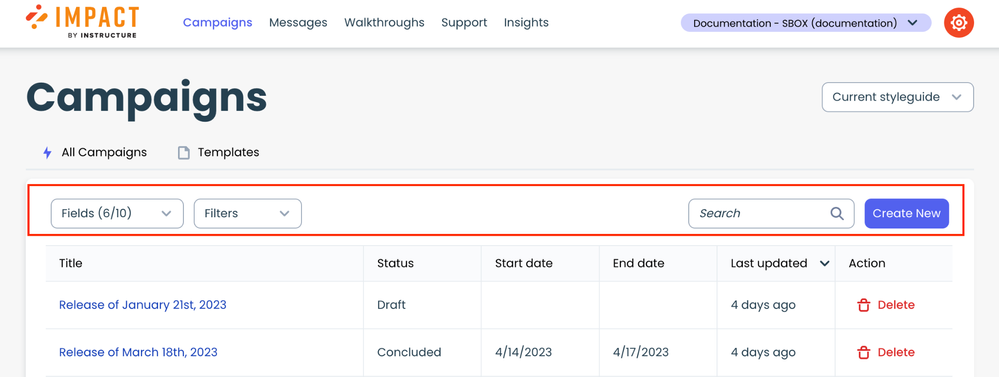
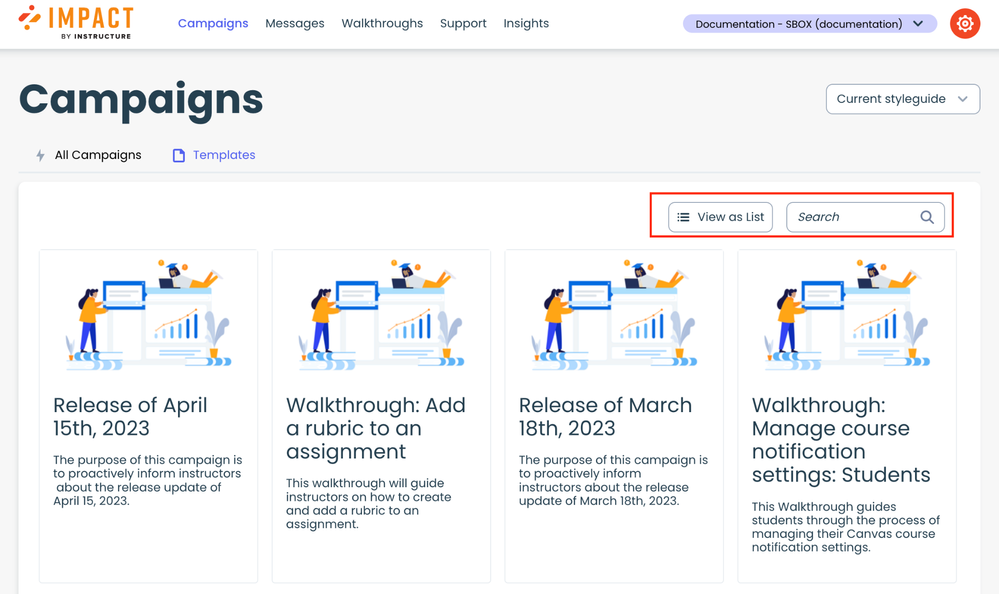
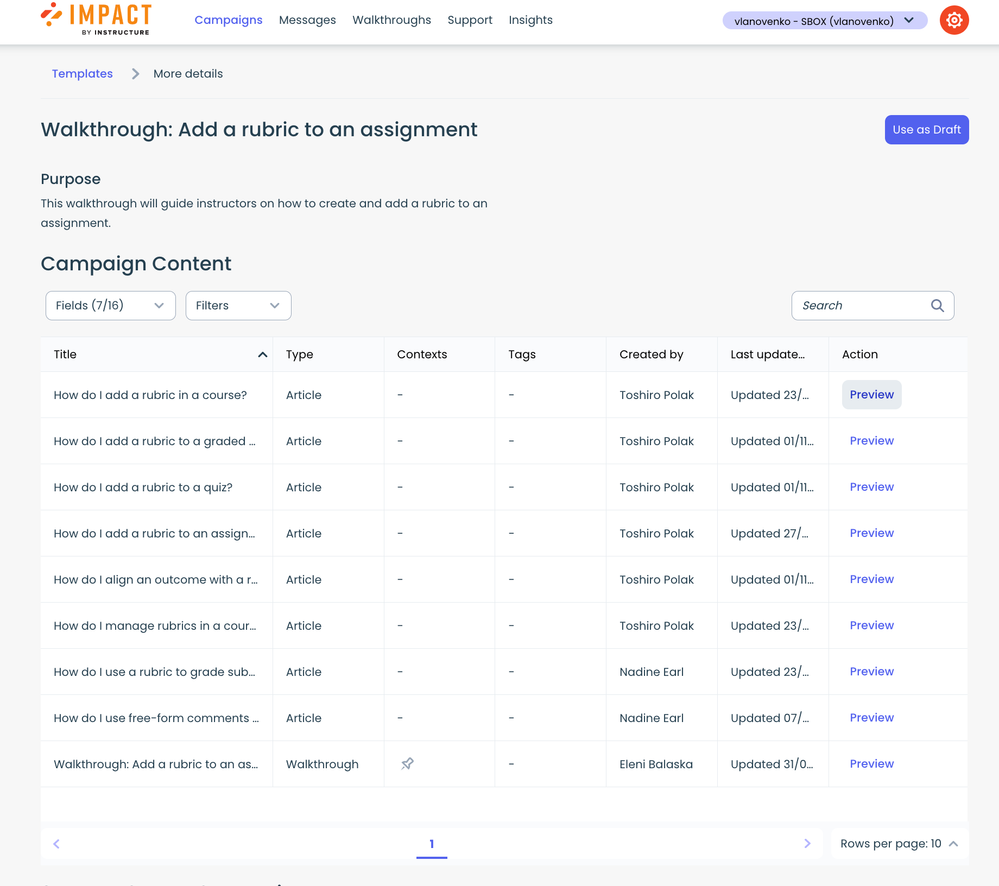
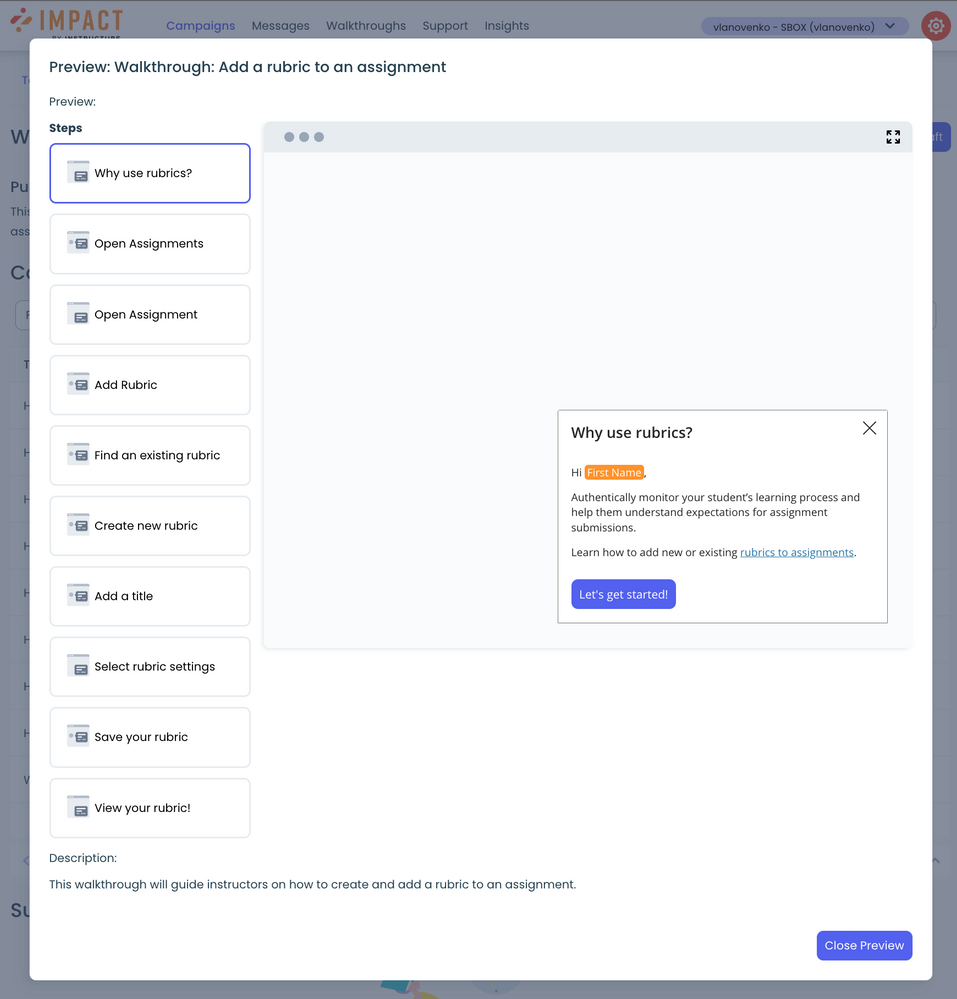
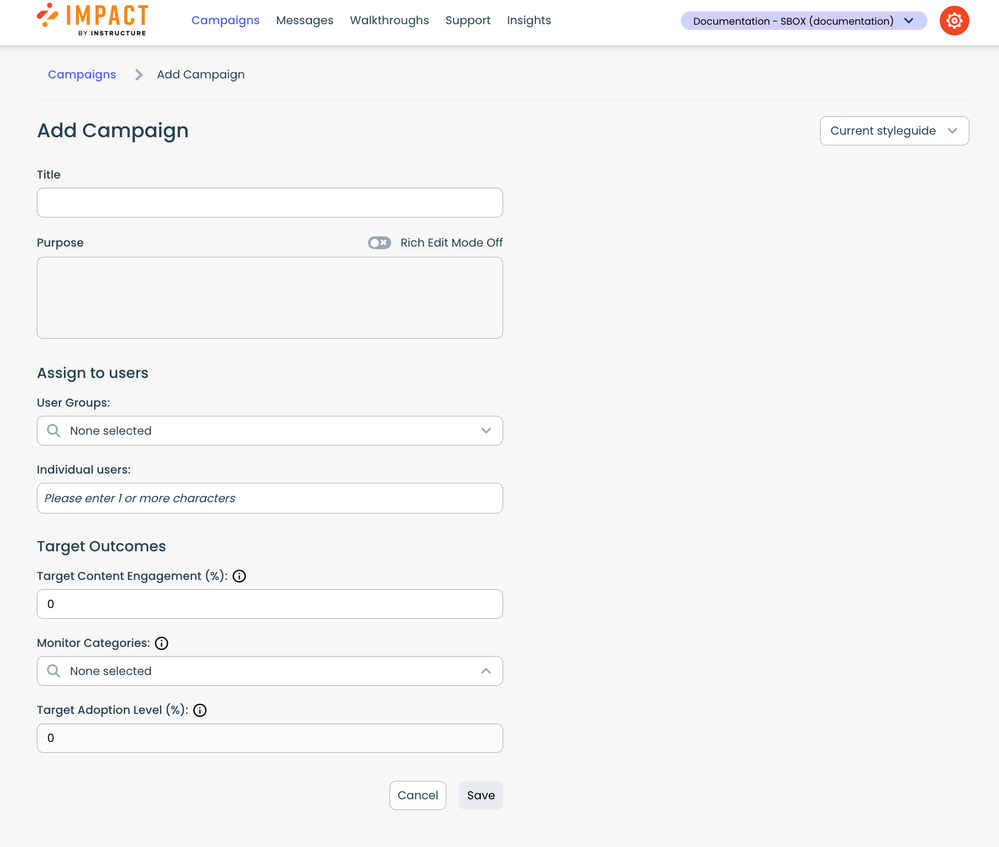
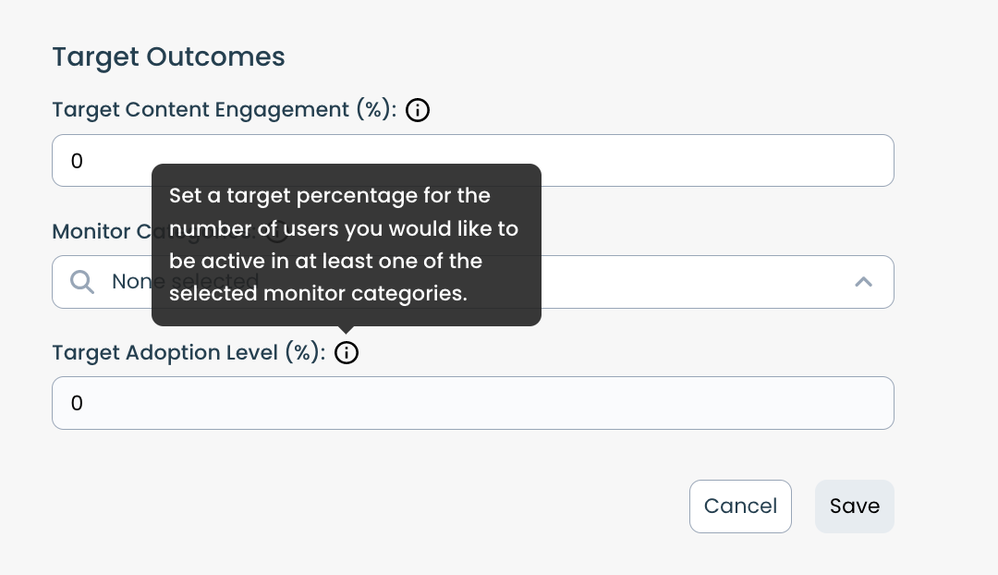

The content in this blog is over six months old, and the comments are closed. For the most recent product updates and discussions, you're encouraged to explore newer posts from Instructure's Product Managers.