Comparing SRT and VTT Caption Files - Which One to Use?
- Subscribe to RSS Feed
- Mark as New
- Mark as Read
- Bookmark
- Subscribe
- Printer Friendly Page
- Report Inappropriate Content
Captioning is essential for inclusive video content, not only benefiting viewers with hearing impairments. SRT (SubRip Text) and VTT (Web Video Text to Track) are two common caption file formats and while Studio supports both in the media player, editing and reviewing captions in the editor is only allowed for SRT file formats today. Based on our data, VTT is very uncommon within Studio however, converting a VTT file into an SRT one is a piece of cake. Let’s see some differences between the two formats first:
SRT (SubRip Text)
- Basic format with sequential number, timestamps, and caption text.
- Widely compatible with video players and editing softwares
- Limited styling options; captions usually displayed at the bottom.
WebVTT (Web Video Text to Track)
- Web-focused format with advanced styling options (fonts, colors, positioning).
- Allows HTML and CSS integration for interactive captions.
- Offers more control over alignment, line breaks, and region positioning.
As Studio is not yet ready to handle caption styling, there is really no advantage in using them instead of SRT files. Although it may occur to you, that you got your hands on a VTT file or you have exported a caption file from another video platform and it produced a VTT.
If you want to keep the VTT styling for the future (if it has any at all), then you may open it with any simple text editor to make edits on your computer before uploading or replacing the existing caption in Studio. Otherwise, you may use an online converter like this one to make an SRT file that you can work with in Studio. This also means that if you edit a video that has captions uploaded, then the newly cut video will only have captions if the original one was in SRT format.
Is there any change I should know about with regards to this?
Yes. Most likely you are not impacted as VTT is not common for Studio videos but we noticed that with the February Studio release we unintentionally let users edit VTT captions. As a result, approximately a dozen users may have run into errors.
To avoid this experience, we will disable the review and edit functions for VTT captions from Aug 21. We may come back to this once we have first delivered our commitments you can find on the published roadmap.
In the meantime, a quick improvement will come to Studio the same day! The idea to move media to collections in a more efficient way when you manage a large number of collections will be deployed on Aug 21. As you can see below, the Destination will transition into an input field to search for collections on the spot!
Best,
Akos
The content in this blog is over six months old, and the comments are closed. For the most recent product updates and discussions, you're encouraged to explore newer posts from Instructure's Product Managers.


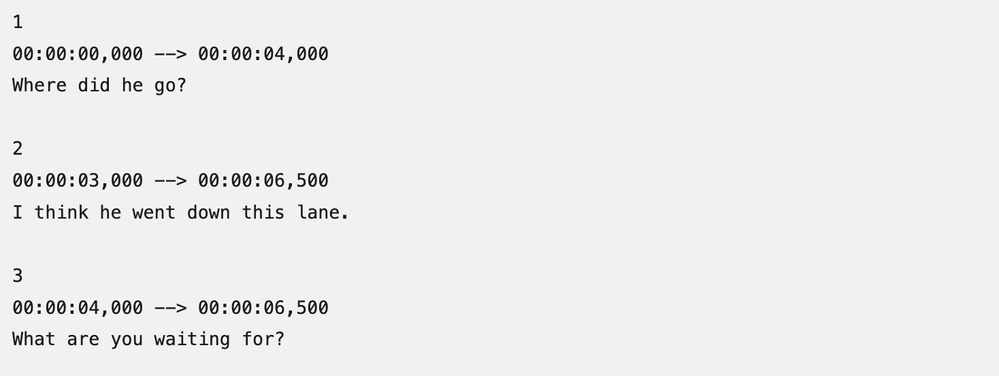
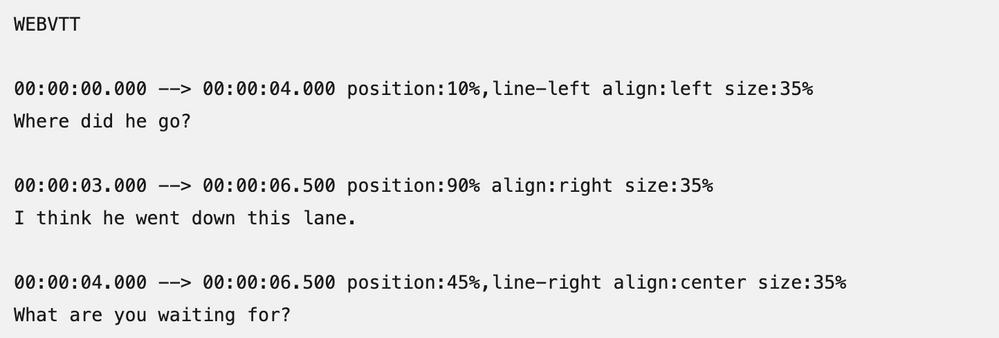
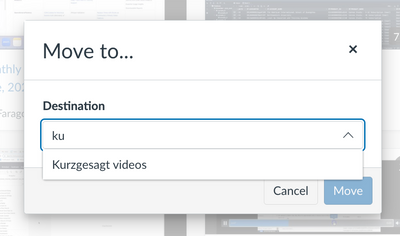

The content in this blog is over six months old, and the comments are closed. For the most recent product updates and discussions, you're encouraged to explore newer posts from Instructure's Product Managers.