Coming Soon: Bulk Publish and Unpublish Modules!
- Subscribe to RSS Feed
- Mark as New
- Mark as Read
- Bookmark
- Subscribe
- Printer Friendly Page
- Report Inappropriate Content
I’m thrilled to share that we are releasing the ability to bulk publish and unpublish modules and module items, saving you precious time and helping to streamline course creation year after year.
What problem does this solve?
You’ve been asking us to continue making improvements to Canvas that reduce clicks and save you time so that you can spend more time on the things that matter to you. Here are a few of the common issues we heard from you and how this release will solve them:
The problem: You want to publish one item in a module, but when you publish the module so that students can see that item, every item in the module is published.
How this solves it: The new release allows you to choose between publishing the module and items, the module only, or unpublish the module and all items.
The problem: You import your course from last year into this year’s course and every module and module item is published. You have to unpublish each module and module item one-by-one so that students don’t see content they’re not supposed to see.
How this solves it: This release allows you to unpublish all modules and items at once.
The problem: You like to keep all your content unpublished while working to update it and then publish everything at the same time, but you have to publish each module one-by-one.
How this solves it: With this release, you can choose to publish all modules and items at the same time. Note: If you want to publish a selection of modules or module items, you will still publish modules individually.
One thing that won’t change is that we will not unpublish items that already have student submissions.
What about Files?
We are confident that you’ll love this new functionality, but we are also firm believers that we shouldn’t let perfect be the enemy of good. Due to the additional availability options for Files, there are a few nuances you should be aware of.
- If you have the “File Copyright” setting enabled for your course, the following is true:
- Bulk publish will NOT unpublish any file
- Bulk publish will NOT publish if usage rights have not been set on the file
- Bulk publish WILL publish if usage rights have been set on the file
- If the “File Copyright” setting is not enabled and you want to use bulk publish, the following is true:
- Bulk publish will NOT unpublish any file
- Bulk publish WILL publish files
- If you are using either of the file availability options (only available with link or schedule availability), we will not update the files via bulk publish.
We do plan to address this in the future, but want to give the Files behavior the time and consideration it deserves.
What do you think?
This has been a longstanding pain point expressed by this community and we are looking forward to hearing how this update saves you time and makes your life just a little bit easier. I encourage you to play around with this new functionality in beta and let us know what you think in the comments below!
*Note: This post was updated to make the behavior around Files more clear.
The content in this blog is over six months old, and the comments are closed. For the most recent product updates and discussions, you're encouraged to explore newer posts from Instructure's Product Managers.



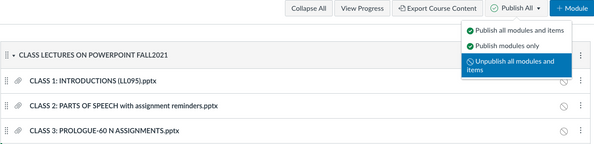
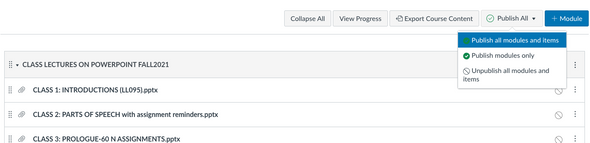
The content in this blog is over six months old, and the comments are closed. For the most recent product updates and discussions, you're encouraged to explore newer posts from Instructure's Product Managers.