Celebrate Excellence in Education: Nominate Outstanding Educators by April 15!
Turn on suggestions
Auto-suggest helps you quickly narrow down your search results by suggesting possible matches as you type.
- Community
- Explore
- The Product Blog
- Catalog Analytics Improvements Teaser
Catalog Analytics Improvements Teaser
- Subscribe to RSS Feed
- Mark as New
- Mark as Read
- Bookmark
- Subscribe
- Printer Friendly Page
- Report Inappropriate Content
In this and the following quarters (Q3 and Q4 in 2022 and continuing in 2023) the Catalog team will be working on improving Catalog Analytics. Let me break it down to you in detail what this means.
But first, why?
We’d like to provide a solution for all the data needs our users have, since most of it requires a lot of manual work from admins currently. Based on our research we hope we can provide you with a solution which will help you:
- see which courses perform well
- gather and strain user defined field data more easily
- do troubleshooting (enrollments and payments)
- have a detailed overlook on your revenue and create reports
- check on overall completions and certificates
and make adjustments/decisions on your courses based on these data.
We have broken down this improvement into 5 phases, and we will roll them out to Catalog Beta in phases also. And in each phase we’d like to hear your feedback, so please share!
Phase 1 - We’re doing some database changes. This won’t affect the UI/UX yet. Our goal is to adjust our database in a way that it will be more reliable and less prone to bugs and defects. It will also be able to serve more comprehensive reports.
Phase 2 - Adjusting the tabs - In this phase we will say goodbye to the Reports tab, and only keep the Analytics tab. Under the Analytics tab you will see three sub-categories (tabs): Enrollments, Revenue and Registrations. There will be a 4th tab also, called ‘All data’ but this will be implemented in Phase 5. More on that later.
Phase 3 - Filters - In this phase we will add a comprehensive set of filters to the tabs, so you can strain your data in a more efficient and meaningful way.
Phase 4 - Download data - In this phase we’ll introduce an option to download your data in a CSV format. Filters will also apply to the CSV so you will be able to download more polished reports.
Phase 5 - All data - As I mentioned in Phase 2, this will be the 4th tab added under Analytics, so you can have an overview of all data in one place.This table will provide every single data point for the root catalog. Filters will be applicable to this table, too, so you will be able to narrow down the data based on your preferences.You will also be able to download this table.
Additional information: We are not changing the current access level for Analytics, sub-catalog admins can see data which belongs to the sub-catalogs they are admins for.
Similar to Shopping Cart and Bulk Purchase / Enrollment, we are going to have multiple Beta releases before releasing the new version to Production.
With each beta (and prod) release I will keep this post updated, so stay tuned!
UPDATE 1 (2022. November 22nd) - We have released Analytics Improvements Phases 1-2 to beta today. You can find it under 'Analytics (New)' next to the old 'Analytics' tab. Let us know what you think.
UPDATE 2 (2023. January 2nd) - We have released Analytics Phase 3 to beta on December 23rd. In this phase we added a comprehensive set of filters to the tabs, so you can strain your data in a more efficient and meaningful way.
UPDATE 3 (2023. March 23rd) - We have released Analytics Phase 4 to beta on March 23rd. In this phase we added the ability to export and download Catalog Analytics data in a CSV format.
UPDATE 4 (2023. April 4th) - Production release date got delayed, and there are some changes in concept too.
See more here: https://community.canvaslms.com/t5/The-Product-Blog/Update-on-Catalog-Analytics-Improvements/ba-p/56...
UPDATE 5 (2023. April 25th) - We have released Analytics Phase 5 to beta on April 24th. This was the last phase, so all of the features of Improved Analytics is now available to test out. See more here: https://community.canvaslms.com/t5/Canvas-Catalog-Releases/Catalog-Release-Notes-2023-05-02/ta-p/567...
UPDATE (2023. May 2nd) - We have released all phases to production today!
Labels
The content in this blog is over six months old, and the comments are closed. For the most recent product updates and discussions, you're encouraged to explore newer posts from Instructure's Product Managers.
49 Comments

Kata Kéri
InstructureAbout
Product Manager
Hungary, Budapest
Bio
all things RCE
Badges
 Community Help
Community Help
View our top guides and resources:
Find My Canvas URL Help Logging into Canvas Generate a Pairing Code Canvas Browser and Computer Requirements Change Canvas Notification Settings Submit a Peer Review AssignmentTo participate in the Instructure Community, you need to sign up or log in:
Sign In

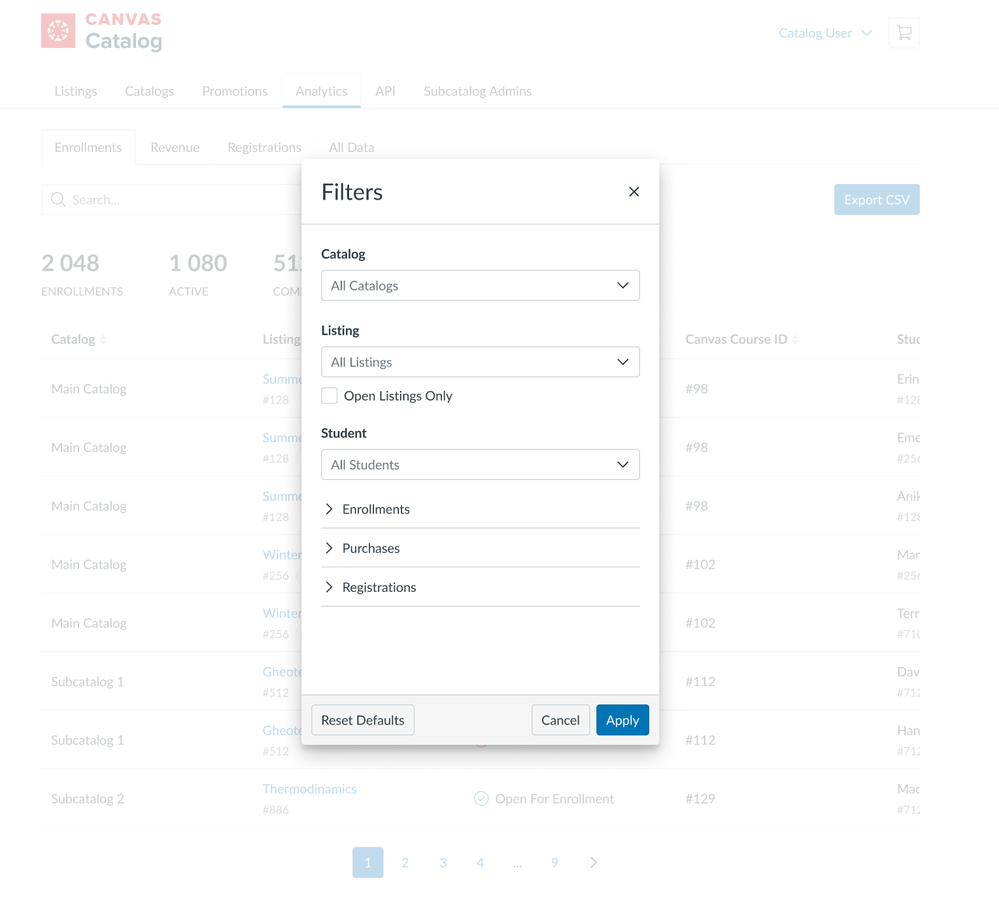
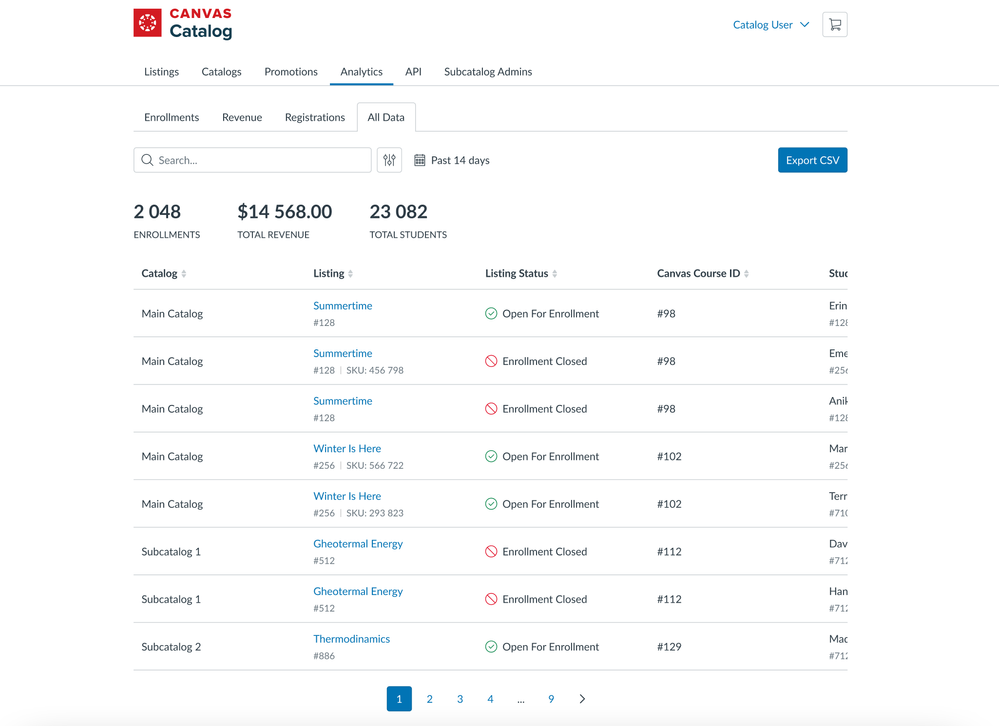
The content in this blog is over six months old, and the comments are closed. For the most recent product updates and discussions, you're encouraged to explore newer posts from Instructure's Product Managers.