Canvas + Microsoft Upcoming LTI Integrations
- Subscribe to RSS Feed
- Mark as New
- Mark as Read
- Bookmark
- Subscribe
- Printer Friendly Page
- Report Inappropriate Content
[2021-06-09 Update] The training materials should now be live here! We've also added an FAQ that we will continue to update and more info can be found on the Microsoft partner page!
In October 2020, Instructure and Microsoft jointly announced a deepening of our partnership, building on the integration of Microsoft Immeresive Reader, we would be making Teams Meeting available as a default conferencing tool within Canvas LMS. At its core, this provides the ability for educators to easily create a Teams Meeting, for free, within Canvas LMS. In addition, new LTI integrations with Microsoft Teams, Teams Meeting LTI, and OneDrive LTI will offer deeper solutions for synchronous collaboration.
Below we’ve outlined the first round of exciting features this partnership will deliver, timelines for their roll-out, and a roadmap for preparing in advance.
What You Can Do Today
Thanks to the Instructure and Microsoft partnership, there are already a number of things you can do with Microsoft solutions in Canvas. Microsoft Immersive Reader, for instance, is available on all published Pages within Canvas LMS. For more information on using IR in Canvas, a user guide and admin guide are available.
What’s Coming Soon
We are running closed beta programs with all of the following LTI integrations and will be releasing them collectively in GA on August 1st 2021.
OneDrive LTI app
The OneDrive LTI app will help educators and students have a more modern OneDrive experience, including:
- Integrates with Canvas assignment, collaboration, and grading workflows
- Modern OneDrive file picker UX
- Updated document viewers and editors (WXP now, expand type support over time)
- Multiple OneDrive account support (personal, organizational)
- OneNote Class Notebooks and Flipgrid with LTI support available
Teams Meetings LTI app
The improved Teams Meetings LTI app will help educators and students more easily integrate class meetings into their course work. Improvements include:
- Schedule individual or recurring meetings within the course in Canvas and set meeting options (based on tenant policies)
- View past & upcoming meetings within the Canvas course calendar
- Join or edit the details of a Teams meeting from the Canvas course (deep link into Teams)
- Access previous meeting artifacts within the Canvas course, including chat, recordings, transcripts, and attendance reports
Class Teams LTI app
With the new Class Teams LTI app, educators and students will be able to more easily navigate seamlessly between Teams and their course in Canvas. Initial capabilities will include:
- Allow an educator to create a Class Team with the proper user roles within a Canvas course based on the enrollment roster of the course in Canvas
- Respect Teams admin & Canvas privacy policies during Class Team creation
- After creating the Class Team, educators and students can access the Team from within the Canvas course or Teams
- Support across desktop, mobile and web platforms
Preparing for Deeper Integration
The above LTI tools will be generally available on August 1, 2021.
We know this may be a condensed timeframe for some institutions preparing for back to school. To that end, we’ve outlined a roadmap to help schools prepare for a smooth and expedited rollout:
Step 1) Integration Set Up
May 1 - May 31
All schools will need a Microsoft EDU license to enable the Microsoft LTI integrations. The first step in the process is for administrators to sign up for a license and you’ll be contacted by a member of the Microsoft team to get the ball rolling!
- Ensure your institution is set up with Microsoft EDU license
- Walk-through tenant configuration
- Dedicated time for administrators to ask Microsoft any questions
Step 2) Educator Training
June 1 - July 31
Canvas and Microsoft are delivering onboarding services, at no additional cost, designed to help you prepare for the rollout and get your teachers up and running in consideration of our compressed timeline. Access the training resources.
Step 3) Product GA & Installation
August 1
Admins install LTIs for institution
- OneDrive LTI (avail July 1)
- Class Teams LTI (avail July 15)
- Teams Meetings LTI (avail Aug 1)
The content in this blog is over six months old, and the comments are closed. For the most recent product updates and discussions, you're encouraged to explore newer posts from Instructure's Product Managers.

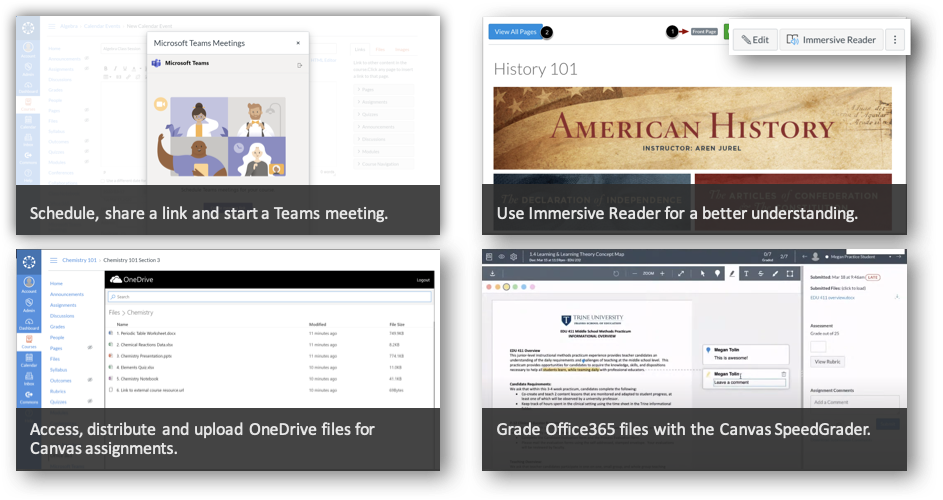

The content in this blog is over six months old, and the comments are closed. For the most recent product updates and discussions, you're encouraged to explore newer posts from Instructure's Product Managers.