Back to School '21
- Subscribe to RSS Feed
- Mark as New
- Mark as Read
- Bookmark
- Subscribe
- Printer Friendly Page
- Report Inappropriate Content
Some of you are heading out the door for summer break, but here at MasteryConnect we are already planning for back to school with a set of new enhancements. Some features are live and waiting for you to try out in your account, others are coming soon!
Here is what we have planned for you:
For All MasteryConnect Users
Expanded Tools & Accommodations — now live!
- Provide more options for students to demonstrate mastery, while preparing them for end-of-year assessments.
- Tools include:
- Drawing
- Strikethrough
- Highlighting
- Line Reader
- Notepad
- Sticky Notes
- Flagging Questions
- Multiple Calculator Options
- Desmos Calculator Options*
- Multiple Ruler Options
- Protractors
- Lockdown Browser
* paid upgrade
Document Uploader for Individual Student Reports — now live!
- Store important files—like documents, spreadsheets, and PDFs—associated with a single student on the student report.
Enhanced Tracker View with Data Visualization Tools — Summer ‘21
- Access, filter, and sort your data for clearer insights into individual students' needs—in a freshly redesigned Tracker!
- Simplified Navigation to:
- Sort by Mastery
- Filter Trackers by demographics (new)
- Filter by unit / power standards
- Quickly add tools and accommodations
- Update Tracker settings
- Access Standards, Reports,
- Curriculum Maps, and more
For MasteryConnect + Canvas LMS Users
Linking of Trackers to a Canvas Courses — Summer ‘21
- Link your entire Mastery Tracker to a Canvas course with just a few simple clicks.
Auto-creation of Canvas Assignments from MasteryConnect Assessments — Summer ‘21
- Save time and streamline the student experience with automatic creation of a Canvas Assignment when you create a MasteryConnect Assessment—complete with grade passback in both systems.
All MasteryConnect Assessment Types in Canvas Gradebook — Summer ‘21
- Get a consistent picture of student performance in the traditional Canvas gradebook and the MasteryConnect Tracker through the use of multiple assessment types.
New Assessment Offering
MasteryViews Assessments -— Summer ‘21
- Pre-built formative bundles aligned to priority standards designed to assess academic progress and identify gaps.
- Available exclusively in MasteryConnect
- Can be used alongside an item bank
- ≈ 8 questions per assessment
- Utilize unique DCM reliability algorithm
While you are enjoying your summer break, don’t worry—we’re working hard to enhance your experience with new features to welcome you back this fall.
The content in this blog is over six months old, and the comments are closed. For the most recent product updates and discussions, you're encouraged to explore newer posts from Instructure's Product Managers.

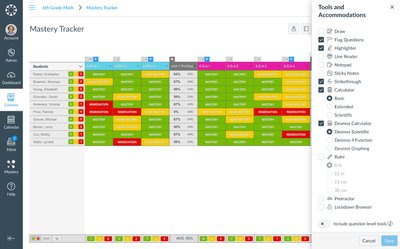
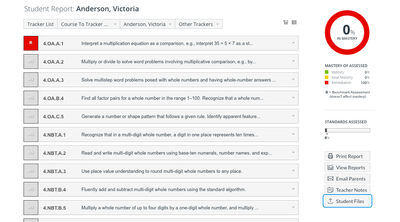
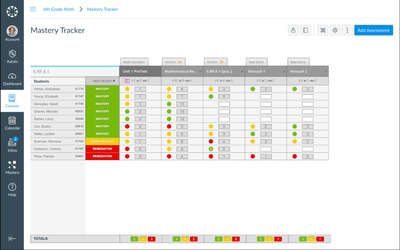

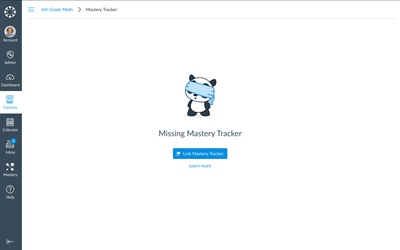
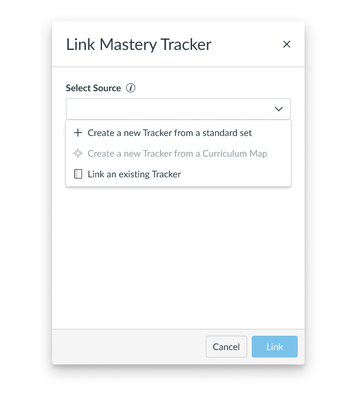
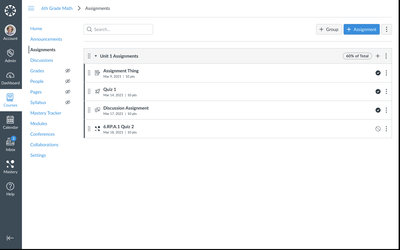
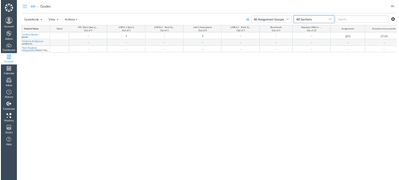
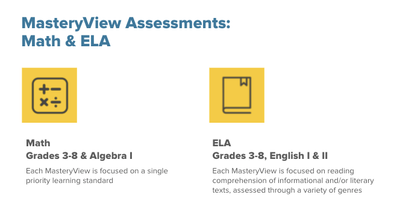

The content in this blog is over six months old, and the comments are closed. For the most recent product updates and discussions, you're encouraged to explore newer posts from Instructure's Product Managers.