Celebrate Excellence in Education: Nominate Outstanding Educators by April 15!
Turn on suggestions
Auto-suggest helps you quickly narrow down your search results by suggesting possible matches as you type.
- Community
- Explore
- The Product Blog
- Admin Analytics June 2023 Releases
Admin Analytics June 2023 Releases
Instructure
- Subscribe to RSS Feed
- Mark as New
- Mark as Read
- Bookmark
- Subscribe
- Printer Friendly Page
- Report Inappropriate Content
Filter Updates in the July 5th Canvas Deploy (Updated Date)
Many of you have told us that you need more from your Admin Analytics filters because when you’re reviewing your data, filtering by account, term, course or teacher is one of the first actions you take.
Here’s what you told us you want to do:
- Load relevant data by default
- See all of the filters you selected
- Search filters and select from a search, including select all
- See terms in the order that you see them when you search for a term in Canvas
- Clear all filters
- Search for courses based on a range of course start dates
- Visually distinguish between each level of sub-account hierarchy in the subaccount filter
We're excited to make these outcomes possible in the June 17th Canvas release! Here's how filters will work in Admin Analytics:
Active Terms loaded by default
When you load Admin Analytics, your dashboard will be filtered by your Active Terms (excluding the Default Term). We’re doing this for a couple of reasons:
- The most relevant/recent data at your institution will show up by default. You can select “Clear filters” and remove all filters from your dashboard.
- Your dashboards will load more quickly.
See the filters you selected on your dashboard
The filters you select will appear on your dashboard. You can choose to show all filter details or you can hide filter details and see a summary of what you selected.


Search filters and select from a search, including select all
You can now search your filters and more easily choose filters to apply to your data set using check boxes. You can also select all filters that come up in your search results.
Clear all filters
Use the “clear filters” button to quickly remove all filters from your data
See terms in the order that you see them when you search for a term in Canvas
You can now see your terms in the same order they appear in Canvas. You can even select all active terms or past terms.
Search for courses based on a range of course start dates
You can input a date range and see data for all of the courses with a start date that falls within the selected range. This is useful for institutions that don’t use terms or that have set start dates within terms.
Visually distinguish between each level of sub-account hierarchy in the subaccount filter
In the subaccount filter, you’ll be able to easily see which subaccounts have children and which subaccounts you’re filtering on.
You will no longer see the Course Format filter
We've received feedback that the Course Format filter is not useful because the Course Format field is rarely set at the course level. Many of you have shared a variety of other methods you're using to distinguish between in-person and hybrid courses, but there is not a standard, systematic way that is happening yet.
Chart Changes in the June 21st Canvas Deploy
Removal of Course Status Over Time and Student Enrollment Over Time charts
We are going to remove two charts from the Overview Dashboard – Course Status Over Time and Student Enrollment Over Time. Here’s why:
- First, when I talk with users, I consistently hear that these charts have low value compared to the others. The screen real estate in Admin Analytics is valuable, and we’d like to reserve this space for data that supports your reporting needs.
- Second, these charts have a known issue: they're missing some early months' data or have extra data.
- These charts are both derived from snapshot data; they capture a moment in time. For example, early in the Admin Analytics release, we decided to remove deleted student enrollments from the dashboard, but we can’t go back and remove that data from the moment-in-time snapshots.
While we are in Feature Preview, we’ve made the decision to remove these charts and gather feedback on whether there is more relevant data that you would like to see related to student enrollment or course status, or other data related to Canvas usage at your institution. Feedback can come in the form of comments on this post, a new topic in the Admin Analytics user group, or a suggestion in Canvas Ideas.
Labels
The content in this blog is over six months old, and the comments are closed. For the most recent product updates and discussions, you're encouraged to explore newer posts from Instructure's Product Managers.
4 Comments

carlycurran
InstructureAbout
Product Manager, Canvas data and analytics
Bio
Product Manager for Canvas analytics. Passionate about data-informed decisions and insights, education, and solving problems. Outside of work: Texan, cyclist, yogi, adventure seeker.
Badges
 Community Help
Community Help
View our top guides and resources:
Find My Canvas URL Help Logging into Canvas Generate a Pairing Code Canvas Browser and Computer Requirements Change Canvas Notification Settings Submit a Peer Review AssignmentTo participate in the Instructure Community, you need to sign up or log in:
Sign In

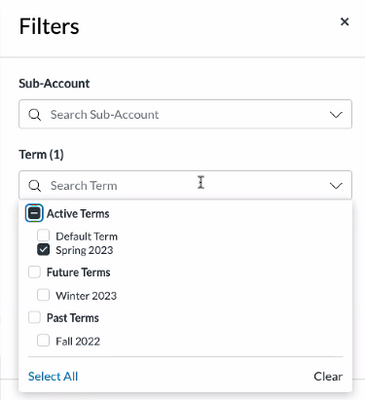
The content in this blog is over six months old, and the comments are closed. For the most recent product updates and discussions, you're encouraged to explore newer posts from Instructure's Product Managers.