Admin Analytics Gets New Navigation
Instructure
- Subscribe to RSS Feed
- Mark as New
- Mark as Read
- Bookmark
- Subscribe
- Printer Friendly Page
- Report Inappropriate Content
On Wednesday, November 8th, Admin Analytics will release a new navigation. I’m excited to let you know that this is a preview of the updated global navigation framework that we will be using across all products later in 2024 to simplify and streamline the user experience.
Here are the changes you will see in Admin Analytics:
- We will move from a tab-based structure to a top-level navigation for each Admin Analytics dashboard: Overview, Courses, Students
- Admin Analytics will launch the full width of your browser. The admin navigation will go away when viewing Admin Analytics, but you can return to your admin menu using the updated breadcrumb navigation.
- The Filter button will move to the top right of the screen.
- The Clear Filters button will be left aligned, next to the Show Filter Details button.
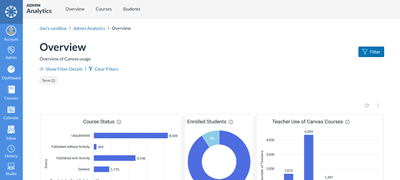
We look forward to your feedback on the global navigation update!
Labels
The content in this blog is over six months old, and the comments are closed. For the most recent product updates and discussions, you're encouraged to explore newer posts from Instructure's Product Managers.
5 Comments



The content in this blog is over six months old, and the comments are closed. For the most recent product updates and discussions, you're encouraged to explore newer posts from Instructure's Product Managers.