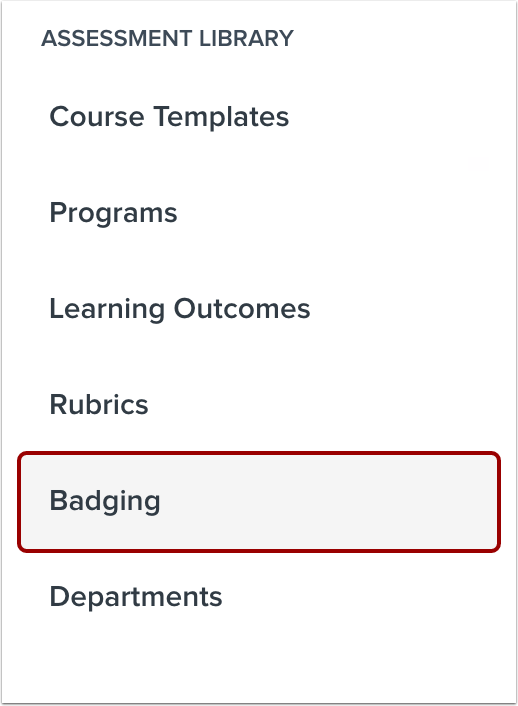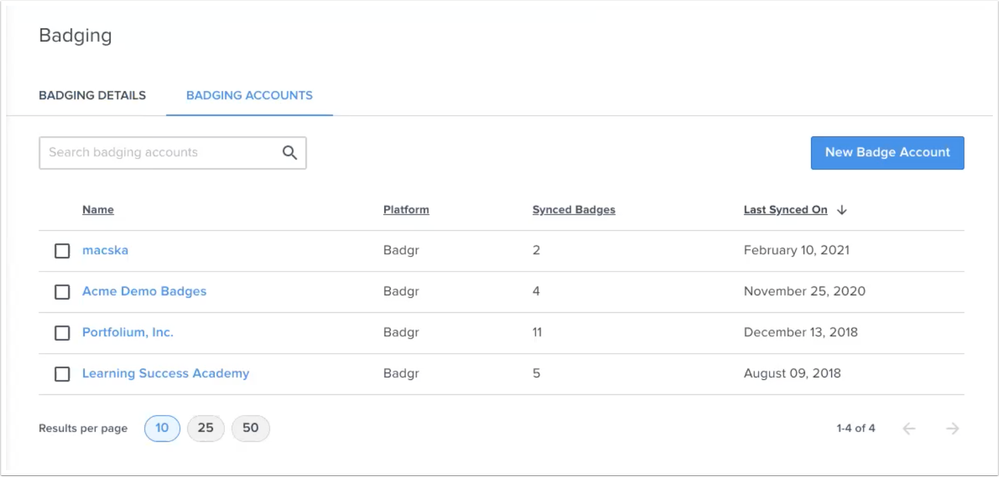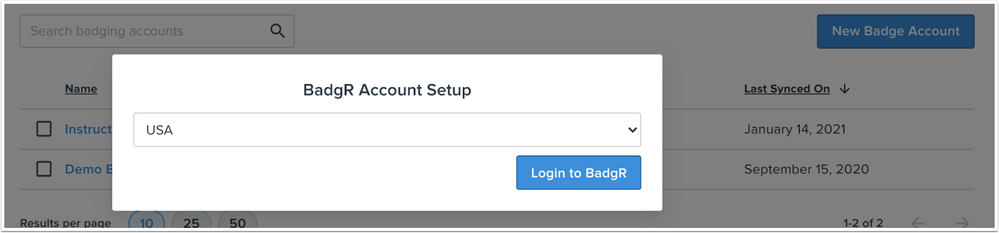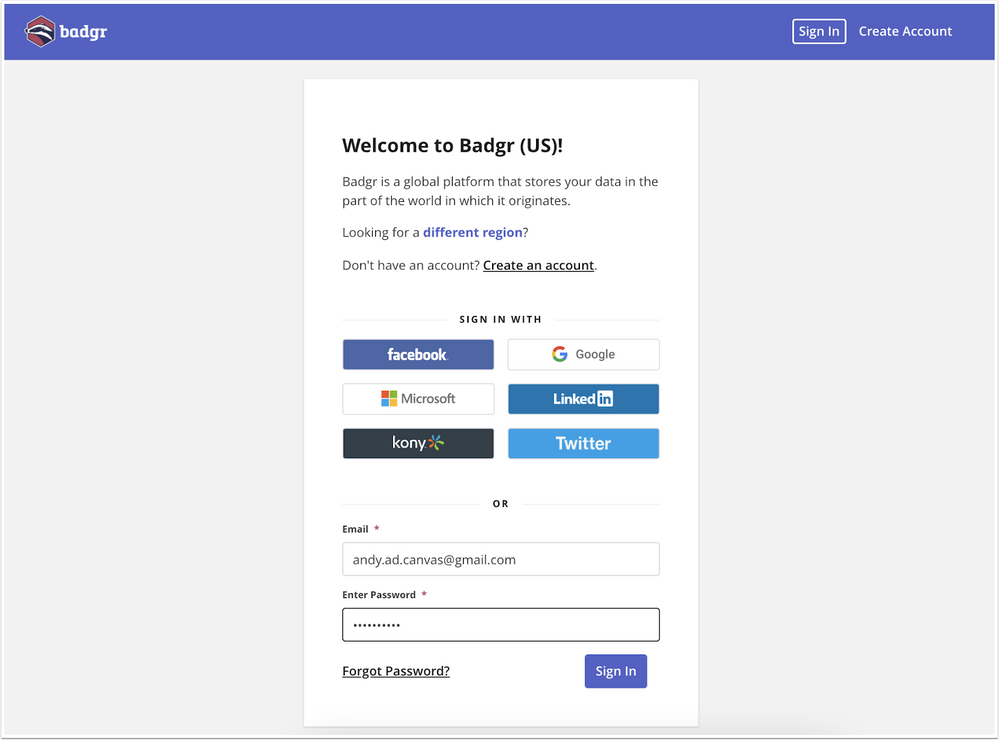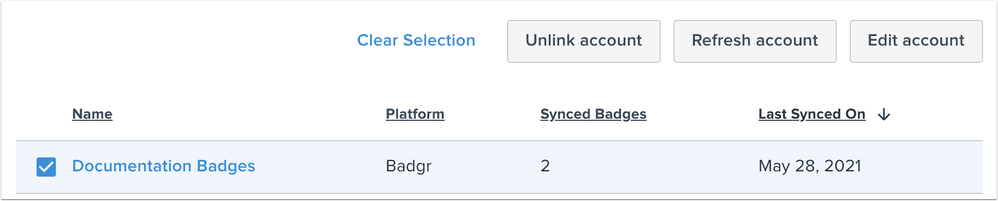Porfolium Release Notes (2021-05-27)
In this Portfolium release (May 27), users can authenticate into their badging accounts within Portfolium.
New Feature |
Badging Accounts
Users can authenticate into their badging accounts within Portfolium. This update allows admins to import badging systems to Portfolium.
The Assessment Library includes a Badging link to access badging details and accounts.
The Badging Accounts page displays a list of all badging providers synced to an account. For each of the associated badging accounts, users can view the account name, platform issuer, number of badges, and last synced date. Users can also add a new badge account by clicking the New Badge Account button.
In the account setup, users can select their region. Region selections include USA, EU, Australia, and Canada.
Once a region is selected, users can then log in to their badge issuer account by entering their account credentials and clicking the Sign In button. Users can also sign in via one of the single sign-on (SSO) options.
Users can enter the badging account details in the New Account page and then create the badging account within Portfolium.
The linked account details display on the Badging Accounts page. Additionally, users can unlink, refresh, or edit an account.
Change Log
2021-05-28