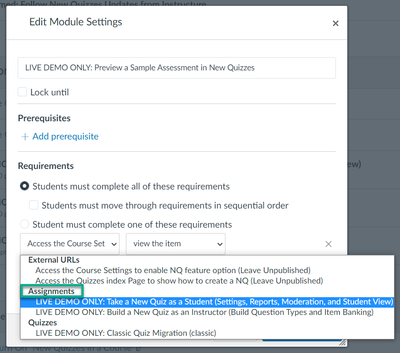Celebrate Excellence in Education: Nominate Outstanding Educators by April 15!
Turn on suggestions
Auto-suggest helps you quickly narrow down your search results by suggesting possible matches as you type.
- Community
- Groups
- New Quizzes Hub
- New Quizzes Discussion
- "New Quizzes" header missing from Module Requireme...
Options
- Subscribe to RSS Feed
- Mark Topic as New
- Mark Topic as Read
- Float this Topic for Current User
- Bookmark
- Subscribe
- Mute
- Printer Friendly Page
Found this content helpful? Log in or sign up to leave a like!
"New Quizzes" header missing from Module Requirements > Item Dropdown Menu
- Mark as New
- Bookmark
- Subscribe
- Mute
- Subscribe to RSS Feed
- Permalink
- Report Inappropriate Content
02-01-2022
11:48 AM
A faculty member at my institution just brought this to our attention: the header for New Quizzes module items is missing from the Module Requirements > Item Dropdown Menu. (The "Quizzes" header still displays for the CQ items in a module, but not for the NQ items.)
Has anyone else noticed this issue?
Solved! Go to Solution.
1 Solution
- Mark as New
- Bookmark
- Subscribe
- Mute
- Subscribe to RSS Feed
- Permalink
- Report Inappropriate Content
02-02-2022
08:17 AM
I just took a quick look at the module requirement dropdown menu in my test site (in Production), and the New Quizzes items are showing up under the Assignments header. I believe initially New Quizzes items were found under Assignments when we tried to add a NQ to a module, which was a source of confusion. I am guessing the update that moved the New Quizzes items back to the Quizzes header didn't extend to the module requirement section.
I also noticed in my test course a couple of New Quizzes items that were added to the module before this fix were not listed under any header. They were found at the bottom in a separate section. Once I removed them and re-add them to the module, they then appear under the Assignments header.
2 Replies
- Mark as New
- Bookmark
- Subscribe
- Mute
- Subscribe to RSS Feed
- Permalink
- Report Inappropriate Content
02-02-2022
08:17 AM
I just took a quick look at the module requirement dropdown menu in my test site (in Production), and the New Quizzes items are showing up under the Assignments header. I believe initially New Quizzes items were found under Assignments when we tried to add a NQ to a module, which was a source of confusion. I am guessing the update that moved the New Quizzes items back to the Quizzes header didn't extend to the module requirement section.
I also noticed in my test course a couple of New Quizzes items that were added to the module before this fix were not listed under any header. They were found at the bottom in a separate section. Once I removed them and re-add them to the module, they then appear under the Assignments header.
- Mark as New
- Bookmark
- Subscribe
- Mute
- Subscribe to RSS Feed
- Permalink
- Report Inappropriate Content
02-04-2022
06:55 AM
@mskoch I tried your work-around, and it was a success! The "Assignments" header appears when I removed the two NQ items and added them back to the module, then went to add the module requirements again:
Thank you for discovering this trick and reporting back to us. For the faculty that notice this, I'll be sure to point share it with them, but I hope Canvas developers will notice this, too, and deploy a patch.
 Community Help
Community Help
View our top guides and resources:
Find My Canvas URL Help Logging into Canvas Generate a Pairing Code Canvas Browser and Computer Requirements Change Canvas Notification Settings Submit a Peer Review AssignmentTo participate in the Instructure Community, you need to sign up or log in:
Sign In