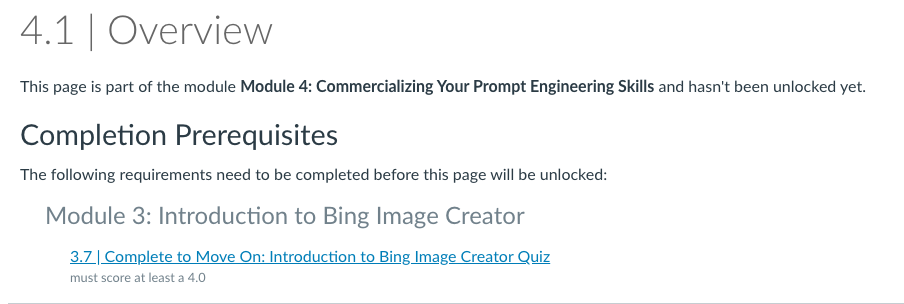New Quiz Navigation Error
- Mark as New
- Bookmark
- Subscribe
- Mute
- Subscribe to RSS Feed
- Permalink
- Report Inappropriate Content
Are any users experiencing quiz navigation errors with the new quiz? I had two users testing a course as students that saw a strange screen between the quiz and the start of the next module at module 2. The attached image is what the user saw after they had completed the quiz for module 2 and viewed the module wrap-up .
Solved! Go to Solution.
- Mark as New
- Bookmark
- Subscribe
- Mute
- Subscribe to RSS Feed
- Permalink
- Report Inappropriate Content
@mconway0 : A page like that will display if a module is set up with requirements and prerequisites. That kind of page will display if a student has not yet met the required criteria to access content in the next module. From the screenshot, the users either have not completed that "3.7 | Complete to Move On: Introduction to Bing Image Creator Quiz" quiz or they did not score high enough. In my experience, there are times when the system needs to "catch up" and actually register the score, so it's possible that the users scored high enough but the system/gradebook hadn't fully registered the grade.
If you find that the users scored 4 points on the quiz but it's not displaying in the gradebook, definitely submit a ticket to Instructure's support. We have had that happen inconsistently with New Quizzes (it's definitely concerning that this still happens sometimes!). You might also try refreshing the module, similar to the suggestion in this Issues with Canvas Prerequisites and Requirements post. If that doesn't work, again, I definitely recommend reaching out to Instructure support.