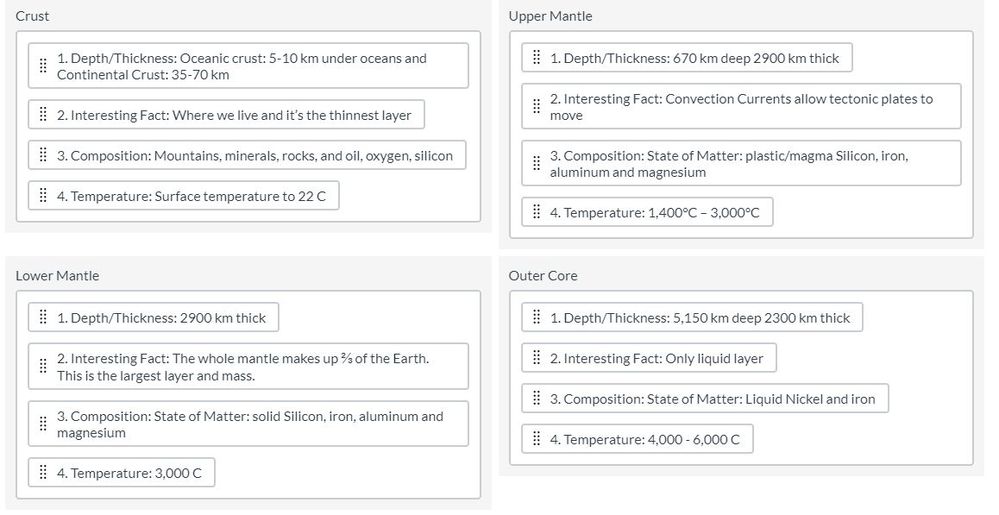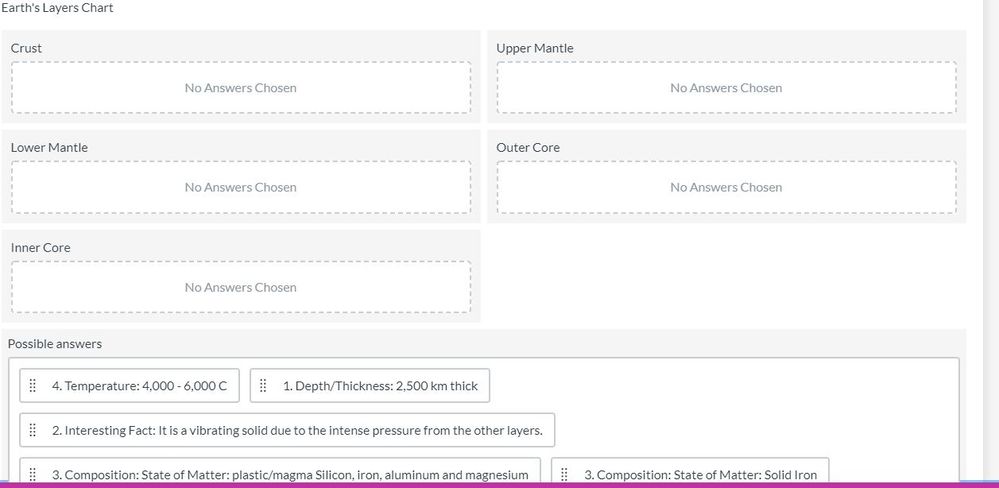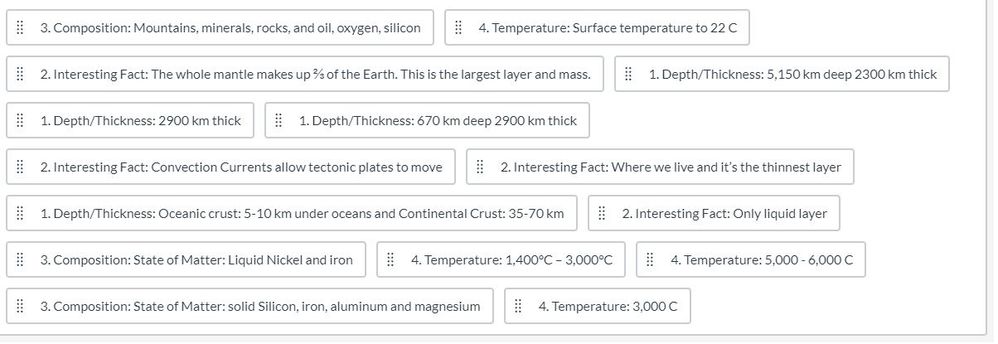Celebrate Excellence in Education: Nominate Outstanding Educators by April 15!
Turn on suggestions
Auto-suggest helps you quickly narrow down your search results by suggesting possible matches as you type.
- Community
- Groups
- K-12 Users
- Blog
- Using the Categorization Quiz Feature
Using the Categorization Quiz Feature
- Subscribe to RSS Feed
- Mark as New
- Mark as Read
- Bookmark
- Subscribe
- Printer Friendly Page
- Report Inappropriate Content
I am guessing that some of you were probably reluctant to use the newer quiz features. I felt like it looked too different and would take too much time to set up. I'm not saying that I'm wrong, but it just takes a good leap of faith one day to see how amazing these new features are.
I am going to focus on the "Categorization" feature in this post.
In this quiz that I gave to my students, I was assessing their knowledge on the physical characteristics of the Earth's layers. In class, we made a chart which laid out each layer and specific physical characteristics, like temperature, composition, depth, etc, This chart is essentially turned into their assessment.
Considering our pandemic circumstances, at this time, I am teaching all of my students virtually. My normal mode of giving this quiz is through the use of small cut up note cards. It is the same information and form that they completed information on the Earth's layers. I simply set up stations around the room and ask students to place information in the correct spot. I then go over to check to see what information is right based on layer name. Well, the virtual-ness of this year poses a problem with giving that type of an assessment. I knew that the new Canvas quiz features would come in handy.
Here is an example of how I set up the quiz in teacher mode:
I used labels to create the layer names, and the created content that should be dragged to the correct layer name.
This is how it looks for students when they take the quiz:
Students then have to drag the randomly assorted facts to the correct label.
I found that students did just as well with this as they would have in person with the notecards! A win-win for us!
Labels
You must be a registered user to add a comment. If you've already registered, sign in. Otherwise, register and sign in.

jtamburro
Community ExplorerAbout
Innovative Leader of Tomorrow
Covington, Ga
Bio
Jessica is a 38 year old, 13 year vetted middle school Science teacher. Jessica has spent the majority of her career teaching SpEd, Reg. Ed., and Gifted Earth Science classes. She also has experience in teaching Gifted Life Science. Jessica has earned multiple degrees and certifications which have led her to different avenues in her 12 year career. As an undergrad at Clayton State University in Morrow, Ga, Jessica earned her Bacherlor of Arts in Middle Grades Education. She then went on to earn her Masters at Kennesaw State University and Specialist at The University of West Ga, both in Instructional Technology. Jessica has also earned her Media Specialist certification. She serves as the middle school departments Innovative Leader of Tomorrow at the Newton County Theme School, where she leads the Technology Committee in learning and incorporating technology into teacher lessons effectively. Jessica is an Ohio native residing in Covington, Ga, where she spends most of her time with her 5 year old son, Tegan.
Badges
 Community Help
Community Help
View our top guides and resources:
Find My Canvas URL Help Logging into Canvas Generate a Pairing Code Canvas Browser and Computer Requirements Change Canvas Notification Settings Submit a Peer Review AssignmentTo participate in the Instructure Community, you need to sign up or log in:
Sign In