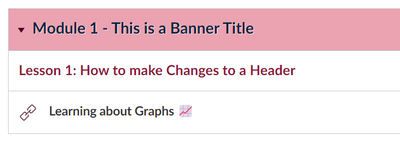Celebrate Excellence in Education: Nominate Outstanding Educators by April 15!
Turn on suggestions
Auto-suggest helps you quickly narrow down your search results by suggesting possible matches as you type.
- Community
- Groups
- K-12 Users
- Forum
- The Power of Modules
Options
- Subscribe to RSS Feed
- Mark Topic as New
- Mark Topic as Read
- Float this Topic for Current User
- Bookmark
- Subscribe
- Mute
- Printer Friendly Page
Found this content helpful? Log in or sign up to leave a like!
The Power of Modules
- Mark as New
- Bookmark
- Subscribe
- Mute
- Subscribe to RSS Feed
- Permalink
- Report Inappropriate Content
08-26-2023
09:40 AM
I am working on a Professional Learning session for my teachers and would like to hear your ideas for how you are using modules. Maybe some screenshots for the layout of modules. I am titling the session "The power of Modules" any ideas suggestions you might have I have
1.) Adding Module requirements and prerequisites
2.) Using them in mastery Paths to organize the paths.
3.) Using Text headers and indention to create a flow
4.) Oranizing by date, topic, or a combination of both.
5.) Using them for Substitute lesson planning to create a flow for the day
6.) Adding a start here and you are finished pages.
Any other ideas you might have would be great! Thanks in advance.
3 Replies
- Mark as New
- Bookmark
- Subscribe
- Mute
- Subscribe to RSS Feed
- Permalink
- Report Inappropriate Content
08-28-2023
08:47 AM
I would add the ability to "hide" started assignments/quizzes in an unpublished module if that becomes necessary. By only displaying Modules in the course navigation, it empowers the teacher's content control.
And do not forget about the badges those Pre/Req can help generate!
- Mark as New
- Bookmark
- Subscribe
- Mute
- Subscribe to RSS Feed
- Permalink
- Report Inappropriate Content
09-16-2023
12:03 AM
I have very, little experience with coding but I can follow a guide and happy to explore. One thing I have done is made a few design changes to the course card and Modules:
Curving the Course cards:
Changing the Module Banner background, increasing the font size and colour of the Text header and adding emojis to activities/resources:
(working on this to create our own emojis for easy signposting/identifying key features):
Appreciate that I may have to updates some of this when external changes happen.
I'd like to go a bit further and alter the font style too with a Google font but would need a location to store the fonts and a bit more practice..
Whilst not about Modules, the work on accordion replacements is really stunning - Solved: Re: Accordion Alternative - Details tag - Instructure Community (canvaslms.com)
Had a play and ....
And a slightly different design:
Alos had a play with the icon maker in trying to create a menu splash page. Still a bit fankley in terms of getting banners to be the same size (am sure there is some code to fix this - see picture for Module 2 below!).:
When I hyperlink the icons to go to the Modules, I try to find the URL of the module itself. The only way I know how is to inspect the element by right clicking and then trial and error. By adding the URL of the Module, when you click on the link it pushes the module to the top of the page.
I remember there being some code ages ago shared on the Community about automatic opening and closing of modules. It would be great to have all the other modules close and just the one you clicked on stay open!
Am sure someone could come up with this very easily...
As for pre-requisites, have recently used these to create a sort of breakout room in Modules. I'll try to blog about this soon....
- Mark as New
- Bookmark
- Subscribe
- Mute
- Subscribe to RSS Feed
- Permalink
- Report Inappropriate Content
09-25-2024
08:12 AM
Our solution is rather boring but effective I think. We have a module for each week of instruction so this year each course has 42 modules. It makes it easy for parents and students to know exactly where the current focus is.
Unanswered Topics
Latest Topics
 Community Help
Community Help
View our top guides and resources:
Find My Canvas URL Help Logging into Canvas Generate a Pairing Code Canvas Browser and Computer Requirements Change Canvas Notification Settings Submit a Peer Review AssignmentTo participate in the Instructure Community, you need to sign up or log in:
Sign In