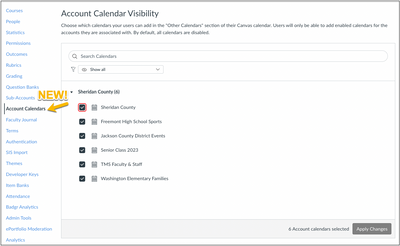Account Calendars
- Subscribe to RSS Feed
- Mark as New
- Mark as Read
- Bookmark
- Subscribe
- Printer Friendly Page
- Report Inappropriate Content
Make Canvas your “one-stop-shop” by streamlining your institution's event communications into one calendar! The tool that instructional leaders have been asking for is now available!
Canvas by Instructure recently released its new Account Calendar feature. The Account Calendar tool allows admin and sub-account admin to create a calendar for district or school-wide events.
How Can Account Calendars be used?
Account Calendars are a great way for institutions to share important dates and events from their academic calendar with students and faculty, including the beginning and end of terms, holidays, and exam windows.
Examples of ways to use an Account Calendar as a Canvas admin
- Grade Reporting Dates
- District-Wide Professional Learning Days
- Virtual Learning Days
- Community Events (clothing food drives/pick up)
- State Assessment Windows
- Graduation Dates for Schools
Examples of ways to use an Account Calendar as a Canvas sub-account admin
- Grade Reporting Dates
- Fun Runs
- Fundraisers
- Grade-Level Events/Field Trips
- Assemblies/Pep Rallies
- Arts/Music/Club Activities
- Sporting Events
Setting up your Account Calendars
Important Considerations
One important consideration for use at this time is that current users must subscribe to an Account Calendar. Only by subscribing will each user receive important calendar events. Instructors, students, and observers have the option to subscribe to Account Calendars in the Other Calendars section.
While the Account Calendar tool has been released, it is on the roadmap for further development. Be on the lookout for future releases!
How You Can Help
Instructional Leaders, this is your call to action! Please take this survey on your experience using Account Calendars. Your participation will provide valuable information that will be used to inform future enhancements.
Resources
How do I manage Account Calendars?
You must be a registered user to add a comment. If you've already registered, sign in. Otherwise, register and sign in.